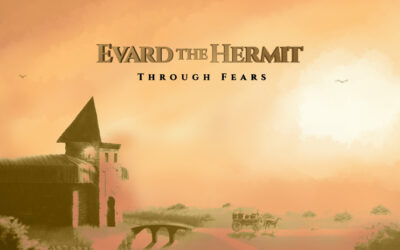Fundado en 2017, Under the Stairs es un pequeño estudio de desarrollo de juegos indie con sede en Zagreb (Croacia). Son conocidos por Eyes In The Dark, un hermoso e inquietante juego "roguelite" lanzado en 2022, que fue diseñado en dispositivos Wacom.
El equipo está trabajando duro en su próximo juego, "Heritage", que será un juego de estrategia de fantasía con combate táctico y decisiones que moldean el mundo.
Mientras trabajan en el nuevo proyecto, las herramientas Wacom han seguido siendo esenciales. En esta entrevista, hablan de su proceso y de cómo Wacom encaja en su flujo de trabajo de desarrollo de juegos. ¡También dan algunos vistazos entre bastidores al nuevo juego! Mira y/o lee la entrevista a continuación.
¿Cómo utilizas la pen tablet de Wacom en tu flujo de trabajo? ¿Cómo es diseñar sobre ellos y cómo afecta al proceso creativo?
Domagoj Bilušić, Artista de Juegos: Bueno, yo personalmente lo utilizo en cada parte del flujo de trabajo todos los días. Y tener un dispositivo para que ambos -como uno de los diseñadores y yo, un artista- necesitemos un dispositivo dedicado que pueda traducir esas ideas creativas en el propio juego. Podemos trabajar en ella en una pen tablet cada uno, porque cada uno tenemos nuestro propio dispositivo, y si uno de nosotros necesita algo del otro podemos simplemente gritarlo a través de la oficina y el otro puede hacerlo inmediatamente.
Filip Neduk, Diseñador de juegos: Suelo utilizar la pen tablet Wacom en la vida cotidiana. Llevo usándolo como 15 años, y es genial en todo. Hace que tu trabajo sea más rápido, porque tienes funciones que no tienes en el arte tradicional. Suelo decir que es el único lápiz que necesitarás. Así que básicamente puedes tener todas estas formas y colores en un solo lápiz, y la función que más me gusta es el botón "deshacer".

¿En qué partes del diseño de personajes trabajas digitalmente? ¿Hay partes del proceso que son más fáciles de hacer cuando se trabaja con una pen tablet?
Neduk: Hago la mayor parte del diseño de mis personajes digitalmente. Antes las hacía de forma tradicional, pero me di cuenta de que es mucho más rápido [digitalmente]. Porque me permite hacer cosas que no podría hacer de otro modo, como iterar realmente rápido. Puedo cortar cosas, puedo escalarlas, puedo volver a colorearlas en un segundo. Es muy rápido y muy eficaz y ahorra mucho tiempo.
Bilušić: Bueno, me gusta empezar el proceso de diseño de personajes esbozándolos primero en papel, y después deslizar la tableta en mi escritorio y empezar a traducirlos inmediatamente a formato digital. Porque en una pen tablet es mucho más fácil ajustar las cosas si necesitas ajustarlas un poco. Puedes jugar con los colores, con el grosor de las líneas y con todo eso. Tienes mucho más manejo digitalmente que, por ejemplo, en un cuaderno de bocetos.
Para los que son nuevos en la industria del desarrollo de juegos, ¿qué hace que Wacom sea una buena opción para tu estudio?
Vladimir Bogdanić, Director: Siempre hemos sido un estudio muy centrado en el arte, y creemos que en el entorno actual, con tanta IA generativa e hiperproducción en general, es muy importante destacar visualmente. Así que tener un estilo distintivo o simplemente una dirección artística específica, creo que es muy importante en el entorno actual, que nos ayuda a destacar. Disponer de un hardware que elimine esas barreras de entrada es un gran argumento de venta para nosotros, es muy importante y forma parte de la filosofía de nuestro estudio.
Bilušić: Empecé mi andadura digital en 2018. Hasta entonces, trabajaba con rotuladores, cosas tradicionales por el estilo. Pero más tarde me pasé a Wacom. Me lo regaló un familiar, y enseguida me di cuenta de que era superfácil de usar y de conocer para cualquier principiante, porque yo era todo lo principiante que se puede ser.
Neduk: Creo que tener una pen tablet Wacom, si eres desarrollador de juegos, ya es lo normal. Creo que todos los estudios deberían utilizarlo. Realmente ahorra tiempo. Es realmente una máquina eficaz.
¿Qué programas utilizas para las distintas partes del proceso de diseño? ¿Es algo que sólo puede hacerse en la pen tablet? ¿Cómo cubre Wacom esas necesidades?
Bilušić: Utilizo Autodesk SketchBook Pro y utilizo Spine. Utilizo Autodesk Sketchbook Pro para diseñar los personajes, las localizaciones o lo que sea, y utilizo Spine para animar esos mismos personajes. Como la animación es un proceso tan preciso, y un tipo de técnica tan precisa de hacer, cada pequeño movimiento importa y tener una herramienta que pueda ajustar realmente con cuidado esos movimientos fotograma a fotograma es muy importante. Y para los dibujos en sí, es muy importante tener un manejo sobre los pesos de las líneas para mí, personalmente, porque tengo estas pequeñas líneas sucias a las que les gusta estrecharse y lo que sea, y eso define mi estilo y el estilo del propio juego que estamos haciendo. Tener ese tipo de manejo sobre todo, creo, es específico sólo de la pen tablet.

¿En qué te hace más ilusión trabajar a medida que Heritage sigue desarrollándose? ¿Cómo ha sido hasta ahora la evolución inicial del juego?
Bogdanić: Así que definitivamente ha sido algo más exploratorio de lo que imaginábamos inicialmente. Han sido muchas iteraciones, muchos retos para conseguir la mecánica que queremos, para asegurarnos de que todo encaja en su sitio. Eso suele ser lo divertido, iterar sobre mecánicas específicas
Neduk: Lo que más me apetece es ver cómo se une todo. El juego ha estado... hemos estado iterando mucho en muchos sistemas, y lo que más espero es que todo encaje. Verlo como la experiencia que queríamos hacer.
Bilušić: Lo que más me entusiasma es trabajar en el estilo en sí, y definirlo en algo muy cohesionado. Tanto los entornos como los personajes y todo, porque hasta ahora hemos experimentado mucho con los estilos. Así que ya sean los estilos de los personajes, los estilos de animación, los estilos ambientales y todo eso... Estoy muy emocionado por encontrar qué vibración encaja mejor en el juego. Desde el principio, cuando me uní al equipo, el juego es algo completamente distinto de lo que es ahora. Hemos intentado llenar los huecos que necesitábamos, en cuanto a estilo.
Bogdanić: Ahora estamos por fin en este momento en el que las cosas empiezan a cerrarse y estamos entrando poco a poco en la producción. Así que es un poco más fácil, y también un poco más emocionante, porque hemos cruzado ese umbral de incertidumbre y de no saber realmente cómo va a ser la experiencia final.
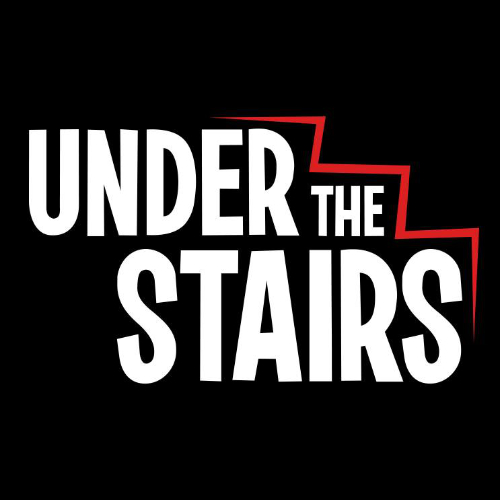
Sobre el estudio
Fundado en 2017, Under the Stairs es un pequeño estudio de desarrollo de juegos indie con sede en Zagreb (Croacia). Dirigido por un grupo muy unido que creció jugando a todo tipo de juegos en toda clase de géneros y medios, Under the Stairs es un lugar donde la imaginación y las aficiones se desbocan.
El estudio lanzó el juego Eyes In The Dark, aclamado por la crítica, en 2022. Su próximo juego, Heritage, saldrá en 2026.