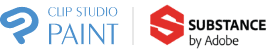En Wacom contamos con un grupo de artistas profesionales que nos acompañan a eventos y ferias y nos ofrecen sus ideas y conocimientos expertos sobre el uso de los productos Wacom para su arte. TheOneWithBear (alias Sarajean) forma parte de nuestro equipo itinerante y es experta en muchas cosas: Clip Studio Paint, Wacom, juegos y consumir burritos gigantescos a medianoche. (Es esta última cualidad la que más admiramos).
Tras 10 años como artista profesional, sabíamos que tendría mucho que decir sobre el trabajo desde casa. Ha tenido la amabilidad de elaborar este vídeo con sus consejos para trabajar desde casa. Y como una auténtica profesional, ofrece consejos para los que adoran seguir las normas... y una visión más realista de la vida cuando trabajas desde casa.
Tecnología que utiliza:
Puedes verla retransmitiendo en Twitch y ver su trabajo en Instagram.
Encuentra la pen tablet Wacom perfecta para tu estilo y espacio de "trabajo desde casa


Wacom Intuos Pro Pequeña
Tableta lápiz compacta y probada
para dibujar y editar fotos. Perfecto para superficies de trabajo pequeñas.
Incluye 2 meses de Photoshop y Lightroom
Photoshop y Lightroom


Wacom Cintiq 16
Monitor interactivo repleto de funciones para ilustraciones del siguiente nivel. La pantalla de 16" se adapta a cualquier espacio de trabajo.
Incluye hasta 6 meses de
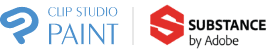


Wacom Intuos Pro Mediana
Todas las funciones que necesitas para dibujar, hacer bocetos y editar fotos. Gran pen tablet para superficies más espaciosas.
Incluye 2 meses de Photoshop y Lightroom
Photoshop y Lightroom


Wacom Cintiq 22
Gran pantalla HD de 21,5" perfecta para crear ilustraciones, pinturas y animaciones detalladas.
Incluye hasta 6 meses de