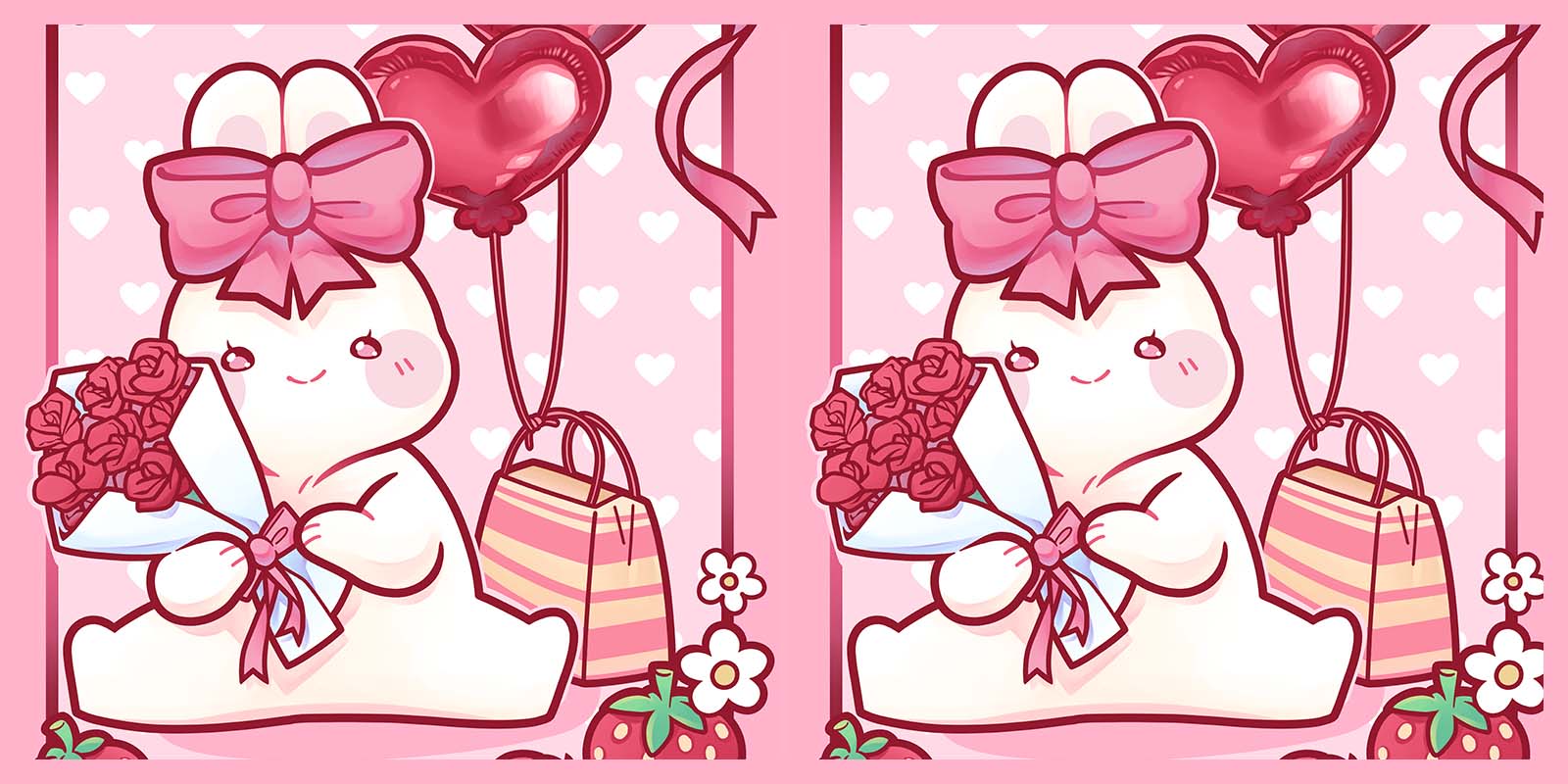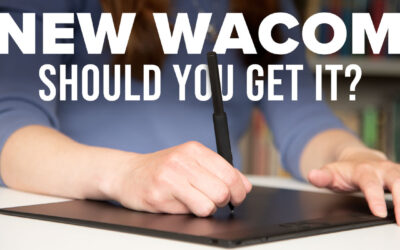Lina Vork es la propietaria de The BunBun Shop, una pequeña empresa independiente con sede en Schleswig-Holstein, al norte de Alemania. Le apasiona crear productos bonitos y de alta calidad, como pegatinas y papel de regalo, bolsas, peluches, pins de esmalte y mucho más.
Diseña e ilustra su trabajo con una Wacom Cintiq, y hace poco nos mostró su proceso de creación de una postal muy mona para el Día de San Valentín. Mira el vídeo a continuación, o sigue leyendo para ver la explicación completa de Lina sobre cómo lo creó.
Hola, me llamo Lina y soy una artista y pequeña empresaria de Alemania. Hoy quiero enseñarte cómo hice mis nuevas impresiones BunBun para San Valentín con la ayuda de Wacom. Para crearlo, utilicé mi Wacom Cintiq 27 QHD de confianza, una pen tablet absolutamente increíble que me acompaña desde hace más de ocho años.
Todo mi arte digital está dibujado en mi Cintiq, y he creado cientos de productos y obras de arte diferentes con ella a lo largo de los años. Cuando creo una nueva obra de arte, empiezo dibujando miniaturas, que son pequeños dibujos que sólo deberían llevar un par de segundos esbozar, mostrando cómo quedaría sobre el papel la idea que tienes en la cabeza. Una vez que me gusta una idea, la transfiero a un nuevo lienzo y hago un boceto, centrándome principalmente en si me gusta la composición de la obra en su conjunto. Esto siempre parece un desastre, ¡pero normalmente tampoco se lo enseñaría a nadie!
Después dibujaré mi boceto, empezando a incluir más detalles en la obra. Como mi arte es muy ilustrativo, no coloreo encima del boceto, sino que primero hago contornos muy limpios. Me encanta que la pantalla de mi Cintiq no resbale en absoluto, así que tengo mucho control mientras dibujo mis contornos.
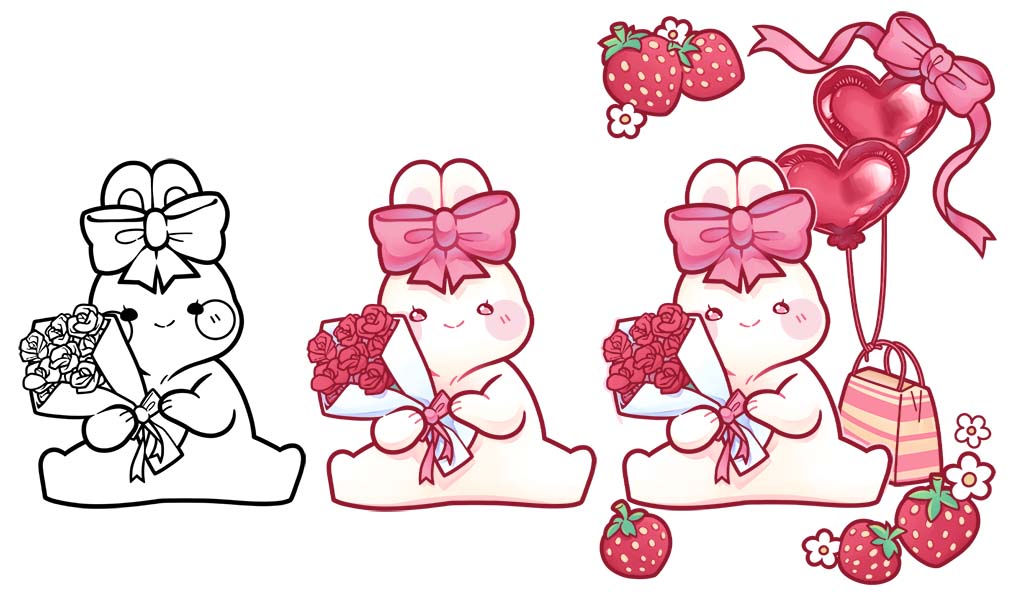
Una vez hechos los contornos, por fin puedo empezar a colorear. Como se trata de una obra de arte de San Valentín, quiero asegurarme de incluir muchos rosas y rojos, ¡pero también algo de amarillo para que la obra tenga un aspecto cálido y acogedor!
Sé que cuando trabajo en un nuevo producto, los colores son siempre superimportantes. Y puedo confiar en mi Cintiq para que mis colores parezcan casi reales. No voy a mentir, siempre he tenido problemas con los monitores que tienen los ajustes más extraños. Son demasiado claras, demasiado oscuras o demasiado saturadas. Como artista digital, esto puede ser muy, muy molesto, sobre todo si quieres convertir tus obras en productos físicos, como pegatinas o impresiones. Pero personalmente, puedo decir que este grandullón nunca me ha defraudado.
Tras unos cuantos retoques más, ¡en realidad ya hemos terminado con nuestra obra de arte! Deja que te enseñe los productos acabados:
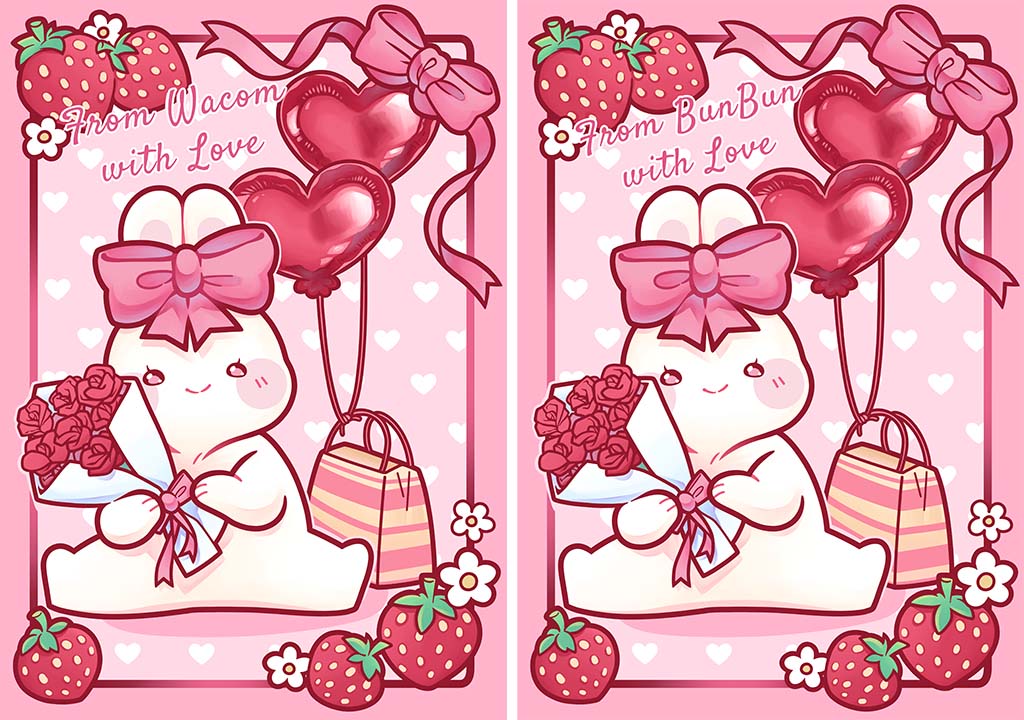
Gracias por seguirnos. Espero que te guste tanto como a mí el resultado de mi obra de arte de Bun Bun para San Valentín.