¡Noticias emocionantes! El muy esperado Proyecto Mercurio de Wacom, una tecnología propia que ofrece una experiencia similar a la local para creativos en sistemas remotos, llega al mercado gracias a nuestra colaboración con Splashtop. El servicio, denominado Wacom Bridge, ya está disponible en Estados Unidos, Canadá y Japón.
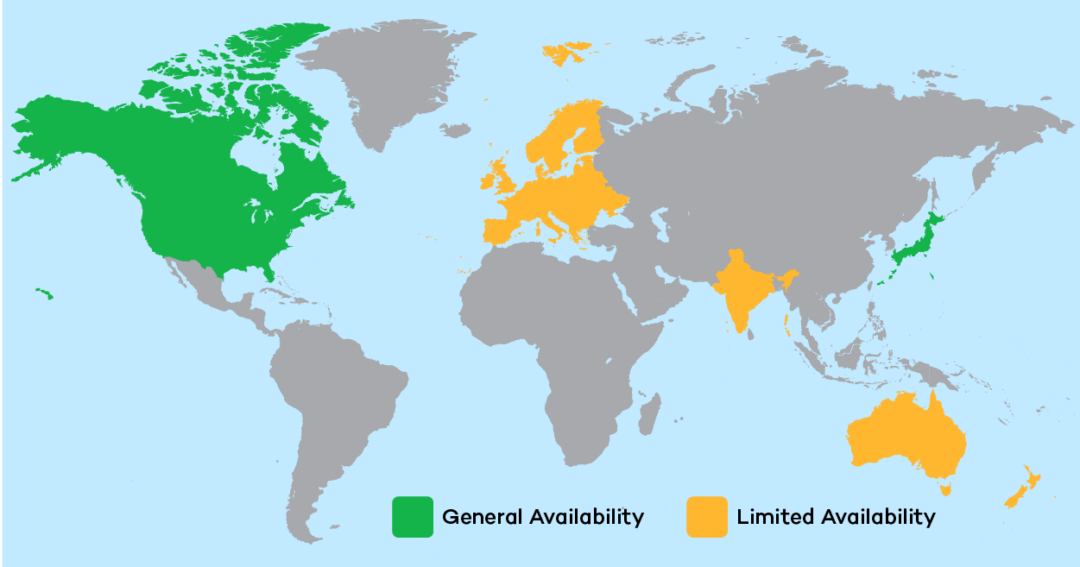
Históricamente, las herramientas que necesitaban los artistas les obligaban a trabajar desde los despachos de los estudios. Pero los artistas quieren flexibilidad para trabajar donde puedan ser más creativos, no necesariamente donde estén los archivos fuente o los ordenadores. Con el aumento vertiginoso de la demanda mundial de artistas, esto significa que el talento se distribuye cada vez más por todo el mundo. Para permitir una plantilla global sin obstaculizar la colaboración, los estudios deben proporcionar a los artistas estaciones de trabajo gráficas virtuales que ofrezcan un rendimiento y unas características funcionales similares a las que tienen los empleados in situ en la sede del estudio.
El núcleo de la asociación Splashtop-Wacom consiste en permitir el uso sin problemas de los dispositivos Wacom en cualquier ordenador. Tanto si eres un artista de Concepts, un artista de guiones gráficos, un escultor 3D, un experto en efectos visuales o un editor de vídeo, un reto común con la tecnología de virtualización tradicional es renunciar al control de tu dispositivo Wacom localmente para utilizarlo en un entorno remoto. Con Wacom Bridge, eso es cosa del pasado.
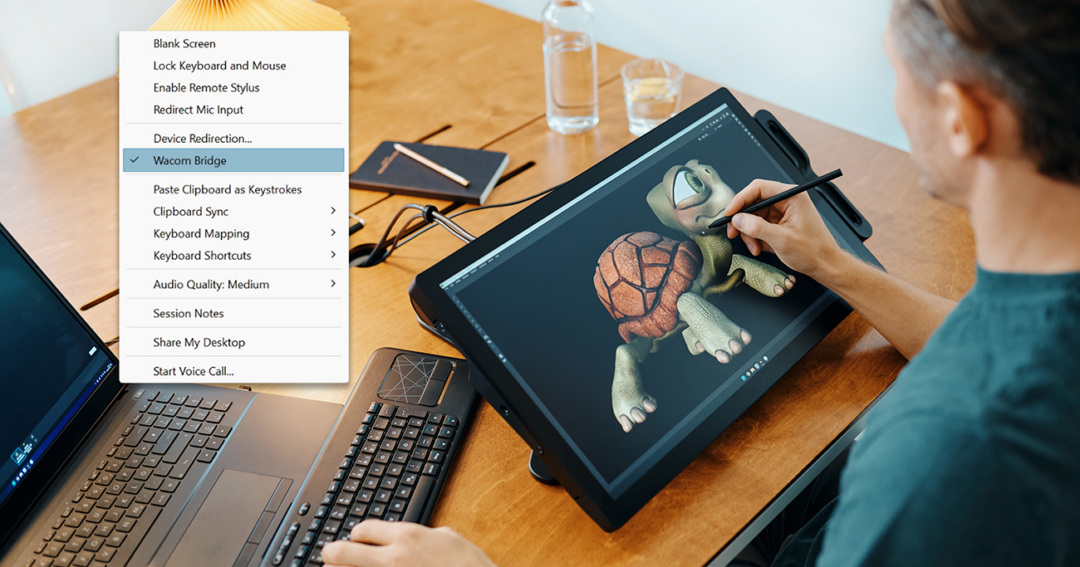
Splashtop con Wacom Bridge garantiza una experiencia fluida al permitir el uso de las pen tablet Wacom locales como si estuvieran directamente conectadas al ordenador principal. Esto significa que los artistas, diseñadores y desarrolladores pueden aprovechar al máximo el lápiz y la entrada táctil tanto en sus máquinas locales como remotas. Cambiar entre el uso local y remoto de tu lápiz es tan fácil como seleccionar una ventana de aplicación, sea del tamaño que sea. Además, si ejecutas el mismo app local y remotamente, los ajustes específicos de la aplicación se aplicarán automáticamente en ambos sistemas. Otra función interesante es Wacom Inkline, que elimina la latencia creada por las conexiones a larga distancia.
Wacom Bridge disponible para los usuarios de Splashtop sin coste adicional.
Esta integración mejorada estará disponible para todos los usuarios de las soluciones Splashtop Business Access Performance o Enterprise sin coste adicional, que podrán beneficiarse no sólo de las funciones premium de Splashtop para profesionales creativos, sino también utilizar sin problemas sus dispositivos Wacom.
"Siempre nos hemos comprometido a ayudar a los profesionales creativos a aprovechar al máximo las capacidades digitales, desde cualquier lugar. Hoy, eso es más importante que nunca. En colaboración con Wacom, ofrecemos una experiencia remota única, estrechamente integrada, segura y de alto rendimiento que los artistas y creativos han estadopidiendo".
- Mark Lee, CEO de Splashtop
Con Wacom Bridge, los creadores ya no se verán limitados -o impedidos- por las limitaciones de la redirección tradicional USB o Windows Ink. Ahora, pueden trabajar en una máquina remota rápida, con latencia limitada, al tiempo que conservan sus personalizaciones de Wacom que mantienen su flujo de trabajo funcionando sin problemas. Ahora los artistas y los estudios tienen acceso a estaciones de trabajo virtuales flexibles, seguras, de alto rendimiento y rentables que eliminan las barreras tecnológicas y geográficas para los artistas y les dan libertad creativa para colaborar en contenidos de VFX y animación.





