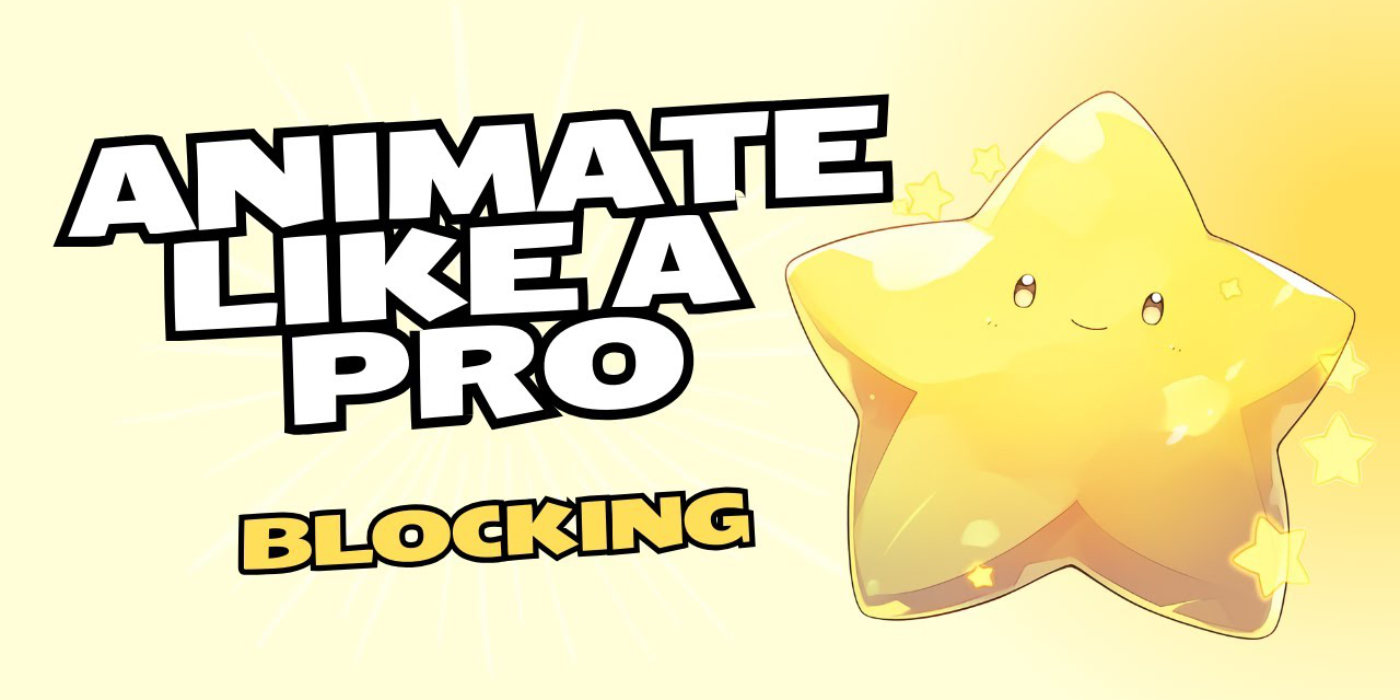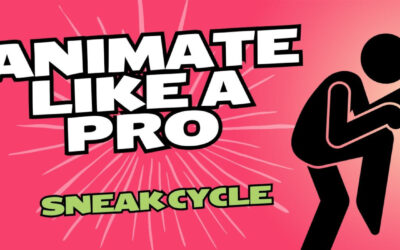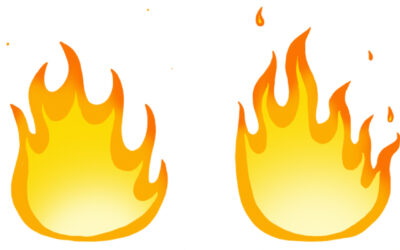Vous êtes-vous déjà demandé comment un story-board statique prenait vie et se transformait en une scène animée dynamique? Pour Fabio Gioffre, animateur à Toronto, c'est un mélange de passion, de précision et de flux de travail intuitif.
Le parcours de Fabio dans l'animation l'a amené à travailler pour un certain nombre de studios d'animation et de projets, tels que "Gary et ses démons", "F Is for Family" et "Totally Spies". Travaillant dans l'industrie depuis plus de 4 ans, il a appris quelques conseils utiles en cours de route.
Dans sa dernière vidéo, nous avons l'occasion d'observer le processus d'animation complet de Fabio, qui planifie, bloque et anime une scène complète. Regardez la vidéo et l'interview que nous avons réalisée avec lui sur son expérience de l'utilisation de Wacom Movink, toutes deux ci-dessous.
L'importance du blocage :
La phase de blocage est l'épine dorsale d'une bonne animation. Tout comme une maison ne peut tenir debout sans une base solide, une scène d'animation peut s'effondrer si l'étape du blocage est bâclée. Le blocage établit les bases des principales poses clés et du reste de l'animation.

Il est particulièrement important de poser un personnage pour une animation cutout, car les rigs ont des limites et si vous ne les prévoyez pas dès le départ, ils peuvent vraiment vous faire perdre du temps et vous causer de gros problèmes par la suite. À l'instar d'un sculpteur qui travaille l'argile, Fabio travaille en plusieurs passes, perfectionnant la pose à chaque étape.
Tirage et raffinage :
L'un des principaux reproches faits à l'animation des découpes est qu'elle peut parfois sembler rigide et manquer de la fluidité d'une pose dessinée à la main. C'est à ce moment-là que les prélèvements peuvent s'avérer utiles. En faisant littéralement un mini dessin de posture sur votre rig, vous pouvez bloquer la pose tout en gardant cette sensation de fluidité et de dynamisme. Vous pouvez ensuite faire correspondre les déformateurs de la plateforme à vos dessins lorsqu'il est temps de nettoyer la pose. Les gréements sont extrêmement complexes et il est vraiment utile d'avoir un guide lorsqu'il s'agit de conserver des proportions correctes, en particulier pour une pose plus dynamique.

Dernières touches
Il est très important de s'assurer que les poses principales sont parfaites avant d'ajouter les poses intermédiaires. Le fait de s'assurer que toutes les lignes correspondent permet de réduire considérablement le nombre de « ruptures » de la plateforme au cours de la phase d'animation.
Entretien avec Fabio sur l'utilisation du Wacom Movink pour l'animation avec le logiciel ToonBoom, ainsi que des conseils et des astuces pour les animateurs en herbe.
Au-delà de ses conseils sur le blocage, nous avons parlé à Fabio des autres aspects de l'animation et de la manière dont il aime utiliser le Wacom Movink avec le logiciel ToonBoom pour réaliser son travail.
Q : Est-il difficile d'assurer le suivi de toutes les pièces d'une installation de découpe complexe?
R : Plus tellement maintenant, mais cela vient du fait que je suis de plus en plus à l'aise avec l'utilisation de plateformes découpées. Le principal défi consiste à ne pas perdre le contrôle de l'appareil. J'aime bien diviser les choses en petites étapes pour ne pas me laisser submerger. Par exemple, j'aime faire ma première passe sans toucher aux déformateurs. Cela m'aide à suivre les volumes et les points d'inflexion. Ensuite, j'aime bien faire un dessin et l'utiliser comme guide pour faire correspondre mes déformateurs à la pose que je souhaite. Il s'agit d'une scène basique, mais j'utilise ce processus pour les poses les plus complexes.
Q : Quel effet cela fait-il de dessiner sur l'écran plus petit du Movink?
R : J'ai l'habitude des écrans plus petits, l'adaptation n'a donc pas été trop difficile. La bordure autour de la tablette est également très petite, ce qui permet d'utiliser le plus d'espace possible sur l'écran. Je pense que quelqu'un qui vient d'un Cintiq 22 ou plus grand peut avoir un peu de mal, mais je pense qu'après quelques utilisations du Movink, il s'adaptera assez facilement.

Q : Pensez-vous qu'il est important pour les animateurs de pratiquer le dessin d'animation?
A : Oui, c'est certain, et je suis coupable de ne pas m'entraîner autant que je le devrais. Je pense qu'il s'agit simplement de gagner du temps lorsque l'on dispose d'une bibliothèque de connaissances dans sa tête. Par exemple, vous savez intuitivement à quoi ressemble un bras en perspective au lieu de devoir toujours regarder la référence en haut. Mais il est difficile de trouver le temps, surtout quand on travaille à plein temps, alors je fais de mon mieux.
Q : Quelles sont les fonctions de Wacom Movink qui vous ont le plus aidé dans votre processus de blocage?
R : Le stylo est très agréable dans ma main et sur l'écran. Il était très réactif, ce qui m'a facilité la tâche pour tracer de belles lignes d'assurance afin de capturer le mouvement que je souhaitais. J'ai également fini par utiliser les commandes de l'écran tactile plus souvent que je ne la pensais. Il a fallu un certain temps pour s'y habituer, mais j'ai apprécié le fait d'avoir tous mes raccourcis clavier sur un seul écran. Au bout de quelques heures, j'ai vraiment pu personnaliser une configuration qui me plaisait. À ce stade, la dernière chose que je souhaite, c'est de passer constamment d'un écran à l'autre, alors oui... c'était vraiment génial.
Q : Quels sont les éléments que vous recherchez avant de considérer qu'une pose de clé est terminée?
R : L'essentiel est que les poses correspondent aux story-boards. Vous pouvez ajuster de petites choses ici et là, mais elles doivent communiquer l'intention originale des tableaux. En ce qui concerne les aspects techniques des rigs, j'essaie de m'assurer que les poses se harmonisent bien entre elles et je prends note de tout ce qui bouge ou vole de travers. Je vérifie également que toutes les lignes sont connectées à l'appareil. Une fois que vous commencez à faire des transformations, les choses peuvent commencer à changer, alors j'essaie de faire en sorte que tout soit aussi parfait que possible au cours des premières étapes. Toonboom peut remplir les espaces intermédiaires, mais il fait un bien meilleur travail lorsque les poses sont belles et bien nettoyées.

Q : Comment avez-vous aimé travailler avec l'écran tactile du Movink?
R : J'ai été agréablement surpris. J'ai été particulièrement impressionné par sa capacité à reconnaître la paume de ma main, ce qui m'a permis d'éviter les coups de pinceau ou les points parasites. Même lorsque je dessine sur mon iPad, j'obtiens généralement beaucoup de points lorsque je pince l'écran ou que je fais glisser ma main sur l'écran. La seule chose que j'aurais aimé voir dans le Movink, c'est un peu plus de gestes. Je pense qu'il n'y en avait que deux et qu'ils ne semblaient pas aussi naturels que ceux de Procréer. C'est peut-être un point sur lequel Wacom peut travailler à l'avenir, mais dans l'ensemble, l'expérience a été très positive.
Dans l'industrie de la télévision, les animateurs doivent trouver un équilibre entre vitesse et qualité, et la seule façon d'y parvenir est de développer un flux de travail qui leur convienne. La confiance dans le processus peut vraiment vous aider lorsque vous êtes confronté à une prise de vue difficile que vous n'avez jamais réalisée auparavant.
Vous cherchez d'autres conseils pour animer comme un pro?
Découvrez la suite de la vidéo ci-dessus ici :

À propos de l’artiste
Fabio Gioffre est un animateur basé à Toronto qui travaille dans l'industrie depuis plus de quatre ans. Sur sa chaîne YouTube, il enseigne aux débutants les bases de l'animation des découpes, du rigging et de l'utilisation du logiciel ToonBoom.
Retrouvez Fabio sur YouTube, Instagram ou sur son site Web.