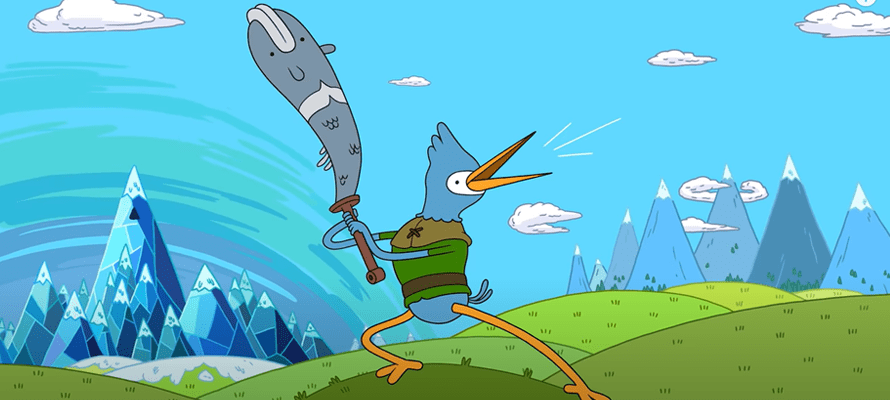Obtenir des dessins aux lignes fluides et nettes peut être un véritable défi lorsque l'on utilise une tablette à stylet ou un écran Wacom Intuos ou Wacom Cintiq. Mais les conseils pour s'améliorer se résument souvent à « s'entraîner davantage ». S'il est vrai que l'entraînement est la clé de l'amélioration, QUOI ou COMMENT s'exerce-t-on exactement?
Voici la vidéo ultime qui vous permettra de progresser dans l'obtention de lignes nettes dans Adobe Photoshop. Ces conseils vous aideront à améliorer votre dessin au trait et à réaliser des pièces d'aspect plus professionnel. En prime, vous trouverez des exercices d'encrage amusants que vous pourrez télécharger pour vous entraîner!
Ces exercices contribueront à développer la mémoire musculaire, la confiance en la ligne et la précision. C'est comme un camp d'entraînement pour votre main!
Exercice 1 : Lignes droites de différentes largeurs
Tracez à la main une ligne droite le long de la page et variez la pression de votre trait de manière à ce qu'il passe d'épais à fin. Tracez ensuite une ligne juste à côté et inversez le poids. Les lignes doivent être droites et rapprochées, et remplir toute la page.
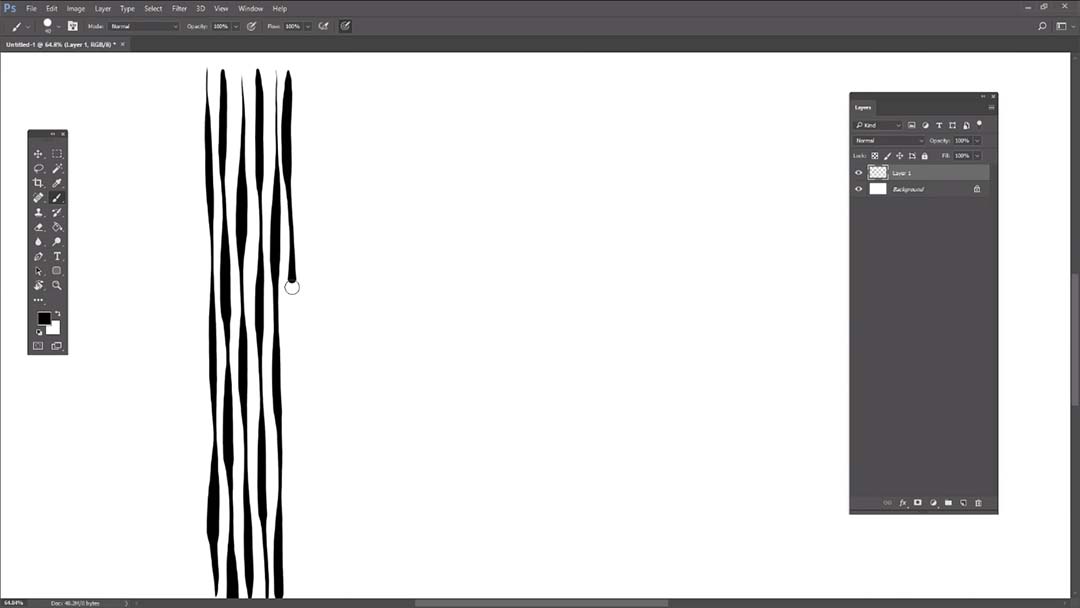
Exercice 2 : Cercles rapides
Faites des cercles rapides, de la taille d'une pièce de vingt-cinq cents, et faites un crochet au début et à la fin pour qu'il n'y ait pas de couture. Essayez ensuite des cercles qui sont lestés d'un côté.
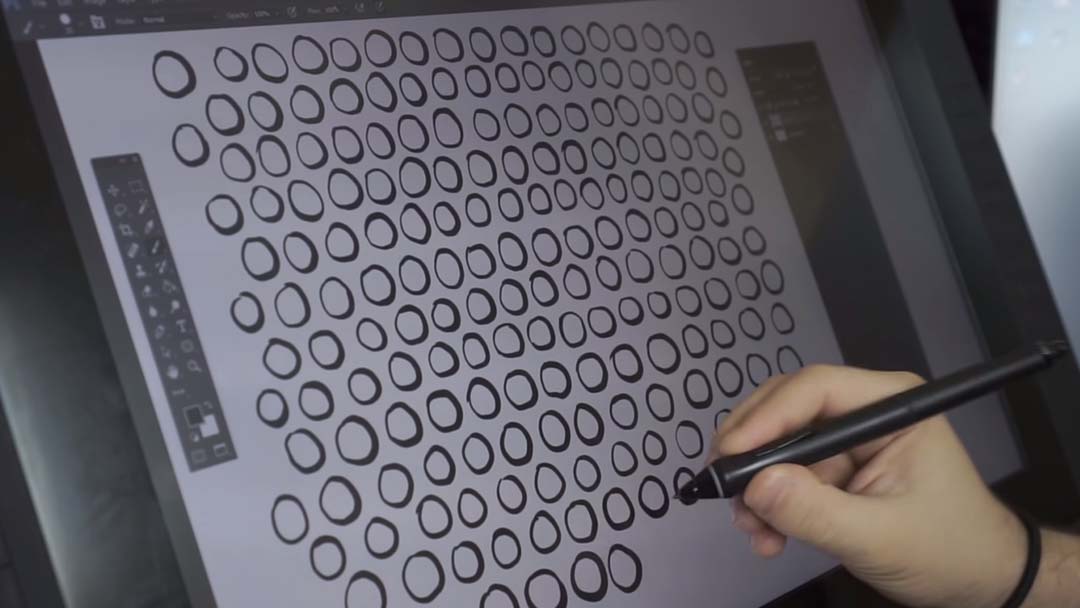
Exercice d'entraînement 3 : balles
En commençant par un trait épais, faites glisser votre main vers le bas et soulevez-la pour créer un effet d'effilage.

Dans l'idéal, vous devez remplir deux ou trois pages, en veillant à remplir toute la page. Vous développez la mémoire musculaire, la confiance en la ligne et la précision. Essayez de dessiner rapidement et ne revenez pas sur vos lignes pour essayer de corriger quoi que ce soit. Remplir des pages comme celles-ci plusieurs fois par semaine pendant quelques semaines améliorera considérablement votre capacité d'encrage.
Exercice 4 : Dessin de courbes de niveau
En fait, cela fonctionne mieux avec des soutiens traditionnels, comme un stylo et du papier, mais cela vous aidera à développer vos compétences en matière de dessin numérique. Fixez vos yeux sur le contour d'un modèle ou d'un objet, puis suivez le bord du modèle avec vos yeux tout en dessinant simultanément le contour, très lentement, d'une ligne régulière et continue, sans lever le crayon.

Conseils généraux
Vous ne pouvez pas commencer par faire un dessin propre. Les dessins nets sont le résultat de plusieurs couches de croquis. La plupart des illustrateurs professionnels réalisent plusieurs ébauches d'un même dessin, en le resserrant à chaque fois, jusqu'à ce que leur croquis soit suffisamment perfectionné et nette. Il est beaucoup plus facile d'encrer un croquis propre que d'encrer un croquis vague et désordonné. Prenez donc le temps d'explorer pleinement votre croquis et d'ébaucher votre dessin en profondeur.
Une ligne lisse et assurée est réalisée en un seul coup. Beaucoup de nouveaux artistes passent plusieurs fois en revue leurs lignes terminées - c'est ce qu'on appelle « caresser la ligne », et il sera vraiment évident que vous l'avez fait parce que vos lignes seront couvertes de poils rugueux et d'égratignures.

D'autres conseils vous intéressent? Regardez le reste de la vidéo ci-dessus, ou rendez-vous sur la chaîne YouTube de BaM Animation pour des tonnes d'autres tutoriels!