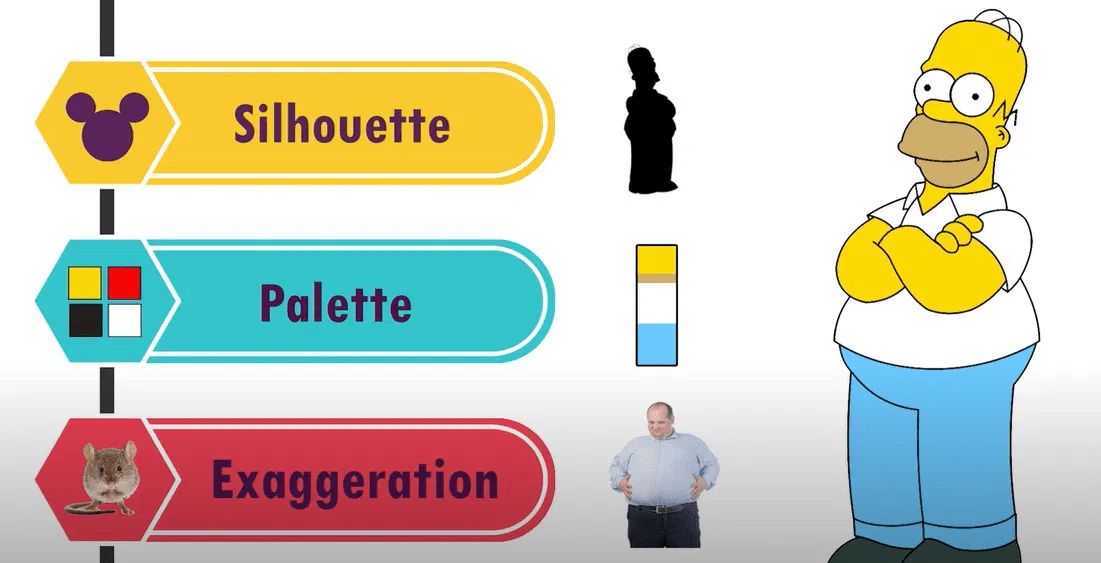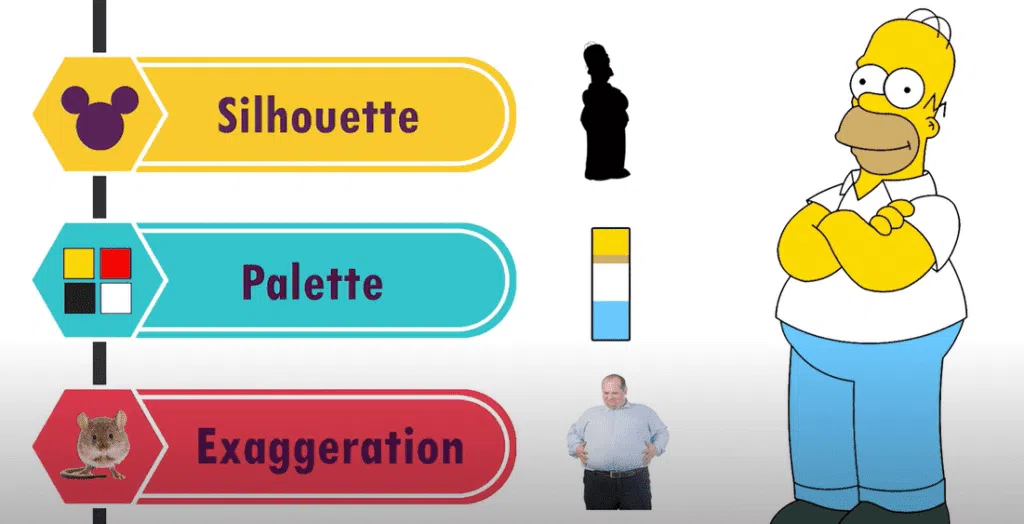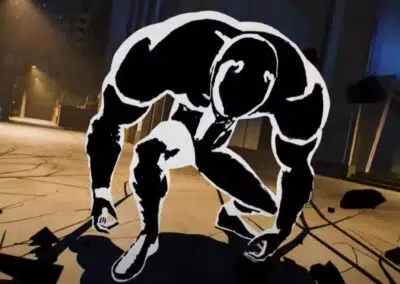Les artistes professionnels de l’industrie Brent Noll et Maximus Pauson, de la populaire chaîne YouTube BaM Animation décomposent les bons et les mauvais dessins de personnages en utilisant les trois principes fondamentaux de la clarté: la silhouette, la palette et l’exagération. Les personnages qui sont clairs dans ces trois principes sont facilement reconnaissables dans n’importe quel style artistique.
Dans la vidéo informative et divertissante ci-dessous, Brent et Maximus examinent des personnages emblématiques et redessinent des œuvres soumises par l’utilisateur pour démontrer comment apporter quelques ajustements simples à un personnage peut apporter une grande amélioration à la communication visuelle.
Apprenez comment le langage des formes, le langage des couleurs et l'exagération sont liés à la conception des personnages et voyez comment vous pouvez apporter des améliorations à vos propres caractères. Besoin d'aide supplémentaire ? Soumettez donc votre propre art original à BAM animation et peut-être qu'ils le présenteront dans un épisode à venir.
À propos de BaM Animation
Brent Noll et Maximus Pauson sont des artistes travaillant dans l’industrie de l’animation télévisuelle, Ensemble, ils ont travaillé dans la plupart des grands studios. Et ils veulent que vous leur envoyiez votre propre art original afin qu’ils puissent le présenter dans leur exposition. En savoir plus sur leur chaîne YouTube, sur le site Web de Brent Noll ou sur le site Web de Maximus Pauson.