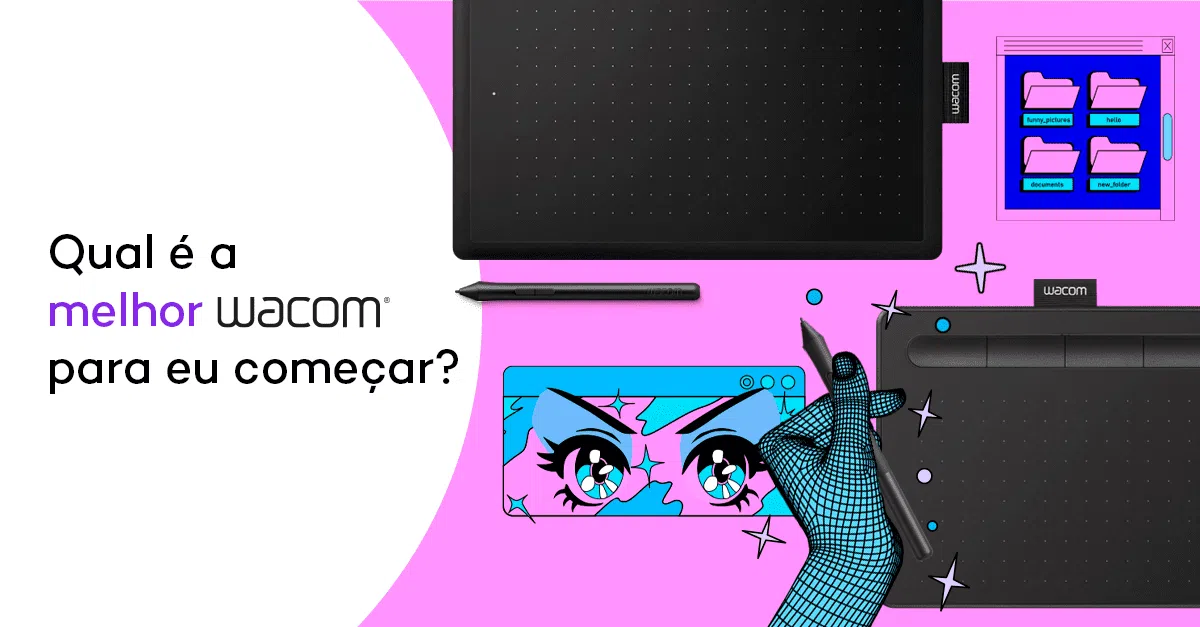As mesas digitalizadoras ganham cada vez mais espaço no cotidiano de ilustradores e designers graças à enorme facilidade que elas trazem para a execução de diferentes projetos. Assim, com uma mesa digitalizadora de qualidade você garante muito mais facilidade para fazer desenhos e outras criações, garantindo o máximo de eficiência para o seu trabalho.
E se você procura por uma mesa digitalizadora para iniciantes, saiba que elas são importantes ferramentas não é só para artistas, mas para todo tipo de trabalho como telemedicina, projetos arquitetônicos, audiências online para advogados e aulas online como o EAD.
Confira algumas dicas que pode te ajudar na hora de escolher a sua nova WACOM.
Un par Wacom CTL472
Área ativa: 152,0 x 95,0 mm | Tipo de caneta: Caneta digital sensível à pressão, sem fio nem pilhas | Resolução: 2540 LPI | Níveis de pressão da caneta: 2048 | Conexão: Windows, MAC e Chromebook

- Setup fácil
- Opção acessível para iniciantes
- Pontas de caneta adicionais inclusas
- Diferentes pontas podem ser adquiridas
- Utiliza padrão USB-A, que está caindo em desuso
- Sem botões físicos
Área ativa: 152 x 95 mm | Tipo de caneta: Sem bateria | Resolução: 2540 LPI | Níveis de pressão da caneta: 4096 | Conexão: Android, Windows, MAC e Chromebook

- Caneta com boa ergonomia
- Quatro botões programáveis
- Softwares inclusos
- Área ativa pequena
- Linhas finas são difíceis de desenhar
- Ponta da caneta gasta rapidamente
A Wacom INTUOS CTL4100 é uma das melhores mesas digitalizadoras para iniciantes. Com botões de atalho programáveis e uma caneta que dispensa bateria, ela é perfeita para quem está começando a se aventurar e quer evoluir par ao digital.
Outra prova disso é a inclusão dos softwares Corel Painter Essentials 6, Corel Aftershot 3 e CLIP STUDIO PAINT PRO, permitindo que o usuário explore outros programas.
Existe também uma versão wireless, que funciona via Bluetooth, chamada de Wacom CTL4100WLE0, para quem prefere a vida sem fios.