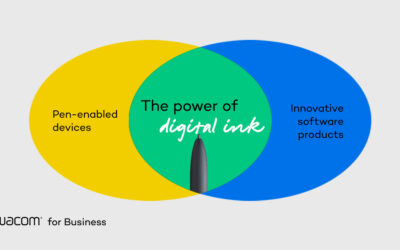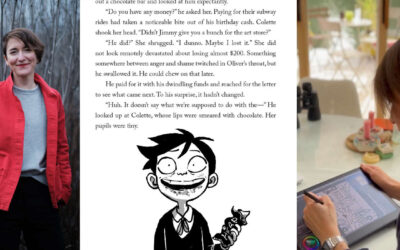L'équipe de Wacom a de la chance : nous avons l'occasion de travailler tous les jours avec de fabuleux artistes. Nous travaillons également beaucoup à distance, que ce soit à la maison ou dans divers endroits secrets du bureau. Nous transportons tous un appareil Wacom avec nous, où que nous allions, et nous avons donc plusieurs années d'expérience lorsqu'il s'agit de savoir quelle est la meilleure tablette pour travailler à distance. Mais vous n'êtes pas obligé de nous croire sur parole : nous avons également demandé à quelques artistes de nous faire part de leurs idées. Voici un tour d'horizon des meilleures tablettes Wacom à emporter lorsque vous devez quitter le bureau.
Elle offre les mêmes fonctionnalités que le reste de la gamme Intuos Pro - boutons personnalisables, anneau tactile et stylet Pro Pen 2 - mais elle est minuscule. Dimensions exactes : 269 x 170 x 8 mm / 10.6 x 6.7 x 0.3 in.
À qui s'adresse cette tablette? Tous ceux qui ont l'habitude de travailler sur un Intuos Pro plus grand au bureau, y compris les retoucheurs de photos, les artistes 3D et ceux qui souhaitent bénéficier des 8 192 niveaux de sensibilité à la pression des produits professionnels Wacom.

Photo de Shireen Faridniya.
Il s'agit de la dernière version de Wacom. Il s'agit d'un écran de 13 pouces sur lequel vous dessinez directement. Et il ne coûte que 400 dollars. Vous pouvez le brancher sur un téléphone Android, mais il fonctionnera également avec votre ordinateur portable, qu'il s'agisse d'un Mac ou d'un PC. Celui-ci est équipé d'un stylet sans pile (comme tous les produits Wacom) et d'un écran de 1920 x 1080 pixels.
À qui s'adresse ce logiciel? Les étudiants, ceux qui ont besoin de marquer beaucoup de documents, et tous ceux qui veulent dessiner depuis n'importe quel endroit de leur maison.
L'appareil mobile est dans le nom... littéralement. Il s'agit d'un ordinateur autonome dont la puissance de traitement permet d'exécuter simultanément plusieurs applications exigeantes. Il est doté des performances avancées du stylet Wacom Pro Pen 2, d'un écran à résolution 4K et d'une couverture Adobe RGB (CIE1931) allant jusqu'à 85 %, ainsi que d'options graphiques hautes performances. L'écran offre une luminosité uniforme et une profondeur de couleur identique sur l'ensemble de l'écran afin que chaque pixel de votre dessin soit cohérent. Les fonctions de productivité comprennent les ExpressKeys personnalisables🅪 , les menus radiaux et le multi-touch.
À qui s'adresse cet outil? Les artistes professionnels qui souhaitent rationaliser leur technologie. Il s'agit d'une solution unique pour les créateurs les plus fantaisistes.
Si vous avez de la place, optez pour le Cintiq Pro 24. Visualisez les moindres détails de votre conception 3D, de votre vidéo ou de votre animation. La résolution 4K (3840 x 2160 px) est intégrée dans un écran LCD de 24 pouces avec une superbe précision des couleurs (99 % de la couverture Adobeᴹᴰ RGB, CIE1931). Associé à un Wacom Ergo Stand ou à un Wacom Flex Arm, le Cintiq Pro 24 permet aux artistes d'incliner et d'orienter leur écran en fonction de leur style de travail et de leurs besoins ergonomiques. Et voici le meilleur : Teradici, le créateur de la technologie PCoIPᴹᴰ et du logiciel Nuage Access qui permet de visualiser et d'interagir avec les flux de travail multimédia depuis n'importe quel endroit, offre un soutien client Windows et Linux pour le Wacom Cintiq Pro 24.
Pour qui? Les artistes professionnels qui sont habitués au grand espace et à la précision des couleurs du Cintiq Pro 24 au bureau.