Des nouvelles passionnantes ! Le très attendu projet Mercury de Wacom, une technologie exclusive offrant une expérience locale similaire pour les créatifs sur des systèmes distants, arrive sur le marché grâce à notre collaboration avec Splashtop. Le service nommé Wacom Bridge, est maintenant disponible aux États-Unis, au Canada et au Japon.
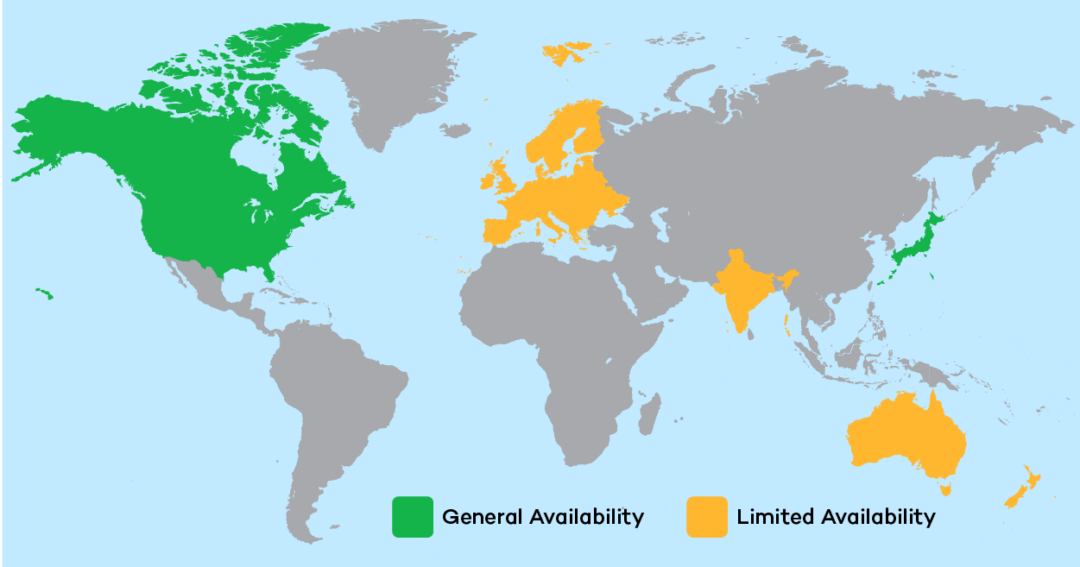
Historiquement, les outils dont les artistes avaient besoin les obligeaient à travailler dans les bureaux des studios. Mais les artistes veulent avoir la flexibilité de travailler là où ils peuvent être les plus créatifs, pas nécessairement là où se trouvent les fichiers ou les ordinateurs sources. Avec la montée en flèche de la demande mondiale d’artistes, cela signifie que les talents sont de plus en plus répartis dans le monde entier. Pour permettre une main-d’œuvre mondiale sans entraver la collaboration, les studios doivent fournir aux artistes des postes de travail graphiques virtuels qui offrent des performances et des caractéristiques fonctionnelles similaires à celles disponibles pour les employés sur place au siège du studio.
Le cœur du partenariat Splashtop-Wacom consiste à permettre une utilisation transparente des appareils Wacom sur n’importe quel ordinateur. Que vous soyez un artiste conceptuel, un artiste de storyboard, un sculpteur 3D, un expert en effets visuels ou un éditeur vidéo, un défi commun avec la technologie de virtualisation traditionnelle est de renoncer au contrôle de votre appareil Wacom localement pour une utilisation à distance. Avec Wacom Bridge - c’est une préoccupation du passé.
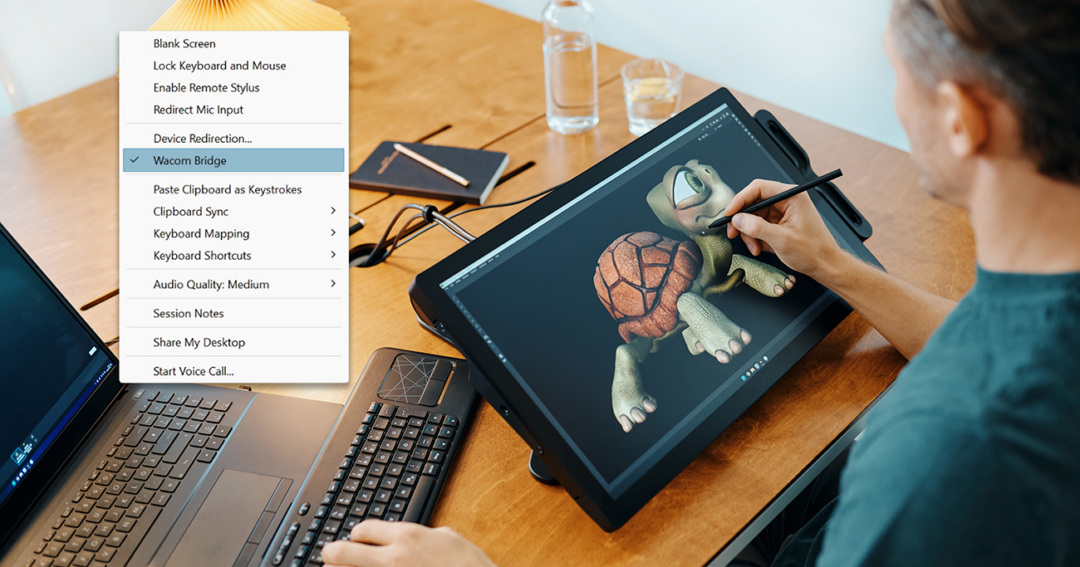
Splashtop avec Wacom Bridge assure une expérience transparente en permettant l’utilisation de tablettes Wacom locales comme si elles étaient directement connectées à l’ordinateur hôte. Cela signifie que les artistes, les concepteurs et les développeurs peuvent tirer pleinement parti de l’entrée de stylo et tactile sur leurs machines locales et distantes. Basculer entre l’utilisation locale et à distance de votre stylo est aussi simple que de sélectionner une fenêtre d’application, quelle que soit sa taille. De plus, si vous exécutez la même application localement et à distance, les paramètres spécifiques à l’application s’appliqueront automatiquement sur les deux systèmes. Une autre caractéristique intéressante est Wacom Inkline - qui comble le fossé pour toute latence créée par les connexions longue distance.
Wacom Bridge disponible pour les utilisateurs de Splashtop sans frais supplémentaires.
Cette intégration améliorée sera disponible gratuitement pour tous les utilisateurs de solutions Splashtop Business Access Performance ou Enterprise , bénéficiant non seulement des fonctionnalités premium de Splashtop pour les professionnels de la création, mais également de l’utilisation transparente de leurs appareils Wacom.
« Nous nous sommes toujours engagés à aider les professionnels de la création à tirer le maximum des capacités numériques, de n’importe où. Aujourd’hui, c’est plus important que jamais. En partenariat avec Wacom, nous offrons une expérience à distance unique, étroitement intégrée, sécurisée et performante que les artistes et les créatifs ont demandé !
– Mark Lee, PDG de Splashtop
Avec Wacom Bridge, les créateurs ne seront plus limités ou gênés par les limitations de la redirection USB ou Windows Ink traditionnelle. Désormais, ils peuvent travailler sur une machine distante rapide, avec une latence limitée, tout en préservant leurs personnalisations Wacom qui assurent le bon fonctionnement de leur flux de travail. Aujourd’hui, les artistes et les studios ont accès à des postes de travail virtuels flexibles, sécurisés, performants et rentables qui éliminent les obstacles technologiques et géographiques pour les artistes et leur donnent la liberté créative de collaborer sur du contenu d’effets visuels et d’animation.





