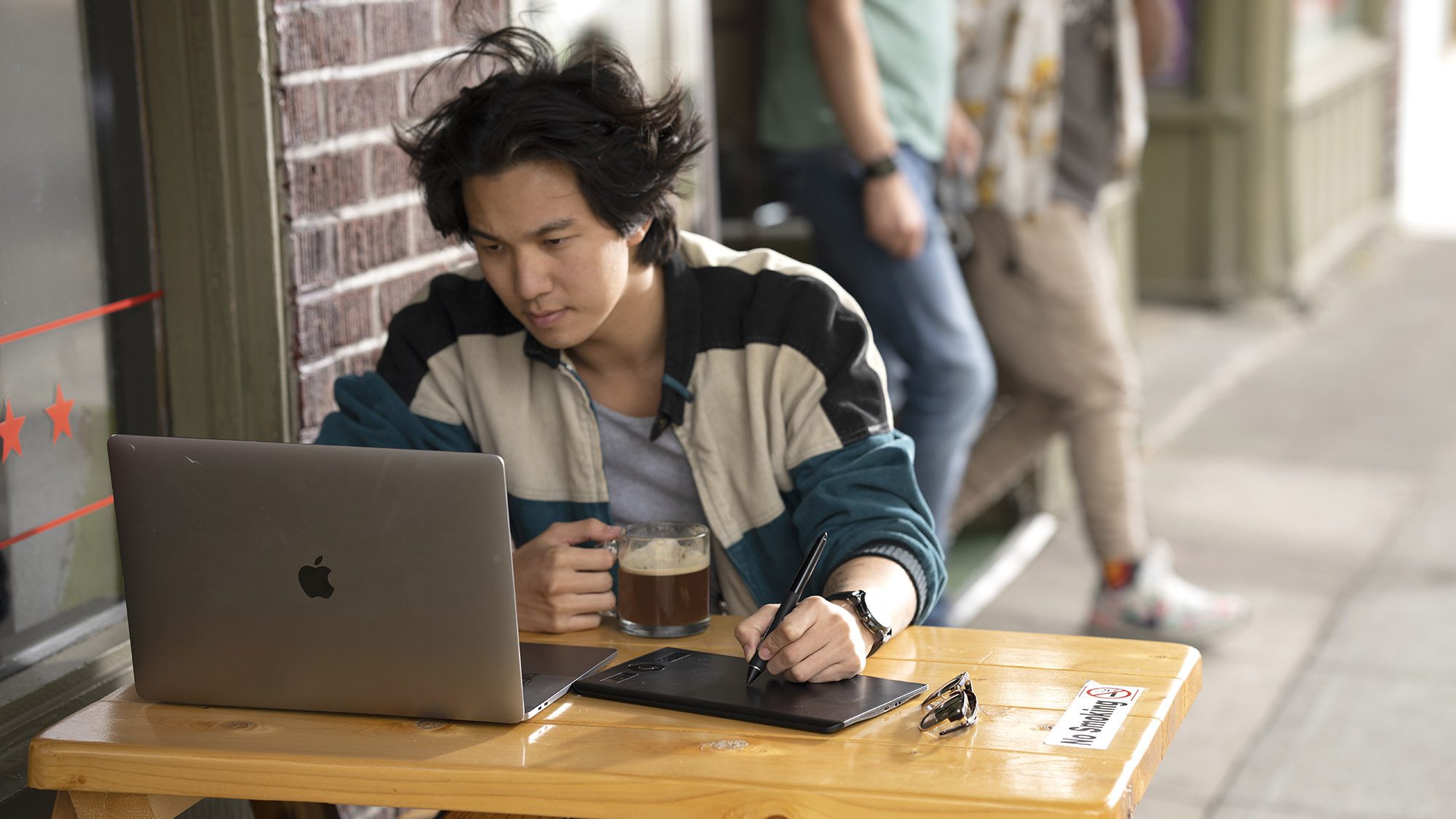Les options concernant le logiciel à utiliser pour votre pratique du dessin ou de la peinture numérique sont nombreuses. Le plus connu et le plus populaire est Adobe Photoshop, ainsi que le reste de la Creative Suite d'Adobe. Mais il existe également de nombreuses autres applications accessibles et puissantes, telles que Autodesk SketchBook, Corel Painter, ArtRage, Rebelle, Affinity Suite et Clip Studio Paint, entre autres. Ces logiciels fonctionnent mieux avec une tablette ou un écran à stylet Wacom et l'utilisation de nos crayons importants à la pression et sans pile. Le choix du logiciel qui vous convient le mieux dépend de votre budget, de votre ordinateur, de ce qui convient le mieux à votre pratique créative et de vos préférences personnelles.
Comment les programmes fonctionnent-ils avec les tablettes et les écrans Wacom?
Le pen tablet se branche simplement sur le port USB d'un ordinateur. Lorsque vous déplacez la pointe du stylet sur la tablette, celle-ci reconnaît la sensibilité à la pression de votre trait, ce qui se traduit à l'écran par la largeur et l'opacité de la ligne.
Wacom travaille en étroite collaboration avec ses partenaires logiciels pour intégrer la reconnaissance du stylet et la sensibilité à la pression dans leurs applications, en optimisant les commandes de pinceau et en mettant en évidence des fonctions logicielles que vous ne verrez jamais sans nos tablettes à stylet branchées.
Oui, il y a une courbe d'apprentissage.
Bien que le fait de travailler avec un stylet sur une tablette tout en regardant l'écran puisse sembler un peu inhabituel au début, il est facile de s'y adapter après un jour ou deux d'utilisation régulière. Après une semaine ou moins d'utilisation régulière, travailler sur une tablette à stylet Wacom devient une seconde nature. Il ne s'agit pas d'une méthode meilleure ou moins bonne que les méthodes traditionnelles, mais simplement d'une nouvelle option qui vous permet de démarrer rapidement, sans installation ni nettoyage, et avec un nombre illimité d'options pour répondre à vos intérêts créatifs.
L'achat d'un appareil Wacom est-il accompagné d'un logiciel?
Oui! Chaque achat d'un appareil Wacom est accompagné d'un ensemble de logiciels créatifs et éducatifs. Pour en savoir plus sur les logiciels inclus dans l'achat, cliquez ici.