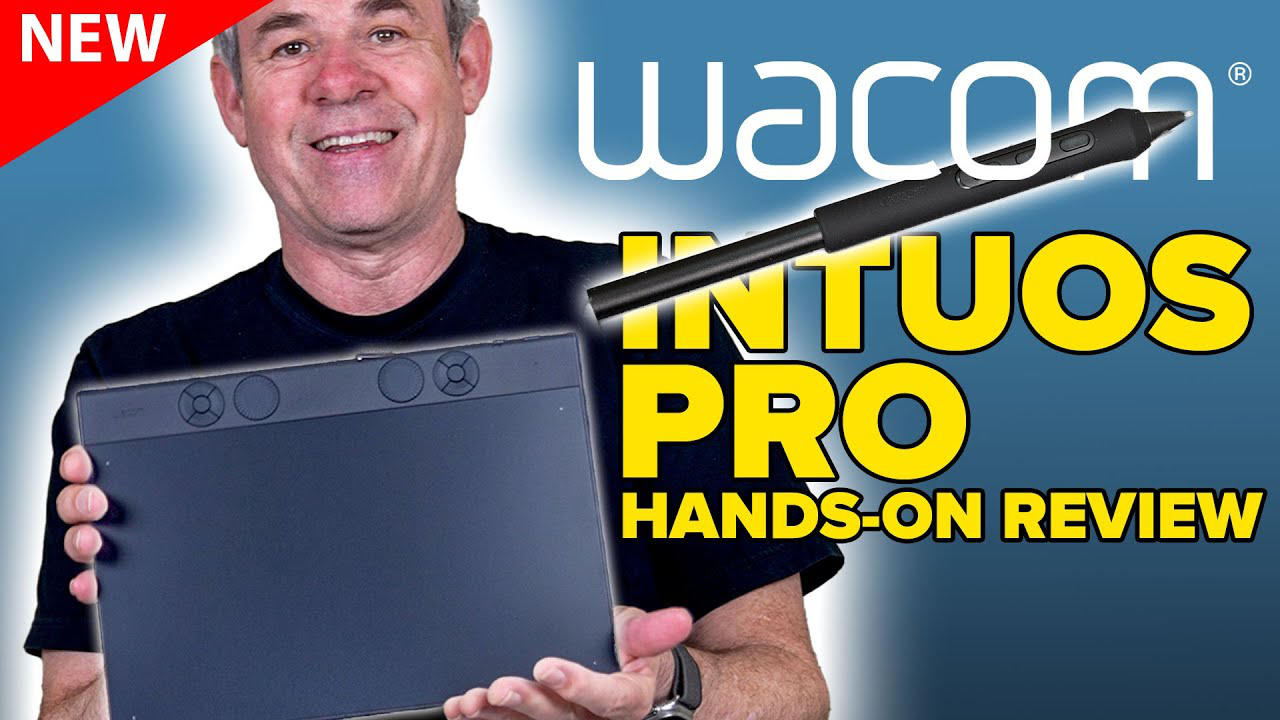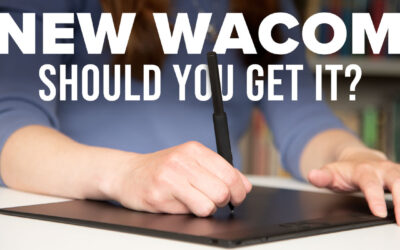Vous utilisez peut-être Adobe Photoshop depuis un certain temps, ou vous commencez tout juste à l'utiliser. Il existe de nombreuses façons de réaliser différentes choses avec le logiciel, ainsi que toutes sortes de conseils, d'astuces et de trucs pour faire les choses simplement et facilement.
Colin Smith has produced a number of Photoshop and Lightroom tutorials, as well as other content, on his YouTube channel, PhotoshopCAFE – such as How to use Wacom pen pressure for photo retouching or How to magically change the focus of photos. So we thought he’d be the perfect person to test out the new Wacom Intuos Pro pen tablet for photo editing workflows. Check out the video below for his review, or read on for a summary. And click here to visit PhotoshopCAFE and check out all of his great photo editing content.
Size and design
Colin appreciated that the new Intuos Pro is smaller, even though the active area is just about the same size. It’s also thinner, making it more portable than previous generations. Because of the thinness, he says it was extremely comfortable to use as his hand could simply lay on his desk.
He liked the ExpressKeys and mechanical dials, and set up a suite of custom ExpressKey configurations and also used the software-based radial menus so that he could have an extremely efficient, customized workflow – he had buttons and dials set to things like brush size and softness, rotation, zoom, and layer controls.
One common comment about the ExpressKey and dial placement is that one’s hand might get in the way of using them while one is editing. This wasn’t an issue for Colin, who set up the left-side dials and ExpressKeys to commands he frequently uses while painting with the pen, like brush size, and the right-side dials and ExpressKeys to things he typically uses while he isn’t painting, like layer commands.

Pro Pen 3
Like all Wacom pens, the Pro Pen 3 uses EMR technology, so it never requires charging. He appreciated the customizability, including the adjustable weight, grips, and button configurations. He also liked the feel of the pen on tablet with the standard nib — though he tried out all of the different nib types as well.
He particularly was excited about trying out the rubber nib, which he said is harder than you might think, given that it’s made of rubber. It has a “nice feel,” and has a little grip on the tablet.
Connectivité
Wacom Intuos Pro has an included USB cable with an adapter, so it can connect via USB-A or USB-C. That’s also how the device is charged, since it also can work with a wireless Bluetooth connection. A new addition for this device is the multi-connection switch – it can be paired with two different devices via Bluetooth simultaneously, for seamless connectivity between multiple devices.

À propos du présentateur
Colin Smith utilise Adobe Photoshop de manière professionnelle depuis 20 ans. Il assure des formations pour Adobe et Apple et a écrit 20 livres. Sur sa chaîne YouTube, PhotoshopCAFE, il propose des centaines de tutoriels et d'astuces Photoshop faciles à suivre, ainsi que des tutoriels Lightroom et, à l'occasion, des vidéos sur les techniques de photographie ou les drones.
Pour plus d'informations ou pour découvrir d'autres ressources gratuites de Colin sur Adobe Photoshop, consultez le site Photoshop Cafe ou sa bibliothèque de formation premium.
Suivez-le et son travail sur YouTube, Instagram, Facebook et Twitter.