We love Joli Noelle David’s infectious personality and openness to sharing her experience as a design student at UC Davis on her YouTube channel. So we sent her one of the brand-new Wacom Ones — the medium pen tablet version — to get her thoughts and impressions.
In the last post and video, she showed viewers her process for drawing some super-cute Halloween-themed illustrations. In the below video, she’s got another tutorial — this time for how to take a basic sketch and turn it into a tattoo-style ice cream cone illustration! Check it out below.
What you need for this project:
- A creative pen tablet like the Wacom One small
- Vector illustration software like Adobe Illustrator (Did you know? Every purchase of a Wacom One pen tablet or display comes with a free three-month trial of the Affinity Suite, which includes Affinity Designer, a vector program similar to Illustrator.
- Stippling brushes (try these free ones from Freepik.com!)
- A sketch you’ve already drawn, either on paper and scanned, or created in a drawing program like Clip Studio Paint, Affinity Photo, or Adobe Photoshop
Project overview:
- Set up your canvas in Illustrator (I used 1280×1280, but since this is vector, you can always make it larger or smaller!)
- Import your sketch
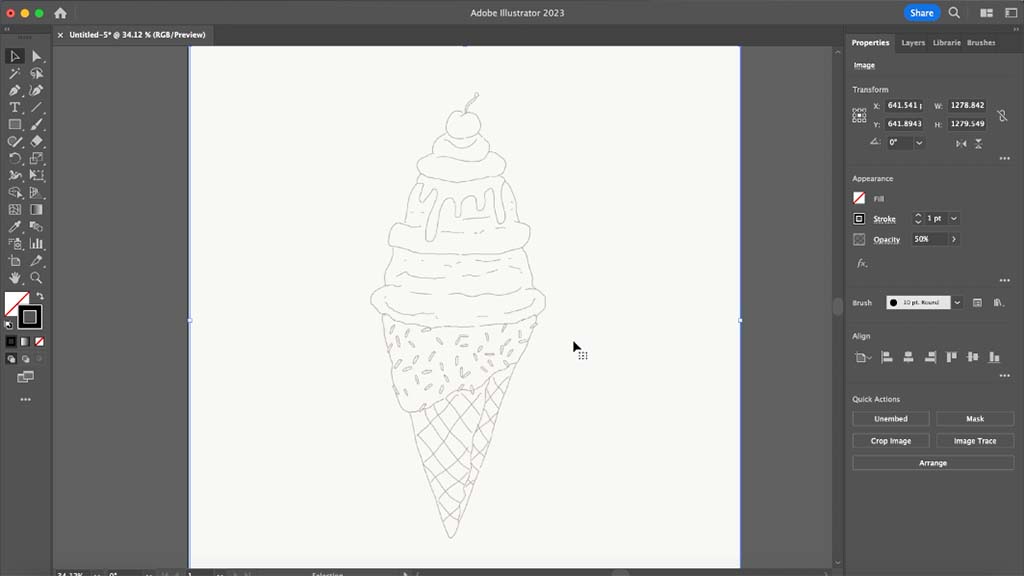
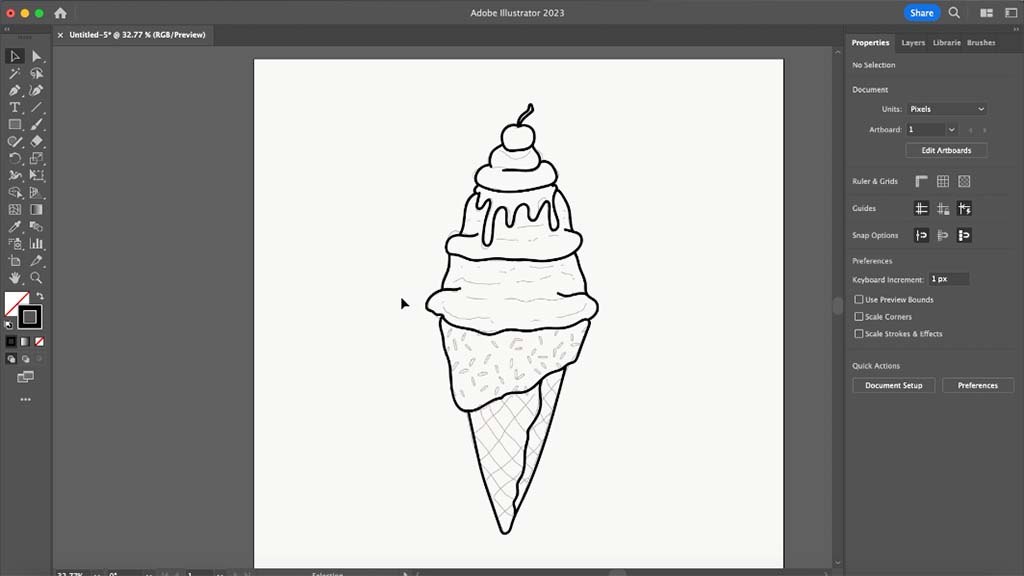
- Fix any gaps with the Direct Selection tool
- Using Live Paint Bucket, fill in drawing with desired colors (I used a palette found online)

- Expand Live Paint shapes
- Set brush to Draw Inside
- Use stippling brush to add texture to edges of shapes


About the Creator
Joli Noelle David is multidisciplinary designer who enjoys all things creative — graphic design, digital illustration, and content creation to name a few. She recently graduated from the University of California, Davis with a degree in Design, and strives to use her experience to teach others how to develop their own creative skills. She believes in a people-centered design approach and in the power of creating with purpose. Noelle is a big foodie, a lover of dogs, an entrepreneur, a small business owner, and a YouTuber.





