
Wacom One – See where it takes you
Introducing the new Wacom One family. Explore a bold new world of opportunities with the upgraded, redesigned Wacom One creative pen displays and tablets. As you digitally draw, paint, edit images, take notes, or collaborate, there is no limit to what you can do.
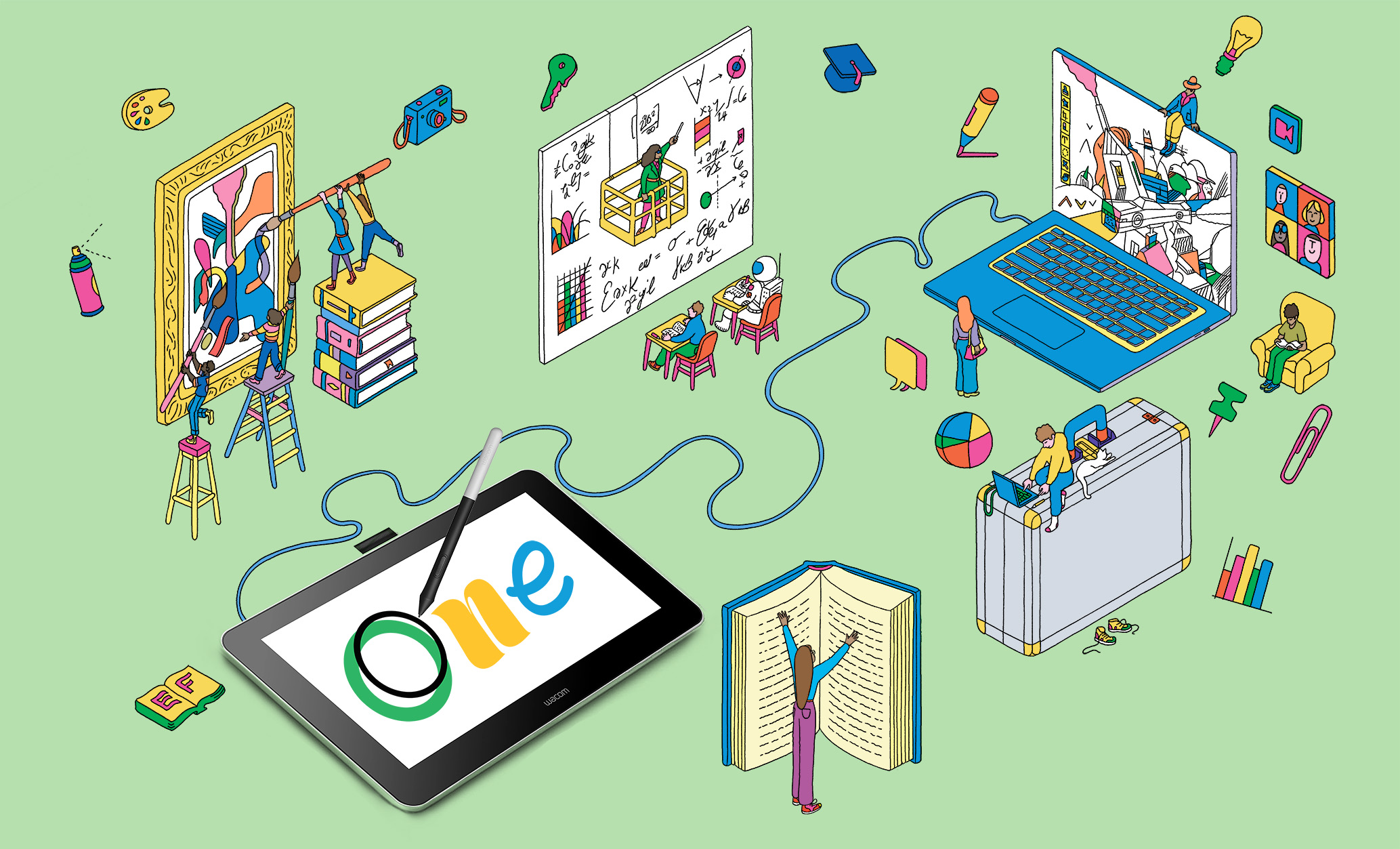
Qu'est-ce que Wacom One ?
Wacom One is the ideal creative tool to help you express yourself in new ways. With the power of Wacom’s industry-leading digital pen technology, it helps you translate your thoughts, ideas, and creations from your mind to the digital “page” more seamlessly than ever before.
But Wacom One is more than that. You’ll see where it takes you, with a host of additional resources like free software, tutorials, and exciting community experiences.
Pick the device that suits you
With two creative pen display sizes and two creative pen tablet sizes to choose from, you can find the ideal Wacom One for your needs.

Écran à stylet Wacom One 13
- 13.3″ Full HD (1920×1080)
- Wacom One Pen & Multi-touch
- USB-C single cable connectivity to computer
- Windows, Mac, Android, Chrome

Écran à stylet Wacom One 12
- 11.6″ Full HD (1920×1080)
- Stylet Wacom One
- USB-C single cable connectivity to computer
- Windows, Mac, Android, Chrome

Wacom One medium pen tablet
- 8.5 x 5.3″ (drawing or active area)
- Stylet Wacom One
- Wireless Connectivity (Bluetooth 5.1)
- Windows, Mac, Android, Chrome

Wacom One small pen tablet
- 6.0 x 3.7″ (drawing or active area)
- Stylet Wacom One
- Wireless Connectivity (Bluetooth 5.1)
- Windows, Mac, Android, Chrome
Why Wacom One?
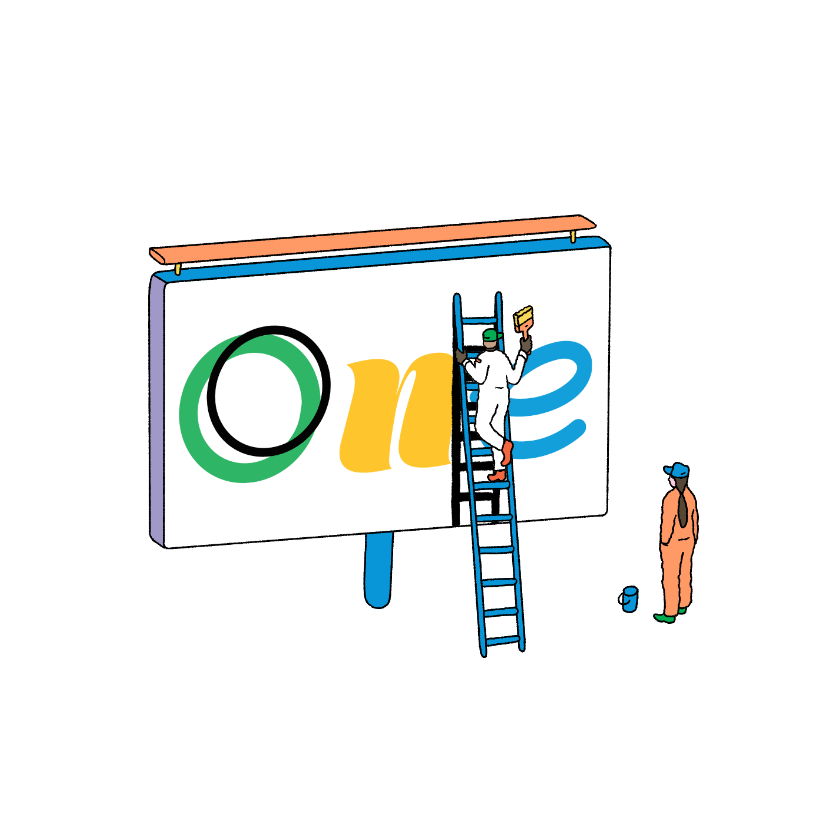
Une marque de confiance
Nous sommes les pionniers de la technologie du stylet depuis 40 ans, vous offrant une expérience d'écriture et de dessin authentique pour vous exprimer.
Une conception plus écoresponsable
Nous avons donné la priorité à des matériaux durables pour nos produits et leurs emballages, afin que leur fabrication et leur transport soient plus respectueux de l'environnement.
Tout ce qu'il vous faut pour vous lancer
Wacom One is not just a pen display or pen tablet. All models come with everything you need to get started in your creative hobby including free downloadable software, training, and access to ongoing fun and inspiring content to help you get the most out of your product and your creative hobby.
Rejoignez une communauté de passionnés
Engage with the Wacom One community for videos, articles, activities and training to inspire and excite your imagination and help you get the most from your Wacom One. All you need to do is register your new Wacom.
Facile à configurer
Get started anywhere, anytime. Just connect Wacom One to your PC, Mac, Chromebook or compatible Android device, and you’re ready to go*.
* Le téléchargement du pilote est nécessaire pour Windows et MacOS.
Personnalisez-la
There are so many ways to personalize your Wacom One. Choose a color for your Wacom One Pen or pick your favorite digital pen from LAMY, Staedtler, or Dr Grip. Add the Rear Cover* and the Stand*. You’re sure to find the right option for you.
*Uniquement pour Wacom One 12 et 13 touch.
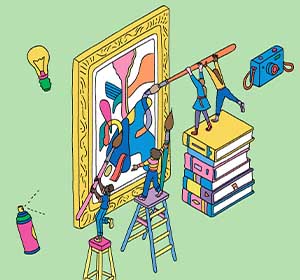
Dessiner et peindre
Digital art has never been so simple and seamless. Draw, paint, doodle, edit photos, draw comics, and much, much more — with the familiar feel of pen on paper.
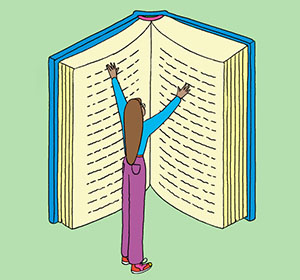
Interagir et annoter
You’ve never taken notes like this. Mark up documents, take full advantage of PDFs, ebooks, and digital materials, and file everything away digitally for safe-keeping and easy recovery.
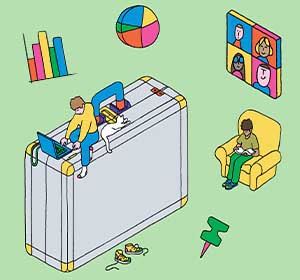
Imaginer et collaborer
Collaborating online, or across the office? Share your plans, ideas and presentations in a more natural and efficient way with a digital pen, and take your presentations to the next level.
Un appareil qui vous apprend à l'utiliser
When you buy a Wacom One, you get more than just a pen display or a pen tablet. You gain access to loads of free resources that will supercharge your skills and keep you creating more efficiently than ever before.

Logiciel bonus
Découvrez toute une série de logiciels gratuits* conçus pour vous aider à vivre votre passion.
*To get your complimentary software you need to sign-in with or create a Wacom ID and register your Wacom One.

Boostez votre talent
Grâce à votre Wacom ID, vous devenez membre de la communauté. Exploitez tout le potentiel de votre appareil grâce aux nombreux contenus personnalisés et à l'assistance disponible.
Votre appareil, à votre manière
Wacom One isn’t one size fits all. Just as you want to put your own mark on your work, now you can put it on your device, with different pen colors and a variety of accessories.*
- À vous de choisir la taille : 11,6" ou 13,3" pour les écrans interactifs, Small ou Medium pour les tablettes à stylet, selon l'échelle de vos créations. Disponibilité selon la région.
- Personnalisez votre stylet. Choisissez dans une large palette de couleurs celle que vous préférez pour votre stylet*.
- Créez votre propre cache arrière** pour apporter votre touche personnelle.
- Ajoutez le socle Wacom One** et la sacoche de transport*.
- Compatible avec des stylets d'autres marques (comme LAMY et Staedtler) si vous avez un petit préféré.
*All accessories are available to buy separately from the Wacom eStore. **For pen displays only.
Upgraded and redesigned
The first version of Wacom One was a major step forward in making our industry-leading creative pen display technology more accessible than ever before. But we never stop innovating: the new Wacom One pen display and pen tablet family is better than ever.

Improved connectivity
Two USB-C ports means Wacom One has USB hub functionality, and an extremely simple, easy-to-connect, plug-and-play single cable connection means you can get everything hooked up seamlessly. Plus, if your computer requires it, there’s still the option of using our 3-in-1 cable.

Thinner, cleaner, and lighter
The new Wacom One displays are thinner and lighter, with a larger active area – and now there are two sizes to choose from.
The new brand-new Wacom One pen tablets are our thinnest and lightest pen tablets, but they still maintain the rugged, long-lasting build quality Wacom products are known for.
Pick the device that suits you
With two creative pen display sizes and two creative pen tablet sizes to choose from, you can find the ideal Wacom One for your needs.

Wacom One 13 touch pen display - Coming soon!
- 13.3″ Full HD (1920×1080)
- Wacom One Pen & Multi-touch
- USB-C single cable connectivity to computer
- Windows, Mac, Android, Chrome

Écran à stylet Wacom One 12
- 11.6″ Full HD (1920×1080)
- Stylet Wacom One
- USB-C single cable connectivity to computer
- Windows, Mac, Android, Chrome

Wacom One medium pen tablet - Coming soon!
- 8.5 x 5.3″ (drawing or active area)
- Stylet Wacom One
- Wireless Connectivity (Bluetooth 5.1)
- Windows, Mac, Android, Chrome

Wacom One small pen tablet - Coming soon!
- 6.0 x 3.7″ (drawing or active area)
- Stylet Wacom One
- Wireless Connectivity (Bluetooth 5.1)
- Windows, Mac, Android, Chrome
Continuer à écrire l'histoire
Depuis 40 ans, vous faites confiance aux produits Wacom pour vous aider à donner vie à vos expressions créatives, y compris à notre dernière innovation, Wacom Movink. Nous nous engageons à poursuivre l'innovation et la collaboration afin que vous disposiez des outils, des services et de l'assistance nécessaires pour continuer à écrire l'histoire. Cliquez sur "en savoir plus" pour savoir d'où nous venons et où nous allons à l'avenir.

