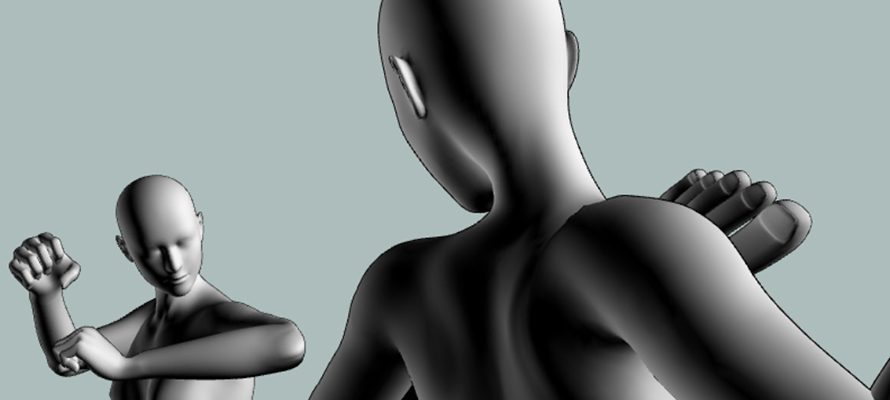Let’s dive deeper into Clip Studio Paint with our favorite CSP master, TheOneWithBear AKA Sarajean Chung.
In this episode, Sarajean discusses the 3D model feature in Clip Studio Paint including model rotation, light source, pose and joint adjustments, and manga perspective.
Tech she uses:
You can catch her streaming on Twitch and see her work on Instagram.
Check out Sarajean’s previous lessons:
How to Work From Home When You’re Organized…Or Not
How to Customize Your Brushes in Clip Studio Paint With TheOneWithBear
Time Saving Features in Clip Studio Paint
Did you know Wacom One comes with bundled software including Clip Studio Paint? Learn more.