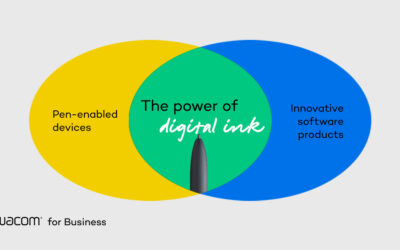I have essentially worked from home for the past 20 years. Sure, I’ve owned and worked in studios offsite during that time, but the majority of this time, I have worked out of a home office.
Ora che il mondo è in lockdown a causa della pandemia di Covid-19, lavorare da casa ha assunto un nuovo significato. Anche se ci sono molti cambiamenti sociali e un sacco di cose tristi e folli che accadono nel mondo, la mia vita lavorativa non è cambiata molto. Per questo motivo, sento di essere in una posizione unica per aiutare le persone che sono state improvvisamente spinte in questa situazione. Queste sono le cose che ho imparato nel corso degli anni e le cose che funzionano per me. Non sto dicendo che tutto questo funzionerà per te, ma spero che ci siano alcuni buoni spunti per te.
In questo articolo, affronterò le cose urgenti che le persone mi chiedono costantemente.
- How to be productive from home.
- Equipment you need to run a successful home office.
- Mentalità WFH per non impazzire.
COME ESSERE PRODUTTIVI DA CASA
Now that you are working from home, you are sharing a space. Even if you are living alone, you are still sharing a space. There is the work you and the non-work you and these need to be different.
SEPARATION OF SPACE – DEDICATED SPACE
Nel mio caso, ho una camera da letto in più, che viene trasformata in un ufficio a casa. Le ante sono state rimosse dall'armadio e dal suo spazio di archiviazione aperto. In questa stanza c'è solo l'attrezzatura da lavoro, è il mio ufficio. Quando sono in questa stanza lavoro. Non svolgo attività non legate al lavoro qui. Non lavoro mai nella mia camera da letto, quello è uno spazio personale.
È importante avere questi confini, perché aiutano la tua mentalità, quando sei in questi luoghi, la tua mente conosce il suo tempo di lavoro o il suo tempo di gioco. Non tutti hanno il lusso di una stanza separata. Quando ho iniziato, vivevo in un piccolo appartamento. Ho allestito una scrivania su un lato del soggiorno e quello è diventato il mio ufficio. Anche se la tua area di lavoro non è altro che una scrivania, è il tuo spazio di lavoro e devi proteggerlo.
SEPARATION OF SPACE – SHARED SPACE
As I just mentioned, you may need to segment your living room, or even your bedroom to create a workspace. There is also shared space. Examples of this might be the kitchen, or the garage. You might use the kitchen during leisure time, and you may need to grab a snack during the day or make lunch. This is an ideal time to take a break, you need to take defined breaks, just like you would at a regular office.
SEPARATION OF TIME
Questo è così importante per non esaurirsi. Stabilisci un orario, quando inizi a lavorare e quando finisci. Potrebbe non essere la stessa ora tutti i giorni (o forse lo è per te). Mi piace lavorare la mattina e poi finire verso le 5 o le 6. In passato lavoravo meglio di notte, quindi iniziavo dopo cena e lavoravo fino alle ore piccole. Non importa l'ora, a meno che tu non abbia una chiamata da effettuare. Scegli gli orari che funzionano meglio per te, TU stai facendo il programma.
Faccio colazione e poi inizio la mia giornata lavorativa. Fare colazione mi impedisce di schiantarmi nel pomeriggio. Lavoro, faccio una pausa pranzo e poi, prima di cena, finisco di lavorare per la giornata. Quando ho finito, esco dal mio ufficio e chiudo la porta. Quando chiudo quella porta, il lavoro è finito per la giornata. (A meno che non abbia una scadenza pressante, tornerò dopo cena e ci metterò qualche ora in più).
It is so important be at work when you are at work, and off work when off work. If I have personal chores that need to be done during the day, such as my weekly grocery run, Ill schedule this for my least productive time of the day. For me. This is the afternoon, when my energy is at its lowest. For other people this might be a different time of the day.
ELIMINAZIONE DELLE DISTRAZIONI
It’s really important to remove as many distractions as possible while working. I know some people watch TV or movies while working. I almost never have the TV on during the day. I do listen to music a lot while working, it helps me.
One big killer is notifications on your computer. They pop up and before you know it, you are 3 hours into surfing youtube videos, or clearing out your inbox, or some other distraction. Turn those off and put your phone on a stand, so you can see if there is an important call, but not so you feel every vibration whoever someone likes one of your Instagram posts. Same thing, with Apple watch. While it’s great to be reminded to breath or to stand up, it also interrupts you with taps all day long. The reason I make such a big deal about distractions is because it takes a lot to get momentum going. Once you get momentum and get into a rhythm or into the zone, you are creative productive and clever. This is where creativity and inspiration lives, you need to protect that zone and go with it when its there. You are like a superhero in this time. (I’ve been known to skip lunch because I’m in the flow and I don’t want to waste it). Don’t let anything pull you out. You will notice there are times in the day when you are really productive, and other times when you aren’t. You will recognize a pattern, when you can easily focus and when you can’t. Always schedule your phone calls during these less productive times. Know yourself, learn your “prime time” and do the lion’s share of your work during that time.
Here is a tip. If you find yourself noodling around, basically looking busy, but not doing anything, take a break. This could be the time to make a phone call, run an errand or get some exercise. If you just can’t get motivated to do anything, take the rest of the day off. Make up the time, later if you can. Unless you have someone forcing you to work certain hours, or you have a pressing deadline, its better to just go into full recreation mode, than hover between the 2 worlds, neither getting any work done, not relaxing.
So che avere un figlio a casa può davvero complicare le cose, ma non ho intenzione di offrire consigli in questo campo perché non ho figli. Piuttosto che cercare di avere consigli intelligenti, mi limiterò a ciò che so, perché ci sono risorse brillanti là fuori da esperti su questo argomento. Se hai coinquilini o un partner, è importante che si rendano conto che è tempo di lavoro. Devono capire che sei al lavoro e che ora non è il momento per altre cose, a meno che non siano un'emergenza.
MENTALITÀ DEL LAVORO DA CASA
SMONTARE LE COSE
One of the things people seem to really be struggling with, is all the days blending into one. “Every day feels the same, I don’t know what day of the week it is” I hear a lot of people say. Personally, I don’t have this problem. This is because of routines. First of all. Knowing when I’m at work and when I’m not.
I used to work 7 days a week. Now that I am more established, I only work Monday through Friday, and very rarely on the weekends. Sometimes I have to, but I try not to. But if I do, maybe a few hours on Saturdays, but almost never Sundays.
Ho delle cose che faccio in certi giorni. Starò sveglio più tardi il venerdì e il sabato sera. Mi piace suonare la chitarra il sabato mattina. Mangio quasi sempre una bistecca la domenica sera. Mi piace un bicchiere di vino il venerdì sera. Mangio cibo diverso nei fine settimana. In tempi normali, non mangio mai nello stesso posto nei fine settimana che lo faccio durante la settimana. Non entrerò nemmeno nel mio ufficio durante i fine settimana. Pianifico durante la settimana, ma mi guardo bene da questo nel fine settimana. Può riservare del tempo per appoggiarsi a qualcosa di nuovo e diverso. Anche se è qualcosa che faccio tutti i giorni, farò qualcosa di diverso un fine settimana, come imparare una nuova canzone con la chitarra. Non importa cosa sia per te, si tratta di cambiarlo nei fine settimana. (Potrebbe essere un giorno diverso per te). Ma questo impedisce che le giornate si rincorrano all'infinito l'una nell'altra. Ogni settimana si ricomincia da capo e, credetemi, questo fa una grande differenza.
I hope you found this helpful. Stay safe.
Trova la tavoletta con penna Wacom perfetta per il tuo stile e il tuo spazio "working from home"


Wacom Intuos Pro Small
Penna compatta e collaudata
Tavoletta con penna per disegno e fotoritocco. Perfetto per piccole superfici di lavoro.
Include 2 mesi di Photoshop e Lightroom
Photoshop e Lightroom


Wacom Cintiq 16
Display a penna ricco di funzionalità per illustrazioni di livello superiore. Lo schermo da 16" si adatta a qualsiasi spazio di lavoro.
Include fino a 6 mesi di
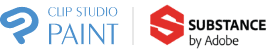


Wacom Intuos Pro Medium
Tutte le funzionalità di cui hai bisogno per disegnare, fare schizzi e fotoritocco. Ottima tavoletta con penna per superfici più spaziose.
Include 2 mesi di Photoshop e Lightroom
Photoshop e Lightroom


Wacom Cintiq 22
Ampio display HD da 21,5" perfetto per creare illustrazioni, dipinti e animazioni dettagliate.
Include fino a 6 mesi di
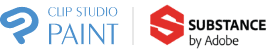
MY WFH GEAR VIDEO, ESSENTIAL WORK FROM HOME TECH
EQUIPMENT FOR A HOME OFFICE
How about the gear I need to work for home? Since I’m in the creative industry, my needs will vary, but there are things everyone needs.
FURNITURE
You need a comfortable chair and a sturdy desk. It is good for your posture and your productivity. Laing back on a sofa may sound nice, but it will cut your productivity and concentration. Make sure your chair is comfortable, if not, get a comfortable chair, this is essential for your health. Make sure your desk is big enough to accommodate your work gear and it the right height for you to work comfortable without straining your arms.
COMPUTERS
Il mio sistema informatico è l'attrezzatura più importante, perché ci faccio tutto il mio lavoro. Uso un Mac Pro (vedi recensione) e questo mi serve bene per il lavoro pesante di Photoshop e l'editing video ad alta definizione. Non importa se sei su Mac o Windows, cerca di ottenere il sistema più adatto alle tue esigenze. Non è necessario spendere una fortuna e non è necessario un computer potente al massimo se si è solo online e si lavora in Word ed Excel. Puoi anche costruire il tuo PC se desideri molta potenza a un prezzo molto più basso rispetto al Mac Pro.

Uso anche il Mac-book pro 2020 da 16 pollici (recensione). Questa cosa è una bestia.
WACOM TABLET
My most important input device is my Wacom tablet. (review here) Right now I have a Wacom Intuos Pro medium on my desk. I have different sizes and use the small when recording my video and for travel. The medium is a great size for sitting on my desk without taking up too much space.
The Wacom tablet is a drawing tablet. It features a wireless pen with 8192 levels of pen pressure. The pen has no battery so it never runs out of power or needs to be charged. It works on Bluetooth or wired. The tablet has a nice feel like pen on paper and makes it easy for me to do things like retouching because of the pen pressure, you can blend with it. I also use the pen tablet for making notes and signing documents on my screen because a pen is more natural to use than a mouse. When I’m in programs like Photoshop, I don’t really use a mouse, because I can navigate and work with the tablet.
Maggiori informazioni su Wacom Intuos Pro qui

MONITORS
I monitor sono una doppia configurazione. Uso il doppio monitor da molti anni, mi rende più produttivo. Posso avere pannelli o seconde applicazioni sul secondo schermo e anche copiare tra le applicazioni. Eseguo il mio software di musica ed e-mail sul secondo schermo.
Il mio monitor principale è un BenQ SW270C da 27". Mi piace questo monitor perché ha colori molto accurati e posso passare da un profilo colore all'altro toccando un disco. È facile regolare l'altezza e l'inclinazione di questo monitor in modo che sia comodo da guardare. Inoltre è dotato di un paraluce che aiuta a ridurre l'abbagliamento sullo schermo. I colori sono molto coerenti su tutto il display e supporta il 99% Adobe RGB. Ciò significa che è abbastanza azzeccato quando si tratta di colore. È molto importante che io stia guardando un display calibrato quando si grada il colore del video o si lavora su fotografie e immagini.

For Calibration, I use the X-rite i1 Display Pro. This colorimeter lets me get accurate colors on my monitor.

Per il monitor secondario utilizzo un display Samsung 4k da 32". Questo è un monitor più economico e non lo uso per lavori critici sul colore, più come spazio sullo schermo.
SOFTWARE
Ovviamente il software che eseguo e in cui vivo è Adobe Creative Cloud. Questo è lo stesso software che è iniziato come app in scatola individuali come Photoshop, Lightroom, Premiere Pro, After Effects, InDesign e Illustrator. Quindi Adobe ha raggruppato le app in quella che era Creative Suite. Ora le app si trovano in una raccolta chiamata Creative Cloud. Si scarica ciascuna delle app e poi si esegue sul desktop proprio come prima. Tuttavia, con il cloud creativo completo, ottieni un sacco di app e componenti aggiuntivi come i font per un abbonamento mensile. Non tutti amano l'abbonamento, ma per qualcuno come me che utilizza così tante app diverse, ha un buon rapporto qualità-prezzo per me. Inoltre posso usarlo sia sui miei computer Windows che Mac. In passato era necessario avere una versione diversa per ogni piattaforma.
Check out Adobe Creative Cloud Here
I use a wired keyboard because I don’t like to deal with changing the batteries or charging a wireless keyboard. Also I don’t like the latest apple wireless keyboard, it feel like the same horrible butterfly keys that were on the 2016 Macbook Pro.
I use a Logitech multi-button mouse with scroll wheel. I don’t like the Apple magic mouse either. The ergonomics aren’t comfortable in my hand and also it keeps scrolling to the side and messes me up when in Premiere pro. Not to mention, you need a physical middle button for working in Maya (3D software).
Per fare i livestream uso il microfono USB blu. Ho altri microfoni di qualità superiore, ma questo è facile da usare e "abbastanza buono" per i livestream. Non oserei registrare i miei tutorial premium con esso, dato che utilizzo hardware audio di qualità molto superiore (e costoso). Uso OBS che è un software gratuito per fare i livestream. Posso anche usare il microfono per le audioconferenze e la sua qualità è migliore rispetto ai microfoni integrati, quindi in realtà suono abbastanza bene su quelli. Uso anche una webcam Logitech HD per mettere il mio bar in live streaming e anche per le conferenze zoom e Skype.
CONNETTIVITÀ
Sono molto fortunato che ATT abbia recentemente installato la fibra nel mio quartiere e ho velocità di 1 Gb in upload e 1 Gb in download e wifi molto veloce in tutta la casa. Eseguo anche un sistema wifi mesh secondario dedicato ai miei dispositivi domestici intelligenti. Questo libera la banda per altre attività e mi offre un ulteriore livello di sicurezza e ridondanza. Ovviamente ho un ottimo sistema di sicurezza, ma non ne parlerò qui.
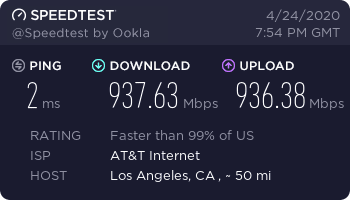
Ho anche Amazon Alexa in tutto, quindi posso comandare musica, illuminazione e climatizzazione con la mia voce.
For storage I have a 32TB OWC Thunderbay raid and back it up onto a daisy chain of other drives. But I do most of my work right off an internal nVME drive.

NVMe SSD:
I have a few Samsung X3 drives for taking data with me.
As I mentioned, music is very important to me. For sound I use Sonos wireless speakers. I have a Play 5 which enables me to run a line in cable from the headphone jack of my computer to the speaker. This lets me run my computer audio through the sonos system. I could attach wirelessly, but it gives me attenuation and makes the audio out of sync on youtube videos. I also have 2 play 1 speakers in stereo and sub woofer for the bass. I run the desktop app to pump in Apple Music, Spotify and the such into the speakers. I also have them through the house so I can have the music follow me around and control it from my smartphone as well.
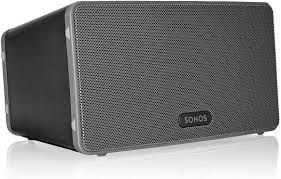
Per quanto riguarda la stampa di alta qualità, uso la Epson P600 (e la P800 per stampe più grandi). In questo modo si ottengono stampe eccezionali e di qualità professionale.
Ho fatto una recensione su questo qui

I use an inexpensive laser printer for office printouts.
Informazioni su Colin Smith e Photoshop Cafe
Colin Smith è un autore di best-seller e un pluripremiato artista digitale che ha suscitato scalpore nella comunità con il suo straordinario lavoro di Photoshop. Colin è noto come un pioniere della fotografia HDR e della fotografia aerea con droni. Colin è il fondatore di uno dei siti di risorse Photoshop più popolari al mondo, PhotoshopCAFE.com, che vanta oltre 30 milioni di visitatori. È stato nominato 2 volte per la Photoshop Hall of Fame.
With over 20 years of experience in the creative industry, Colin was formerly Senior Editor and Creative Director for VOICE magazine. As a commercial artist, his clients include Satcchi & Satcchi, Proctor & Gamble, Toyo Tires, Microsoft and several Hollywood entertainment companies.
Le affiliazioni ufficiali includono Adobe Freelancer (e MAX Master). È un editorialista regolare per la rivista Photoshop User. È apparso nella maggior parte delle principali riviste di imaging, tra cui Computer Arts, Macworld, Advanced Photoshop, Photoshop User, Shutterbug, After Capture, PSD Photoshop, Photoshop Creative, Digital Photographer, Web Designer magazine e una miriade di altre.
Colin’s digital imaging work has been recognized with numerous awards, including, MacWorld Digital Design and 3 Guru awards at Photoshop World 2001 and 2002. He’s authored 20 books, including the best-selling How to Do Everything with Photoshop (McGraw-Hill/Osborne) and award-winning Photoshop Most Wanted, as well as being prominentely featured in the Hall Of Fame book, New Masters Of Photoshop and New Masters of Photoshop 2 (the only artist featured in both editions). His latest book is The Photographer’s Guide to Drones. Colin is also creator of the PhotoshopCAFE series of videos (PhotoshopCAFE.com/video). He is in high demand across the United States, presenting his Photoshop techniques to Photographers and graphics professionals across the nation. He has been a speaker at such conferences as Adobe MAX, Photoshop World, WPPI, Imaging USA, PPE, creativeLIVE Photoshop week, Flash Forward, NVision, , PIDE, DL Expo, Creative Suite Conference, Cre8, Create Chaos, Deviant Art Summit and many more. In 2012 and 2013 Colin was the featured speaker and producer of 2 Multi-City Tours (Route CS6 and Destination CC) Sponsored by Adobe. Colin has consulted such companies as Adobe Systems, Edison International, Apple and Disney Studios.