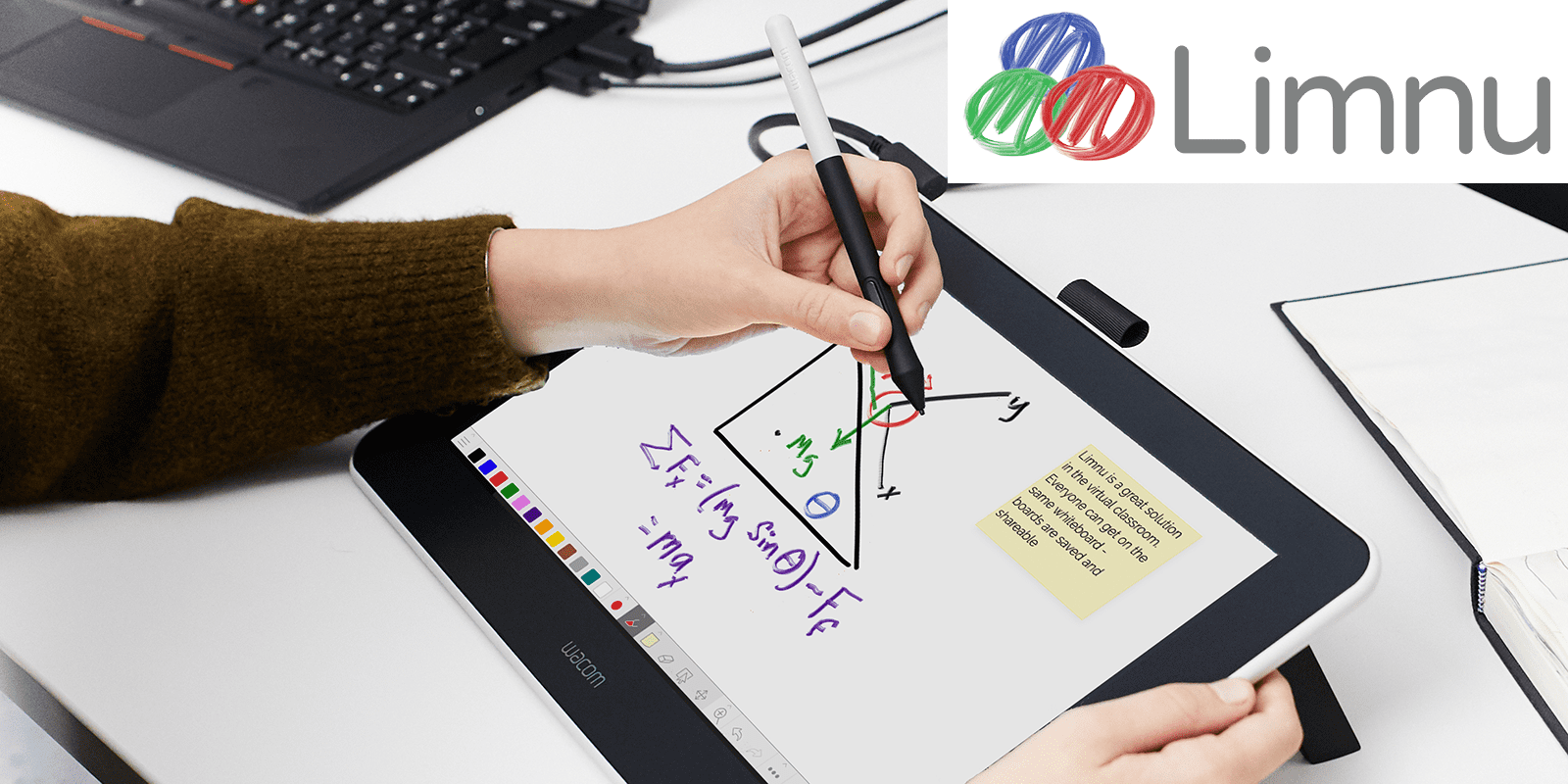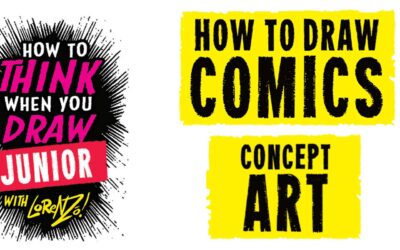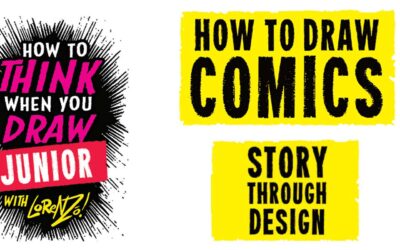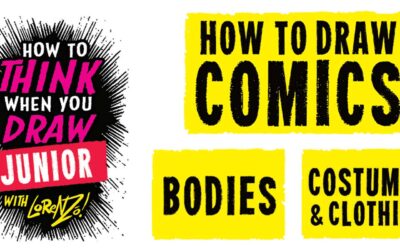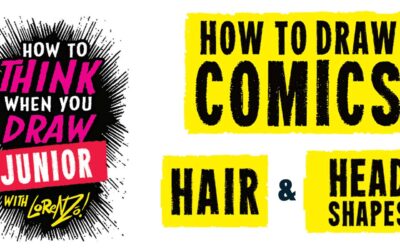Limnu: a way to avoid whiteboard woes

Nearly all teachers have had the experience of running out of whiteboard space. What do you keep? What do you erase? How do you protect what you do want to keep?
Limnu is an infinte digital whiteboard. It offers the limitless ability to zoom in and out, panning across ideas on a digital whiteboard. With features such as sticky notes, text boxes, lines, and arrows, this is a tool built for drawing. The inking experience is smooth with a variety of colors and sizes of pens and markers. Partnered with a Wacom pen tablet, you can’t ask for much more from a digital whiteboard. It’s just like a real whiteboard but better – and you don’t have to hope that your “DO NOT ERASE” note will be respected when you walk away!
The Top Three Limnu Features for Teachers
Images and PDFs
Limnu has the ability to add nearly every kind of images or PDF to the whiteboard, like worksheets, diagrams, and more. Once on the board, they can be annotated or drawn upon.
Perni
Pins can be also be added to the whiteboard, which allows for quick access to specific spaces on the board. Perfect for creating spaces for students to collaborate on the same board.
Copying boards
The ability to copy a board is a major time-saving feature. Prepare a board for first period, and make a copy to start fresh next period – or next school year!
How to use Limnu in the classroom
A Limnu whiteboard is a great place to hold an entire class lesson. With limitless space, there is no problem for the teacher to create a place for lesson resources, collaborative group work, as well as an exit ticket. Let’s look at an example at how this might look in a math workshop.
The teacher uses the whiteboard to share example problems. The teacher might solve a problem for reference, as well as upload a PDF of the class notes from the day before. Once the teacher is done with the lesson, students can work in collaborative group spaces that the teacher has created on the board.
Using the pin feature, students can quickly click on their group number and it will bring them to their group workspace. The teacher and the students can use the chat function on the board to ask questions and help one another while working in small groups.
Once the lesson is over, the teacher can upload a table with student names and a workspace to collect exit ticket information right on the Limnu board. Students can quickly access this workspace by clicking on the pin for the exit ticket, then they can fill out their space on the PDF document.
This way, an entire lesson could be conducted one Limnu board!
Get creative inspiration direct to your inbox
Sign up for the Wacom Creative Newsletter for tips, tricks, news, and offers that will excite your imagination.Vuoi saperne di più?
Check out this video Wacom created with New EdTech Classroom all about Limnu:
Which Wacom products work best with Limnu?
Wacom products can be incredibly powerful tools for teachers – especially when they’re paired with the right software. Fortunately, every purchase of a Wacom Intuos Wireless, Wacom One, or One by Wacom comes with a free three-month trial bundle of powerful education software, including Limnu.

Wireless Wacom Intuos pen tablet
Wacom Intuos è progettato per rendere l'insegnamento senza problemi. Grazie alla connettività Bluetooth, puoi muoverti liberamente in aula pur continuando a controllare il tuo computer con la penna digitale e la tavoletta con penna. tasto ExpressKey può essere facilmente programmato su Mac o PC come tasti di scelta rapida preferiti per risparmiare tempo durante l'istruzione.

Wacom One Penna Display
Sia in classe che online, gli insegnanti possono utilizzare il display Wacom One penna per presentare lezioni, illustrare gli apprendimenti, prendere appunti, annotare e rispondere alle domande. Per quanto riguarda gli studenti, la penna rende il passaggio al lavoro digitale facile e intuitivo.

One by Wacom tavoletta con penna
Ideale per gli studenti, il One by Wacom porta l'apprendimento a un livello superiore. La penna digitale realistica ricrea l'esperienza in classe da qualsiasi luogo. Ti dà la libertà di scrivere, annotare, creare, collaborare, studiare o insegnare in modi mai visti prima.
Vuoi saperne di più su come i prodotti Wacom possono migliorare la formazione nella tua scuola o nel tuo distretto? Compila questo modulo di interesse.