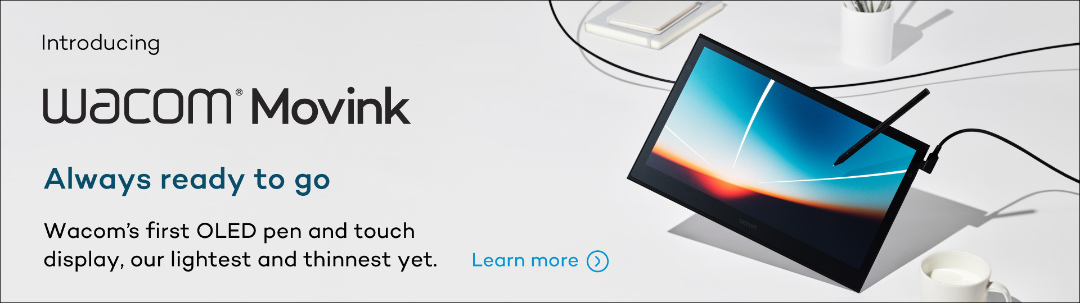Lynn Chen is a talented visual development artist, originally from China, who now lives and works in Los Angeles. She is a senior 2D artist at FunPlus Games and also freelances for animation studios including Dreamworks TV, Illumination, Nickelodeon Jr. and more. During her free time, Lynn can be found doodling on a personal project or training her studio assistant, Mochi the corgi. Lynn works both traditionally and digitally, and loves using her Wacom Cintiq 22.
Lynn explains her artistic process in the video below, and we recently got to meet Lynn in person and interview her to learn more about her creative journey.
When did you begin pursuing art beyond a hobby? What was your first step?
I would say my first step was going to an art college with where I used my first Wacom tablet. In my freshman year, with this little white Bamboo tablet, I finished my first freelance project, 70 pages of full color illustrations for a children’s book. Although the book was never published, I did enjoy my paychecks and the process of visualizing a world in the story.
You’re quite multifaceted. Do you like character design, animation, or art direction the most, and why?
I like all of them! I enjoy being able to switch tasks. It helps me think from a different perspective which often improves the result of my other tasks as well. If I had to choose just one, I’d choose painting characters and playing with color and light. I believe every image should have a purpose. Using simple shapes and lighting to tell a story, it’s challenging but also exciting. That’s what I’m interested in.

What makes corgis so special to you, and what’s your favorite part about drawing them?
Hahaha, well, years ago I watched a YouTube video of a corgi wearing life jacket who flopped on water. I laughed so hard and I wanted to have a corgi since then. Now we have Mochi. For my illustrations, I do love to put this doggo in some awkward situations… like people can’t see him or he can’t reach things because of his short legs. It’s fun to think from the character’s perspective. What problems would he encounter and how would he react? Designing a story moment that’s unique to the corgi character, that’s the most interesting part of creating these illustrations for me.
Will another cute animal ever rival the Corgi for you, or is it Corgis for life?
I would say corgi for life but that sounds like a big commitment… I do like lots of other animals — raccoons, coyotes, pangolins, foxes and baby pandas. But none of them can be kept as a pet, so I guess corgi for life it is!

Did you start drawing digitally or did you switch later in the process?
I didn’t start drawing digitally until college. Before that, it was mostly doodles on textbooks and notebooks in class. I got in trouble a lot for doing that. Now I work digitally from sketch to finish. Being able to change and adjust the image throughout the process is important to me. I do love doodling on paper as well but not as much anymore. I definitely should draw traditionally more often 🙂
What is your favorite software and tool inside that software?
Photoshop and the lasso tool! Wait, no, Photoshop and clipping layers. Clipping layers changed the way I work.
What’s your favorite thing about drawing on a Cintiq?
This might sound strange, I like drawing on a Cintiq because I don’t feel the Cintiq… I mean, as a tool, the Cintiq is very well designed and super functional. When creating an image, it serves everything I need. It just works, makes the creative process natural and smooth. I love the fact that Cintiq gives me the urge to draw and create something fun.
Do you have a routine during the day to kickstart your creative process?
Coffee. Lots of coffee. I found it helpful to sketch down ideas in the morning before work. It could be very rough, just to get into the mood of drawing. It works as warm up sketch, while also created an opportunity for me to come back to it later. When I have a sketch, it’s more likely that I could just put on a show and paint the image at night.
Who do you consider your strongest creative influences?
That’s a hard question. I feel my work is a mix of a few major components. Lighting, characters and storytelling. I love the way Dice Tsutsumi and Robert Kondo paint the light and colors; love how Cory Loftis created portraits of animal characters; love the brilliant visual storytelling from Hmm Cafe – a story at a box cafe by Yutaka Sugawara. Another great creative influence for me is my husband Jeremy Fenske, who’s a super talented concept artist. Before I met him, I didn’t even know about visual development. He showed me the way to understand color and lighting, to pursue what I love to do. he opened a whole new world to me. He is for sure the most important influence that I have not only creatively but also in my life. 🙂

What words of advice do you have for young creatives starting out?
Try to set a personal project of you own. This project should not be for any clients or classes. It’s a project for you to draw the things you love to draw. Personally project is art therapy. It should be a reminder of the simple joy of doodling that get us started to pursue art as a career. It is a safe place for you to fall back on when get an artist block; It’s also a place where you can be experiential and improve your skills. So have fun drawing 🙂