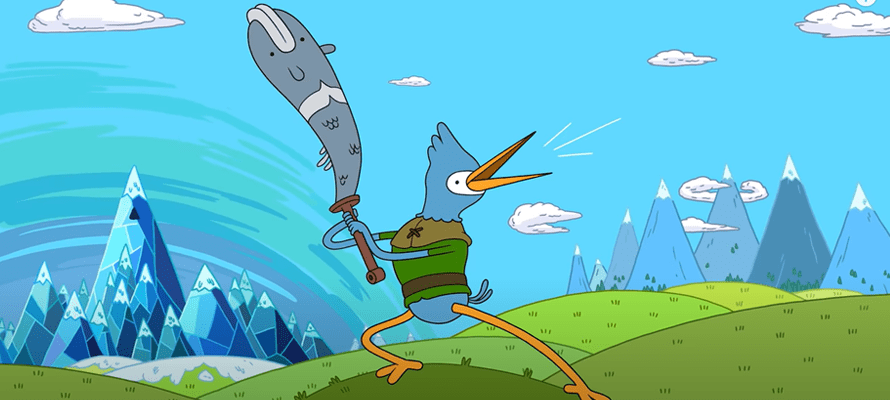Obter uma arte com linhas suaves e limpas pode ser um grande desafio quando se usa uma mesa digitalizadora ou um monitor Wacom, como a Wacom Intuos ou a Wacom Cintiq. Mas o conselho sobre como melhorar geralmente é apenas “praticar mais”. Embora praticar seja definitivamente a chave para melhorar, exatamente O QUE ou COMO você pratica?
Aqui está o vídeo definitivo que garantirá que você avançará na obtenção de linhas limpas no Adobe Photoshop. Essas dicas ajudarão você a suavizar sua arte de linha e criar peças com aparência mais profissional. Como bônus, você encontrará alguns exercícios divertidos de tinta que você pode baixar para praticar!
Esses exercícios ajudarão a desenvolver a memória muscular, a confiança na linha e a precisão. É como um bootcamp para sua mão!
Exercício de treinamento 1: linhas retas, larguras variadas
Desenhe à mão uma linha reta na página e varie a pressão do traçado para que ele fique grosso a fino. Em seguida, desenhe uma linha ao lado dela e inverta o peso. Mantenha as linhas retas e próximas umas das outras e preencha a página inteira.
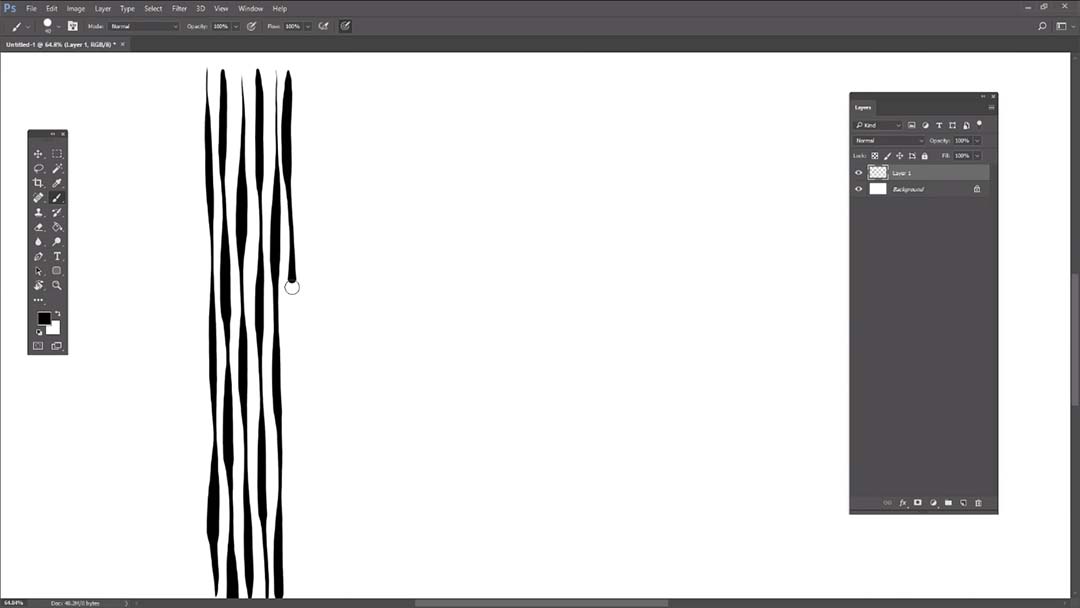
Exercício de treinamento 2: círculos rápidos
Faça círculos rápidos, aproximadamente do tamanho de um quarto, e conecte o início e o fim para que fiquem perfeitos. Em seguida, experimente círculos que são ponderados em um lado.
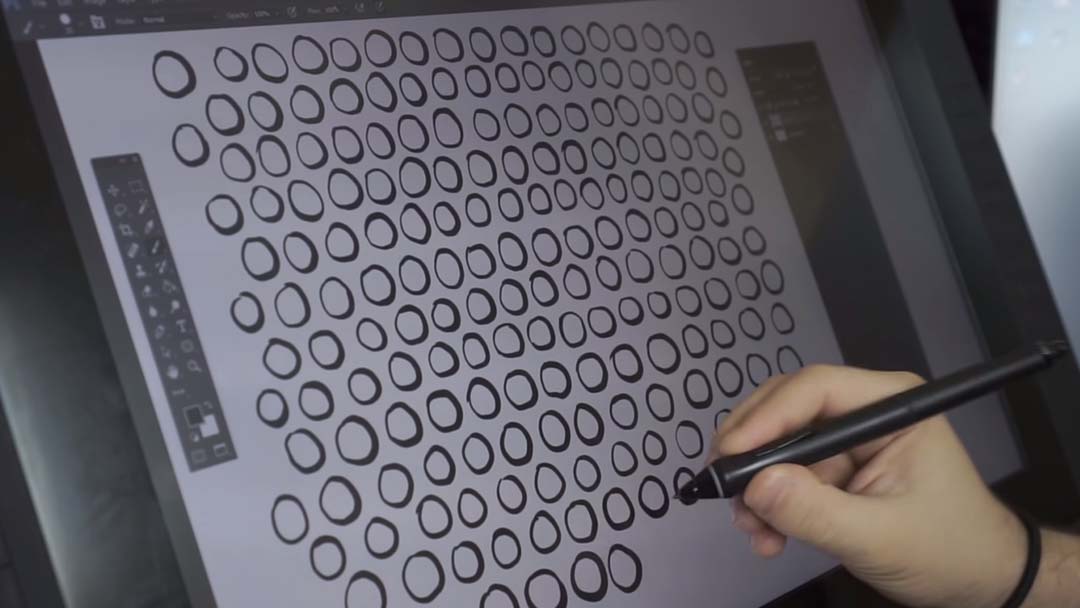
Exercício de treinamento 3: Balas
Começando com um golpe pesado, mova a mão para baixo e levante para criar um efeito de afunilamento.

Idealmente, você deve preencher de duas a três páginas, certificando-se de preencher a página inteira. Você está desenvolvendo a memória muscular, a confiança na linha e a precisão. Tente desenhar rapidamente e não volte atrás nas linhas na tentativa de consertar nada. Preencher páginas como essas algumas vezes por semana durante algumas semanas trará uma melhoria drástica em sua capacidade de tinta.
Exercício de treinamento 4: Desenho da linha de contorno
Na verdade, isso funciona melhor com mídia tradicional, como caneta e papel, mas ajudará suas habilidades de desenho digital. Fixe seus olhos no contorno de um modelo ou objeto e, em seguida, rastreie a borda do modelo com os olhos enquanto desenha simultaneamente o contorno, muito lentamente em uma linha constante e contínua, sem levantar o lápis.

Dicas gerais
Você não pode começar fazendo apenas um desenho limpo. Desenhos limpos são o resultado de muitas camadas de esboços. A maioria dos ilustradores profissionais faz várias passagens grosseiras em qualquer desenho, apertando-o a cada vez, até que o esboço seja refinado e limpo o suficiente. Tintar um esboço limpo é muito mais fácil do que pintar um esboço solto e bagunçado. Portanto, reserve um tempo para explorar completamente seu esboço e esboçar seu desenho minuciosamente.
Uma linha suave e confiante é feita com um único golpe. Muitos novos artistas repetem suas linhas completas várias vezes — isso é chamado de “acariciar a linha”, e será muito óbvio que você fez isso porque suas falas terão todos esses cabelos ásperos e arranhões por toda parte.

Interessado em mais dicas? Confira o resto do vídeo acima ou acesse o canal da BaM Animation no YouTube para ver muito mais conteúdo tutorial!