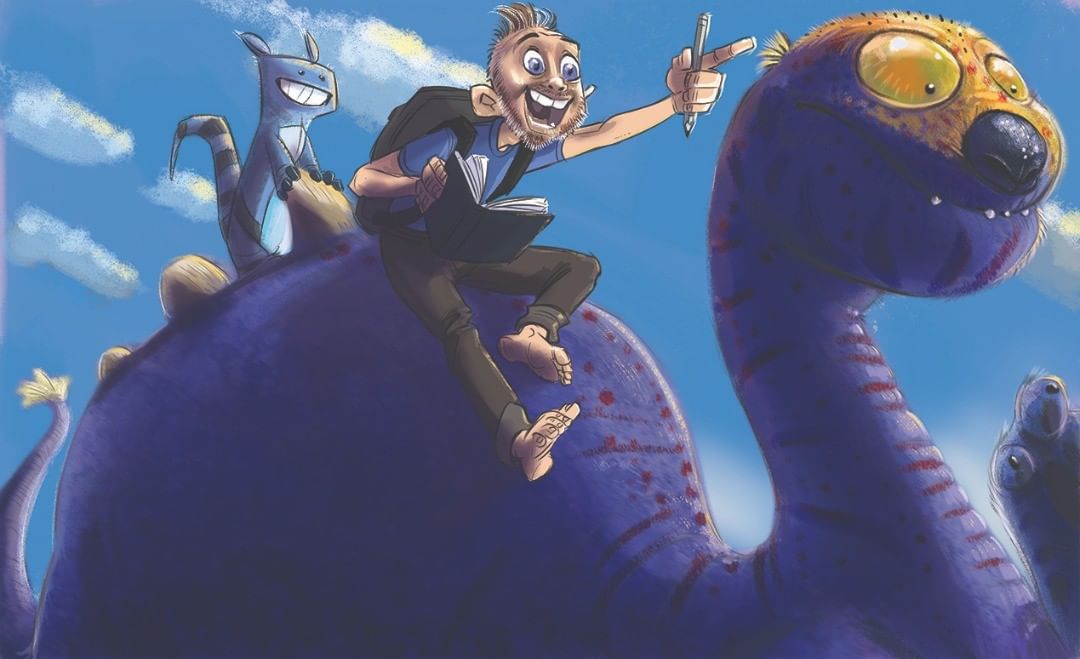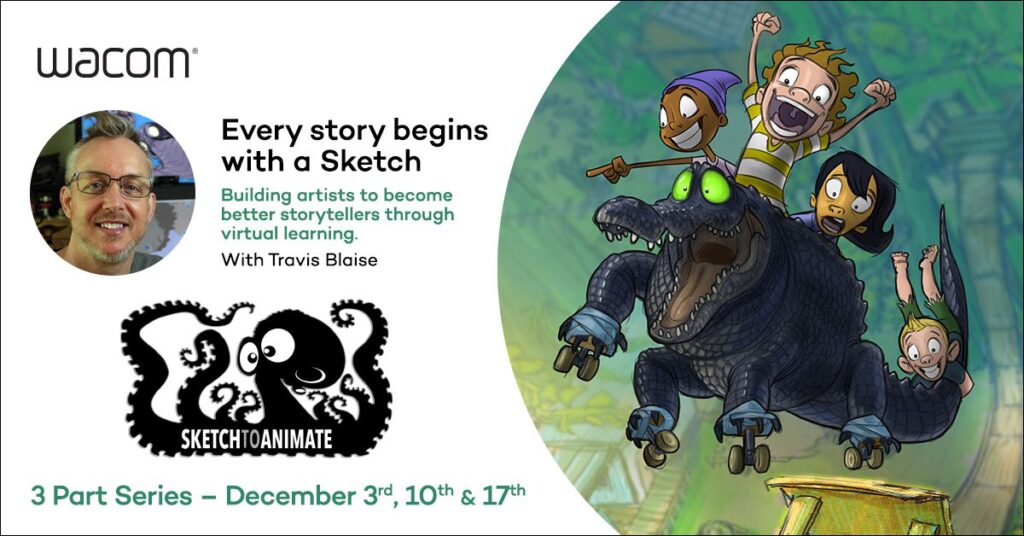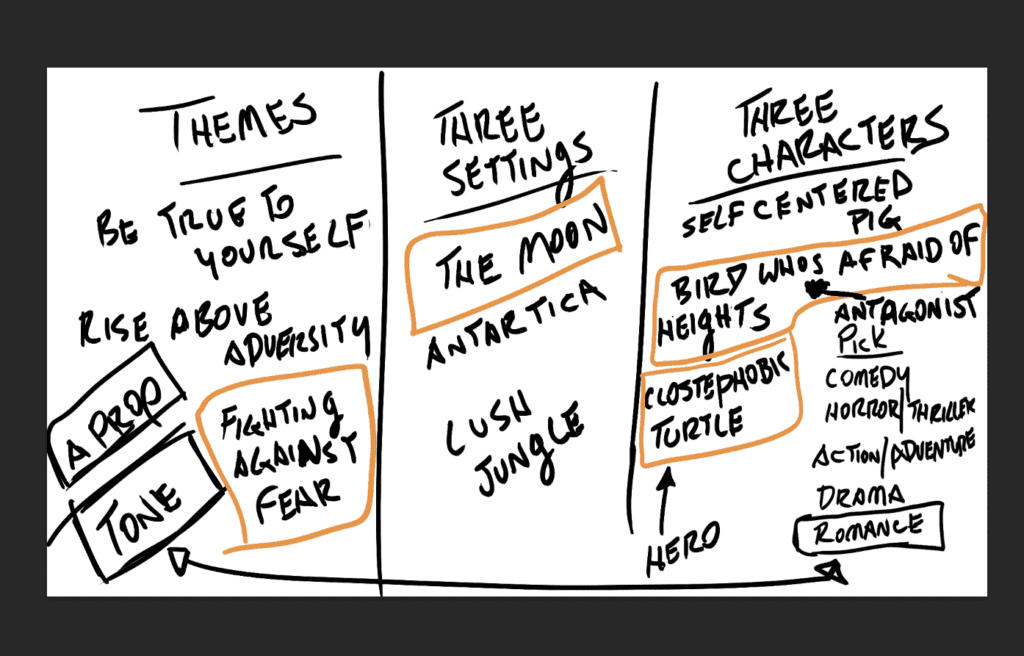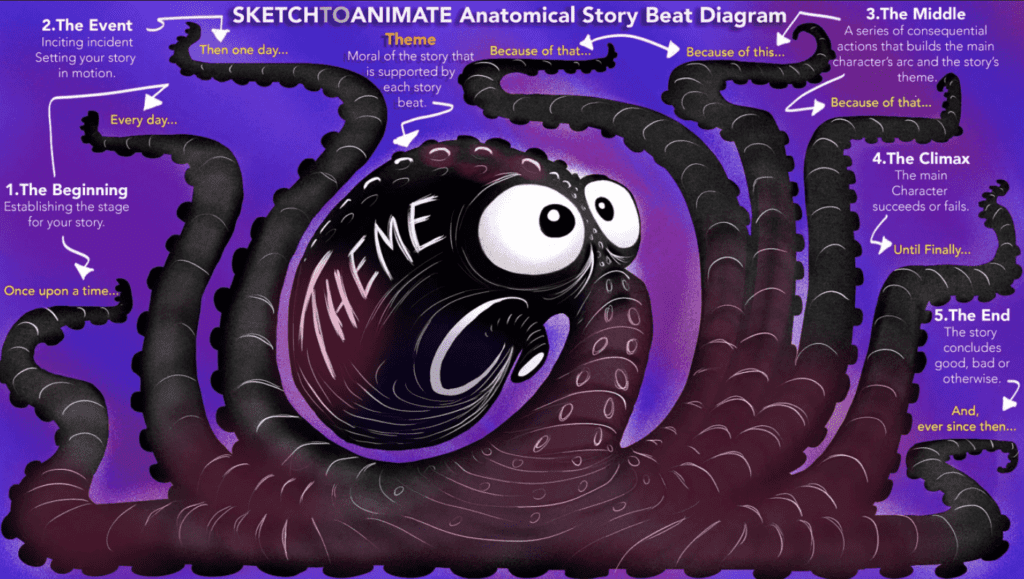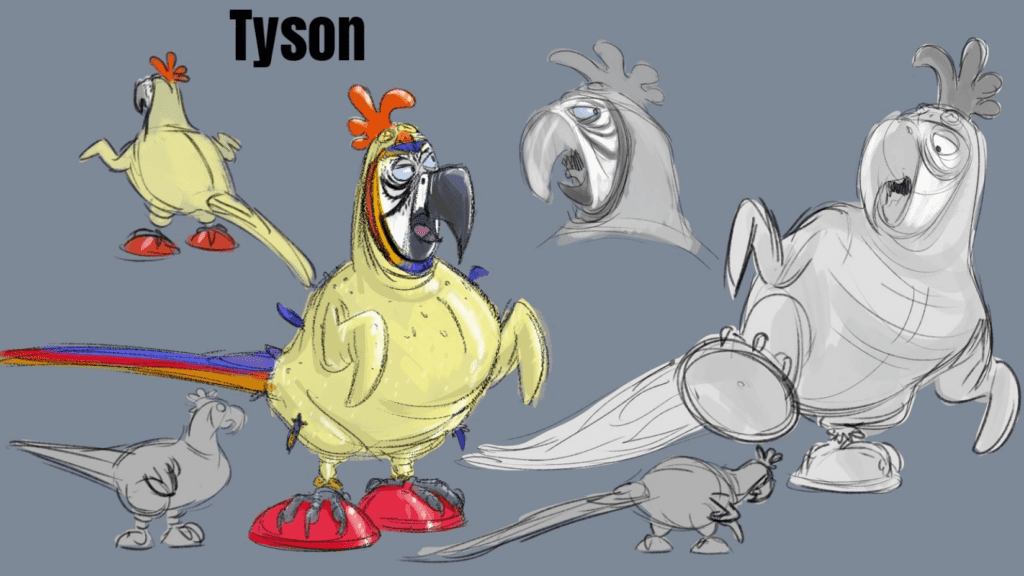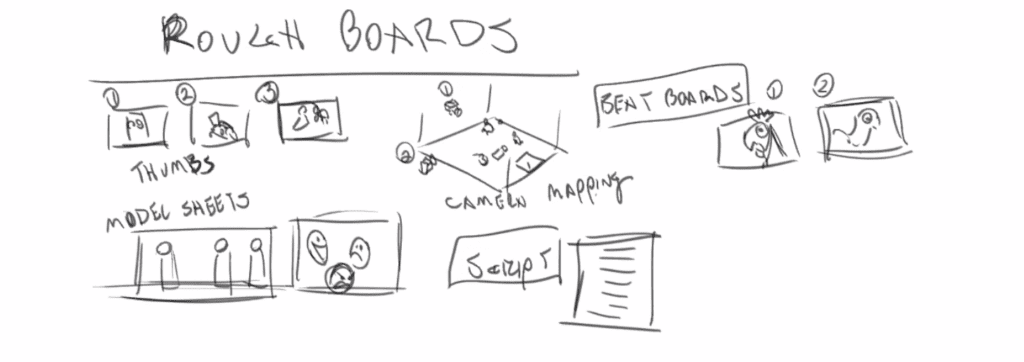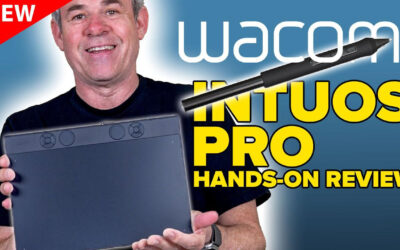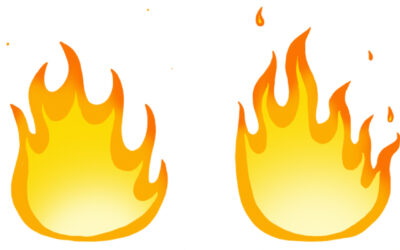Transferir um curso criado para ser ministrado presencialmente para um ambiente de ensino remoto totalmente on-line pode ser muito desafiador. O ensino de animação depende muito da colaboração e da instrução prática, o que pode ser especialmente difícil de conseguir de forma totalmente remota. É por isso que temos o prazer de receber nosso amigo de longa data e educador do setor de animação Travis Blaise para esta série especial de três partes para educadores on-line e alunos remotos.
Travis, que é proprietário da comunidade on-line Sketchtoanimate, concentra-se na criação de conteúdo original que inspira, educa e entretém. Nesta série, Travis compartilhará o que aprendeu em anos de streaming e trabalho remoto como animador e instrutor. Recomendamos que você participe do canal do Discord do Sketchtoanimate.
No primeiro episódio, Travis discutiu como montar um estúdio interno para trabalhar profissionalmente como animador e educador. Ele também abordou os conceitos básicos de animação durante a transmissão ao vivo, abordando os princípios da narrativa e como eles se relacionam com todos os aspectos do e-learning e do processo de produção de animação. Você pode assisti-lo abaixo:
Aprendemos sobre as 8 batidas para a construção de uma história. Os participantes fizeram um brainstorming para criar o tema, o cenário, os personagens, o tom e o adereço de nossa história. Nós nos contentamos com um romance entre um pássaro que tem medo de voar e uma tartaruga claustrofóbica que, por algum motivo, vive na lua como animais de estimação dos astronautas. Também escolhemos "lutar contra o medo" como tema principal e votamos na tartaruga como herói e no pássaro como antagonista. Aqui você pode fazer o download do modelo de quadro de batida bruta que o Travis compartilhou.
Na segunda parte da série, Travis se aprofundou na narrativa visual, usando beat boards e rough boards para ajudar a classe a desenvolver ainda mais a história dos dois personagens principais. Eles são amigos? Como eles chegaram lá?
Parte do episódio foi dedicada ao desenvolvimento dos personagens, o que levou a algumas Concepts. Os participantes decidiram fazer da ave um papagaio arara que evitava voar disfarçando-se mal de galinha usando uma fantasia de borracha velha. Seu nome é Tyson. O traje o deixa fedorento. Winger, a tartaruga claustrofóbica, está vivendo sua melhor vida em gravidade zero, realizando o sonho de voar.
Tyson e Winger ainda não sabem, mas estão prestes a se apaixonar e ajudar um ao outro a vencer seu medo, só não sabemos ainda como isso acontecerá...
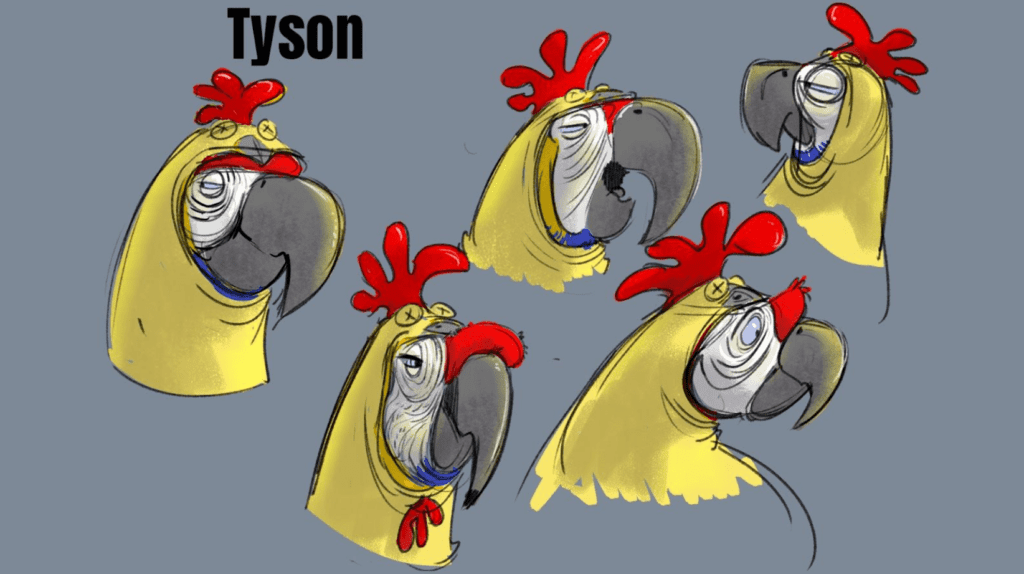
Assista a todo o segundo episódio abaixo para ver como chegamos até aqui.
E, para encerrar nosso último episódio, Travis discutiu como criar um esboço de história e ensinou os princípios da bola saltitante e do saco de flores e como eles se relacionam com a história. Ele também explicou miniaturas, rough boards e storyboards, a importância do mapeamento de câmera e alguns conceitos básicos de animação.
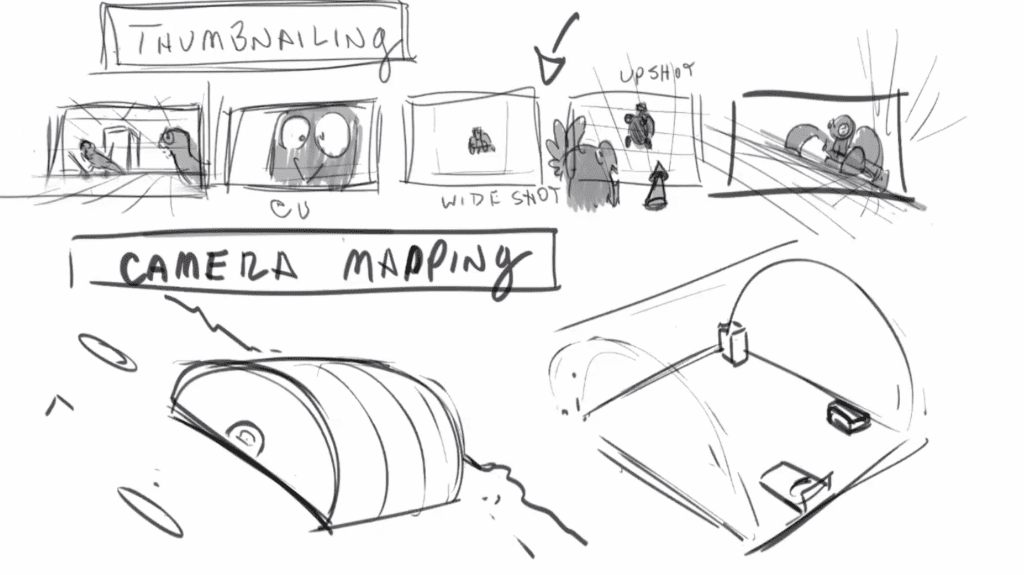
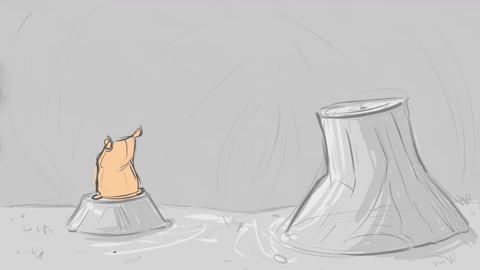
Confira a terceira sessão completa abaixo.
Salvamos a série Every Story Begins With a Sketch em nossa comunidade do YouTube e você pode se juntar a Travis em seu Sketchtoanimate Discord aqui.
Travis Blaise é um educador do setor de animação. Ele deu palestras em vários festivais de cinema, orientou estudantes de mestrado na produção de curtas-metragens e ministrou cursos universitários de desenvolvimento de histórias.
Travis gentilmente compartilhou sua lista de equipamentos e recomendações para instrutores de aprendizado remoto e animação.
Lista de equipamentos do Virtual Studio
- Imac Pro 27 polegadas
- Wacom Cintiq
- Câmera de vídeo Panasonic 4k com um acessório Camlink para transmissão
- Tripé Sirui
- Microfone sem fio Rhode
- Stream Deck para transmissão de streaming
- Software OBS para transmissão ao vivo e gravação
- Kit de iluminação LED Mount Dog Ring com suporte
- Câmera Logitech HD Streaming
Software
- Toon Boom Harmony
- Storyboard Pro
- Photoshop
- TvPaint Pro
Configuração de animação tradicional
Você pode comprar suprimentos de animação tradicional em: https://www.lightfootltd.com/
- Mesa de animação portátil
- Disco de animação / Papel de animação
- Papel de 24 lb com furos de 12 f e 16 f
- Bastões de grafite 7 a 9 B ou lápis da marca Ebony e da marca TomBow
- Borrachas com amassado
- Lápis de cor Prismacolor azul e vermelho para apagar
Siga o Sketchtoanimate no Instagram.