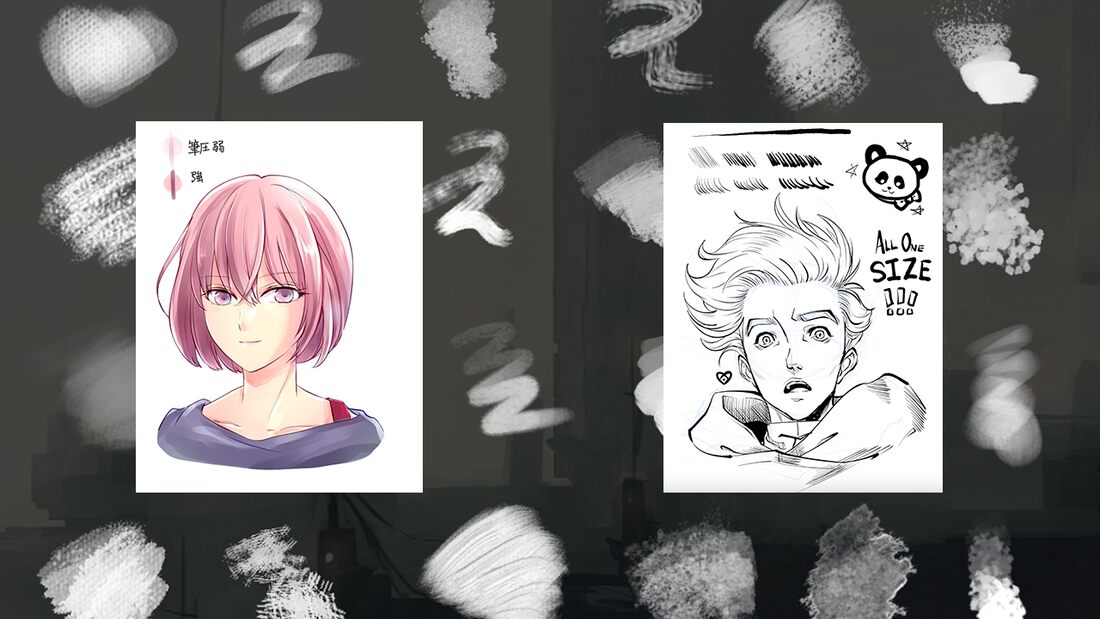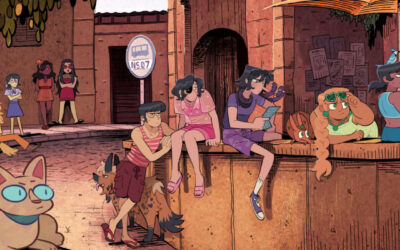O tipo de pincel usado em uma obra de arte digital é um grande fator para fazer com que a imagem pareça final e polida, ou irregular e tecnicamente incompleta. Especialmente quando se trata de mangá ou anime, obter esse tipo específico de aparência de desenho a tinta e pintura à mão não seria possível sem os pincéis corretos.
O Clip Studio Paint é um dos softwares de desenho mais usados, especialmente entre os usuários da Wacom. Por isso, reunimos os melhores pincéis gratuitos ou a preços acessíveis para o Clip Studio Paint, para que você possa baixá-los e se divertir elevando sua arte de mangá ou anime.

1: Pincel de tinta da Aeridis
Disponível para download gratuito neste link, esse pincel único projetado pela Aeridis oferece uma solução prática para o processo de pintura. Basta selecionar um tamanho grande de pincel em uma tela com boa resolução das coordenadas e deixar que a sensibilidade à pressão faça o trabalho por você. Aeridis sugere usar um desenho leve com esse pincel e não focar no esforço de tornar as linhas perfeitas. Se você não estiver satisfeito com o resultado de uma linha, sempre poderá desfazê-la e desenhar novamente. Depois de pegar o jeito, você economizará muito tempo!

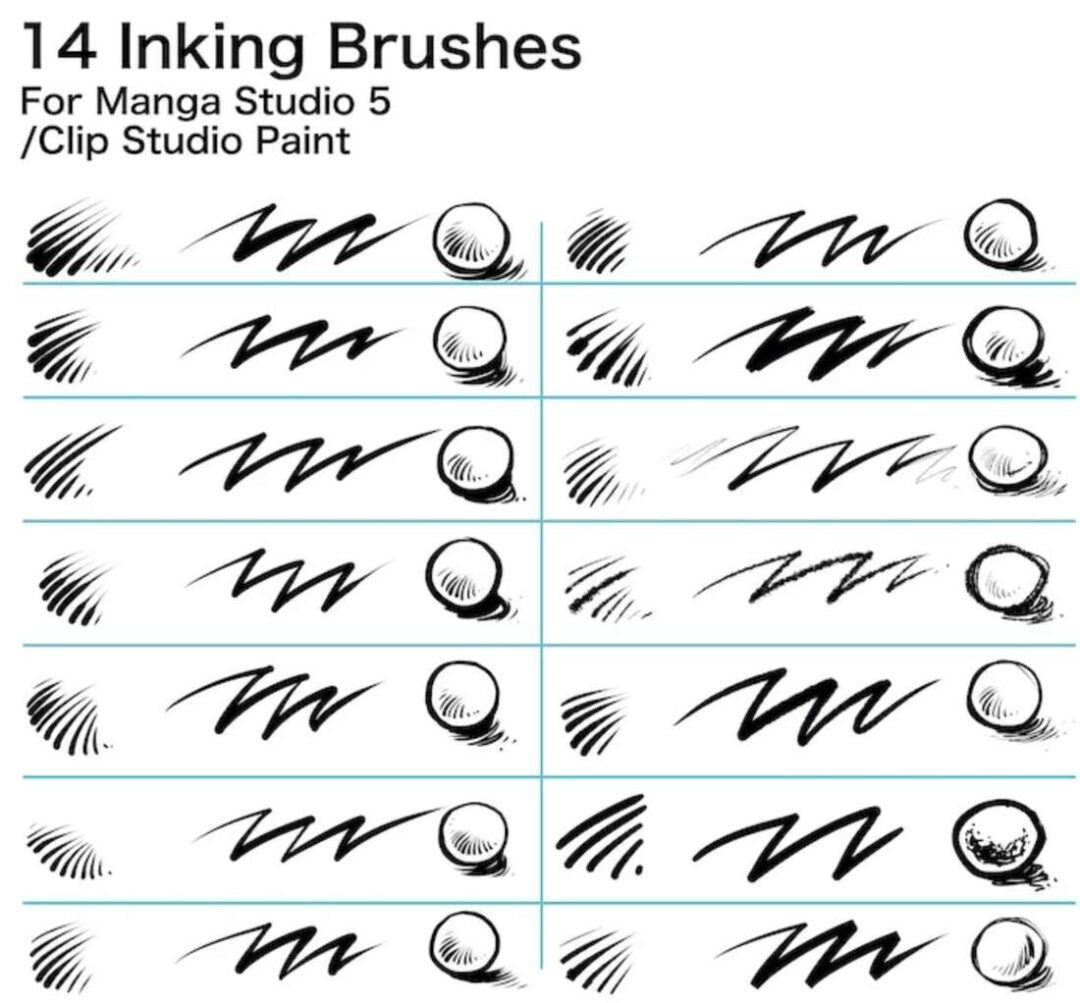
2: Mais de 100 pincéis em um conjunto de Brian Allen
Criado pelo ilustrador freelancer Brian Allen, este conjunto é um pacote múltiplo que vem com um preço acessível de $3,99. E o que está incluído? 14 pincéis de tinta, 18 pincéis, 12 pincéis de lápis, 5 pincéis de sombreamento, 16 pincéis de respingos, mais de 20 pincéis de padrões especiais e 22 pincéis de textura. Com esse preço, não tenho certeza se você pode encontrar essa variedade em qualquer outro lugar! Parece que você não precisará de mais nada depois de ter esse conjunto abrangente. Do esboço à pintura finalizada, você pode começar e terminar uma obra de arte inteira usando somente elas.
Você pode comprar esses pincéis aqui.
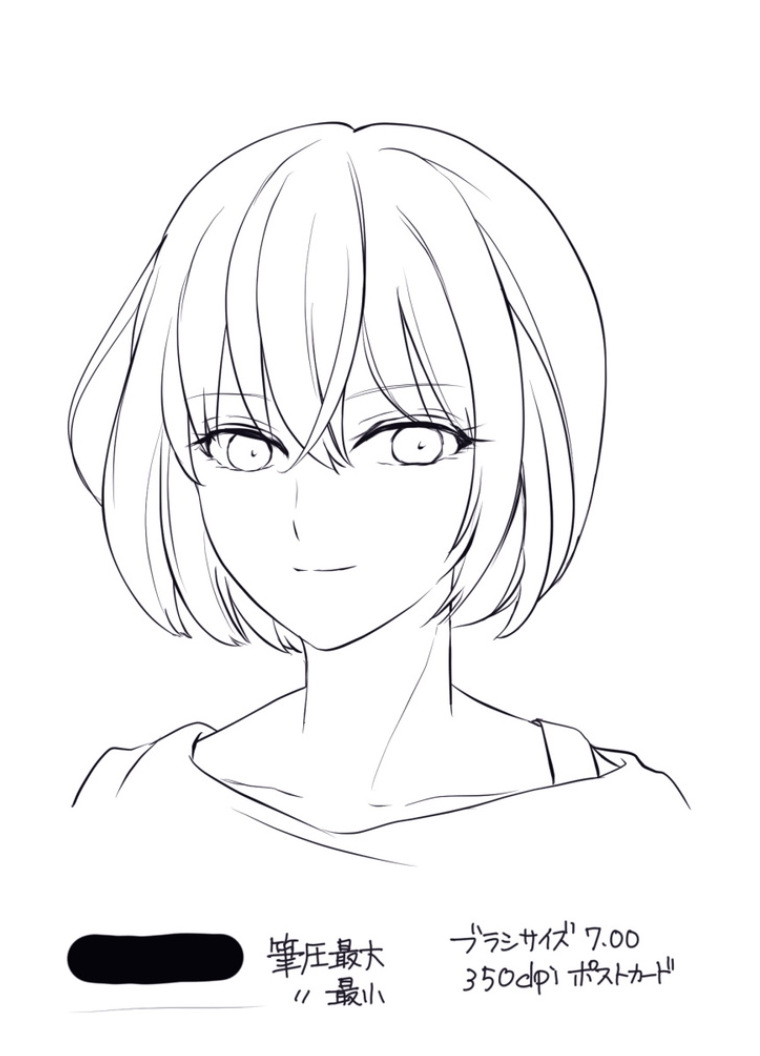
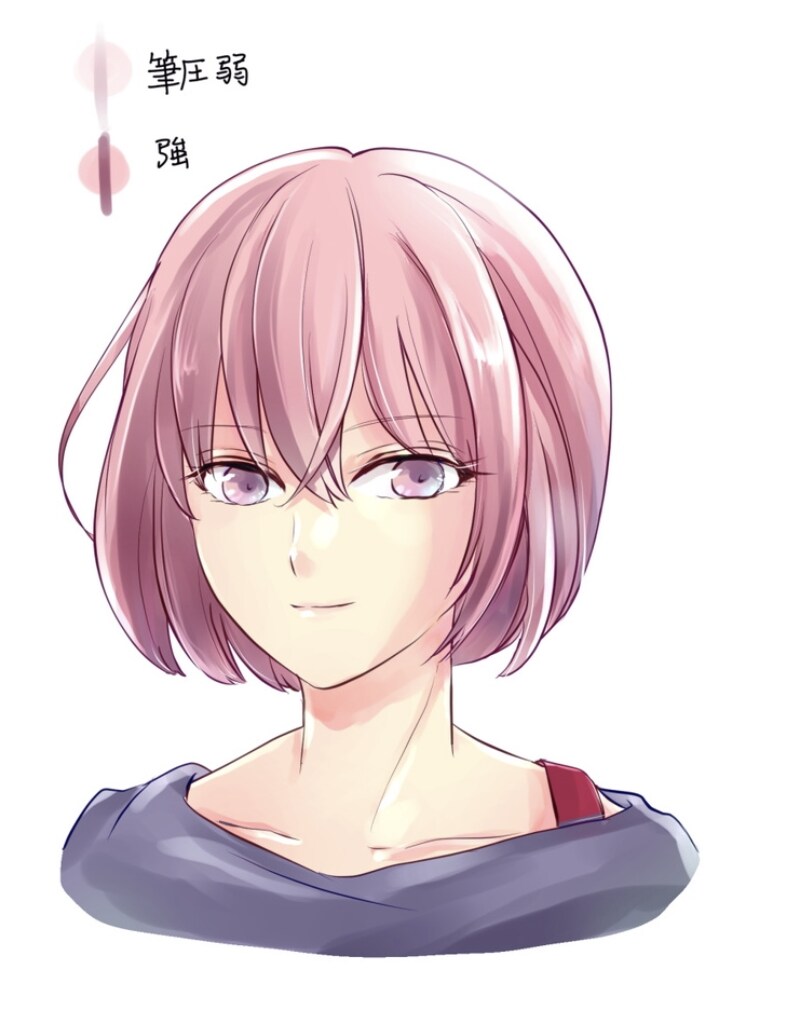
3: Dois pincéis para trabalho em linha e pintura por Kuon Marino
Você gosta de desenhar ilustrações limpas e pintá-las com pincéis que dão a sensação de marcadores? O artista Kuon Marino está te protegendo. Com duas opções de tinta e pincel, agora você pode obter a aparência mais limpa com facilidade. Imagino que, com alguma experiência no uso de marcadores de pintura, você possa transformar suas ilustrações de arte linear em pinturas de mangá de aparência suave.
Gratuitamente, você pode baixar o pincel de linha aqui e o pincel de pintura aqui.

4: DAUB SuperBundle de Paolo Limoncelli
Se você não estiver familiarizado com o nome DAUB, você estará depois de ler isso. Quando se trata de conjuntos de pincéis para Clip Studio Paint, o DAUB de Paolo Limoncelli é a escolha número um entre muitos artistas. Neste pacote, você pode obter mais de 530 ferramentas profissionais e 60 texturas pagando apenas €15,99. O mais impressionante é que esse pacote inclui todos os pincéis do Clip Studio Paint Brushes de Limoncelli e conjuntos exclusivos. Considerando quantos conjuntos você está comprando e por quanto tempo os usará, esse preço oferece uma grande vantagem. Sem falar que as atualizações gratuitas virão!
Você pode comprar este extenso conjunto aqui e não se esqueça de conferir os outros conjuntos e pacotes de pincéis aqui.

5: Conjunto de pincéis estilo Splatoon da Pufuu
Se você gosta de pintar seus desenhos com marcadores, este conjunto é para você. Inspirados no estilo artístico do jogo Splatoon, esses pincéis são criados pela Pufuu e depois transformados em versões compatíveis com CSP pela Hychlorions. O desenho é da Hychlorions para demonstrar como esses pincéis funcionam. Como você pode ver no desenho, este conjunto é perfeito para pintura, após o processo de pintura. Graças à sua textura, você pode obter um efeito de pintura com marcador com este conjunto.
Você pode ver o tweet que Hychlorions postou sobre eles aqui, além de poder baixá-los gratuitamente aqui.

6: Pacote de peles pictóricas de Hannah Miller (Shrineheart)
Ao pintar cabelos ou pelos realistas com uma técnica tradicional, você precisa pintar cada cabelo com precisão, um por um. Mas a pintura digital traz suas vantagens em momentos como esse. Com este conjunto de pincéis, você poderá pintar cabelos ou peles realistas com facilidade e rapidez!
Com mais de 5.000 pincéis que criou até o momento, exclusivos para o Clip Studio Paint, Hannah Miller tem a experiência de uma vida inteira no design de pincéis personalizados. Você pode comprar este conjunto de 27 pincéis por $4,2 aqui e nunca mais precisará se preocupar em pintar cabelos ou pelos realistas.
Você pode conferir os outros conjuntos de pincéis de Miller neste link.
O que você acha de usar uma variedade diferente de pincéis? O Clip Studio Paint já oferece muito, mas é sempre bom adicionar mais ferramentas à sua coleção e aprimorar seu estilo enquanto economiza tempo. Se você quiser descobrir mais pincéis para Clip Studio Paint, sugiro enfaticamente que consulte este artigo sobre Concepts Art Empire para obter mais pincéis para Clip Studio Paint.
Você está apenas começando a desenhar arte de mangá ou anime? Confira a mesa digitalizadora e os monitores de caneta da Wacom, que levarão sua criatividade a um novo patamar.
Você já tem uma mesa digitalizadora Wacom? Por que você não compartilha suas criações nas redes sociais usando a hashtag #madewithwacom para que possamos republicar sua arte?

Sobre o autor:
Zeynep Alpay é uma artista multidisciplinar e ilustradora autônoma que vive em Colônia, Alemanha. Seu trabalho abrange ilustrações, animações, recortes de papel e obras de arte tradicionais.
Para obter mais informações ou ver mais trabalhos da Zeynep, confira seu portfólio, seu Instagram ou seu Linkedin .