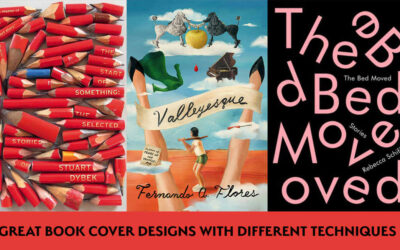Você já foi convidado a “apenas” criar um logotipo? Embora seja verdade que os logotipos geralmente são imagens pequenas e simples, eles têm muita responsabilidade por serem um dos aspectos mais reconhecidos de uma marca. É fácil subestimar o tempo e o esforço necessários para criar um logotipo eficaz, e os designers geralmente não cobram o suficiente pelo produto final. Ao criar um logotipo e uma identidade de marca, é fundamental trabalhar com o cliente para transmitir o processo de uma forma que faça com que ele entenda o valor total que está obtendo ao contratar um profissional.
Neste vídeo útil e informativo, a designer gráfica e usuária da Wacom Intuos Pro, Lauren Gonzalez, proprietária da 4thecreatives, nos orienta em todo o processo de criação de um logotipo, do início ao fim, e documenta todo o seu processo para que possamos ter uma ideia do fluxo de trabalho de um designer gráfico profissional.
Aqui está uma visão geral do processo que ela segue:
- Pesquisa
- Inspiração
- Quadro de humor
- Esboços
- Criação do logotipo no Adobe Illustrator
- Mockups
Lauren disse que gostou desse projeto porque conseguiu incorporar um estilo de desenho mais orgânico ao logotipo, trabalhando a partir de seus esboços e usando sua mesa digitalizadora Wacom Intuos Pro para desenhá-lo à mão no Adobe Illustrator.
Sobre Lauren Gonzalez
Lauren é designer gráfica há mais de 11 anos e artista desde muito jovem, desenhando e criando em todos os lugares que podia. Depois de se formar em animação/ilustração, ela mudou para o design gráfico e tem sido uma ávida usuária da Wacom desde o primeiro dia de sua carreira em design. Ela se lembra de ter aprendido a usar o Photoshop no Art Center com um mouse e de como, quando foi apresentada à Wacom, não conseguia acreditar que alguém pudesse usar outra coisa além dessa mesa digitalizadora para criar no computador.
Depois de trabalhar internamente como designer e depois diretora criativa por 6 anos, Lauren começou sozinha, construindo um negócio de design do zero. A primeira compra que ela fez antes de iniciar seu novo empreendimento foi uma mesa digitalizadora Wacom, seguida por seu computador iMac. Ela havia experimentado algumas outras mesas digitalizadoras aqui e ali, mas o driver não era estável e a fluidez e a confiabilidade eram muito inferiores às de uma Wacom, portanto, era natural que seu primeiro investimento fosse essa ferramenta vital.
Depois de passar por muitos obstáculos e dificuldades para encontrar trabalho nos primeiros seis meses de seu negócio de design, ela conseguiu superar a fase difícil e transformar seu negócio de design no que é agora: um cliente consistente e uma máquina de renda. Depois de perceber que muitos outros designers freelancers estavam enfrentando dificuldades, ela criou uma empresa educacional para designers chamada 4 The Creatives, com a missão principal de impedir que os criativos sejam subestimados e fornecer um roteiro para que eles construam seus próprios negócios dos sonhos, que poderiam lhes dar a vida fazendo o que realmente amam.
Ela continua publicando dicas e truques semanais relacionados ao design no YouTube e no Instagram, além de ministrar seu programa de cursos exclusivo, chamado Consistent Clients Blueprint, no qual seus alunos começam a criar seus próprios negócios de design bem-sucedidos.