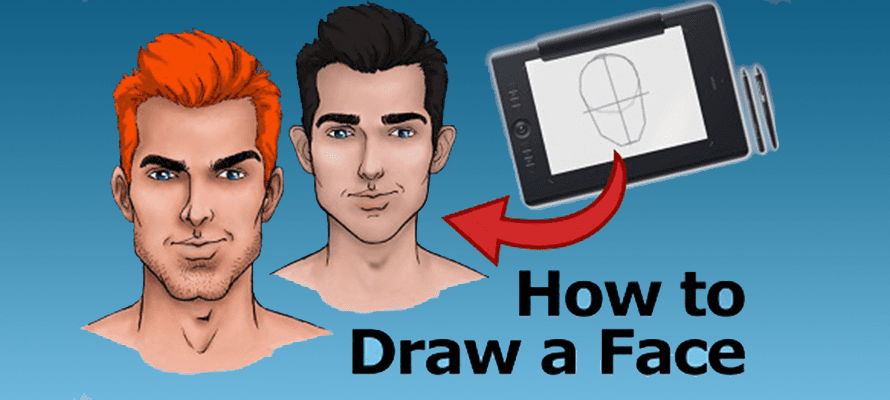Acompanhe o tutorial passo a passo de Darlene
Você já quis aprimorar suas habilidades de ilustração, mas não sabia por onde começar? Você está frustrado com seu lento progresso e sente que bateu em uma parede? Você é um artista experiente que poderia usar um curso de atualização, mas não tem um bilhão de dólares para investir? Não tenha medo, Darlene Nguyen, da Rapid Fire Art, está aqui para ajudar.

Como alguém que teve dificuldades durante seus anos escolares, Darlene estava determinada a encontrar uma forma mais eficaz de ensinar. Ela lançou seu site Rapid Fire Art e seu canal no YouTube com o objetivo de ajudar artistas iniciantes com todos os recursos necessários para aprender a desenhar sem precisar vasculhar a Internet em busca de tutoriais ou gastar muito dinheiro. Os tutoriais detalhados de desenho passo a passo de Darlene são, na verdade, um recurso valioso para todos os artistas, do iniciante ao profissional experiente. Seus tutoriais divertidos e claros ajudam artistas iniciantes a desenvolverem rapidamente suas habilidades básicas, enquanto artistas mais experientes se beneficiam de um rápido curso de atualização sobre tópicos como desenho e sombreamento realistas, desenho com proporções perfeitas ou desenhar o que você vê.

Ela também oferece tutoriais mais avançados que são incrivelmente acessíveis e estão dentro da faixa de preço de praticamente qualquer pessoa. Darlene até aceita o desafio de novas formas de desenhar - usando sua mão não dominante ou desenhando digitalmente com o Photoshop em uma mesa digitalizadora Wacom Intuos Pro. Ao fazer coisas novas, ela está em pé de igualdade com novos artistas. Como ela não tem o mesmo nível de controle com a mão esquerda e com a direita, ela precisa desenvolver seus músculos de tração do zero. Ao fazer algo novo, Darlene prova que qualquer pessoa pode aprender a desenhar — é só praticar, praticar e praticar mais.

Desenhando com sua mão não dominante
Neste vídeo, Darlene mostra como desenhar o rosto de um personagem parecido com um super-herói na Wacom Intuos Pro paper edition. Ela combina brilhantemente um fluxo de trabalho analógico com um digital.
Saiba mais sobre Darlene e seus tutoriais sobre Rapid Fire Art
Saiba mais sobre Darlene e seus tutoriais do Rapid Fire Art: