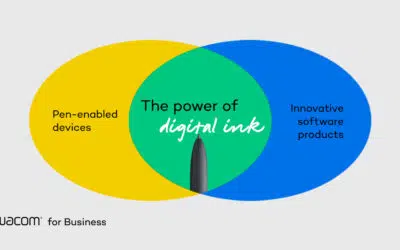Os médicos sempre têm uma caligrafia horrível? Este não. Shivani, uma estudante do último ano de medicina quando gravou o vídeo abaixo, desmente o mito de que os médicos têm uma caligrafia ruim. Na verdade, sua caligrafia é praticamente impecável! No vídeo a seguir, Shiv compartilha seus segredos sobre como ela aprimora suas anotações manuscritas digitais usando sua mesa digitalizadora One by Wacom.
Acostumar-se a uma mesa digitalizadora pode ser um desafio, portanto, não fique desanimado se a sua caligrafia não for perfeita na primeira vez. É preciso um pouco de tempo e prática para se sentir confortável ao usá-lo, mas os benefícios são muitos. Você pode organizar todas as suas anotações em pastas etiquetadas e marcá-las. Assim, em vez de procurar manualmente em cadernos físicos, você pode encontrar facilmente exatamente o que precisa enquanto estuda.
Também não é útil apenas para estudantes - se você já tentou se lembrar de algo em uma reunião de trabalho e até fez anotações, mas não consegue encontrar onde anotou um ponto importante? O registro digital de anotações pode resolver esse problema. Além disso, muitos estudos sugerem que fazer anotações com uma caneta, mesmo que digital, também melhora o aprendizado e a retenção de informações em comparação com a digitação!
Experimente algumas das dicas de Shivani
- Certifique-se de que sua ponta não esteja desgastada ou danificada. Substitua por uma ponta nova, se necessário
- Deixe o mouse de lado por alguns dias até se adaptar ao uso de um tablet com caneta
- Olhe para a tela, não para suas mãos
- Use um formato de linhas quadriculadas/papel quadriculado, se o site app oferecer, para manter suas anotações alinhadas - Shiv costuma usar o Microsoft OneNote
- Familiarize-se com a área ativa da mesa digitalizadora
- Pratique a escrita de letras - maiúsculas e minúsculas, e até mesmo letras cursivas. Quanto mais você praticar, mais rápido melhorará
- Amplie o zoom sempre que estiver escrevendo
- Defina um botão da caneta como Pan/Scroll para mover-se rapidamente pelas anotações sem precisar voltar ao mouse
- Use sua mão não dominante para acessar Ctrl + Z (Command + Z em um Mac) no teclado ou defina um botão em sua mesa digitalizadora para Desfazer, para que você possa desfazer rapidamente quaisquer erros quando necessário
- Use traços preditivos se o seu app tiver esse recurso

A mesa digitalizadora One by Wacom é uma ótima alternativa ao uso de um iPad ou outro dispositivo semelhante para anotações manuscritas, pois é acessível, leve e portátil - e, melhor ainda, como funciona diretamente com o laptop, você não precisa ter suas anotações em dois dispositivos diferentes. Você cria e salva tudo diretamente no laptop em que trabalha. O One by Wacom é robusto e resistente, portanto, você não precisa se preocupar em danificá-lo, e ele cabe facilmente ao lado do laptop na bolsa para que possa ser carregado e usado em qualquer lugar.
Sobre Shivani
Shivani (Shiv) é natural da região de West Midlands, no Reino Unido, e, na época da filmagem de sua série de vídeos, era uma estudante de medicina em seu último ano de estudos. Para saber mais sobre as dicas de Shiv para usar uma mesa digitalizadora Wacom para fazer anotações, confira esta postagem do blog para saber mais ou assista a todos os vídeos dela em seu canal no YouTube.