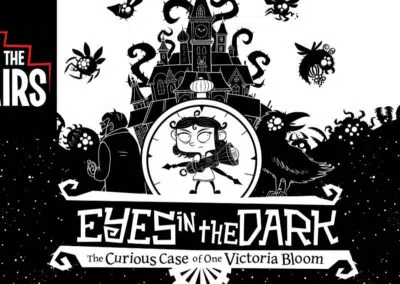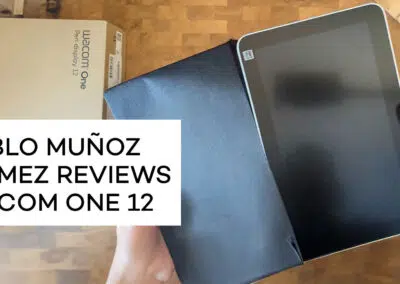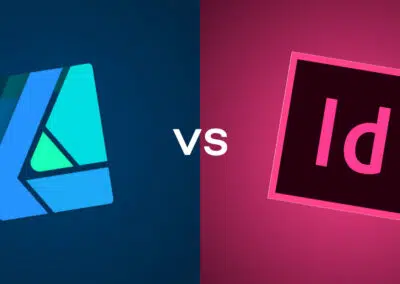Osu! é um jogo de videogame popular baseado em ritmo que envolve, em sua essência, clicar em uma série de círculos de acordo com as batidas de uma música, mas é muito mais complexo e envolvente do que isso. Os melhores jogadores do mundo usam a mesa digitalizadora Wacom para jogar porque a ergonomia, a precisão e a velocidade de resposta de uma mesa digitalizadora Wacom são muito melhores do que as de um mouse comum. Dê uma olhada neste artigo que publicamos recentemente sobre os "novos reis da osu"!
Um dos principais jogadores e criadores de conteúdo do osu! é KoiFishu, que acredita que a nova Wacom One é a melhor mesa digitalizadora para jogar osu! Recentemente, ele organizou um desafio em seu canal na Twitch: espectadores aleatórios da transmissão teriam a chance de enfrentar um dos melhores jogadores em uma partida individual. Se eles ganhassem, ganhariam uma nova Wacom One mesa digitalizadora pequena! O melhor jogador, que também participa da Copa do Mundo da osu! World Cup pelos EUA, foi Kama, também conhecido como Cheetoblast (confira-o no Twitch e/ou no Twitter).
Confira o vídeo abaixo no YouTube do KoiFishu, ou continue lendo para ver um resumo do evento.
Como foi o desafio
O primeiro desafiante foi Chromasia, que tirou uma nota mais alta que Kama e escolheu um mapa fácil que ele havia memorizado, e venceu a primeira partida! O desafio terminaria antes mesmo de começar? Não.
Os cinco desafiantes seguintes perderam para Kama, o que levou o KoiFishu a alterar um pouco as regras para tornar a competição mais justa - em vez de rolar para escolher o mapa, apenas o desafiante poderia fazê-lo. A escolha do mapa dá ao desafiante uma vantagem, pois ele pode escolher um mapa com o qual esteja familiarizado e que a Kama talvez nunca tenha jogado antes!
O primeiro desafiante a tirar proveito dessa mudança é Xyrrk, que escolheu um mapa extremamente fácil e lento, confundindo Kama e ganhando a segunda mesa digitalizadora.
O desafiante TheGlobalLegend escolhe um mapa difícil e, na verdade, sai na frente no início, vencendo Kama de forma justa na primeira metade do mapa! Mas eles erram algumas vezes seguidas, perdem a confiança e a Kama vence em uma partida muito disputada. O próximo confronto é semelhante: Uberfazz, um jogador de alto nível, escolhe um mapa difícil e acompanha o ritmo de Kama durante a maior parte do mapa, perdendo apenas em uma partida apertada no final.
Por fim, o Loopyng é selecionado. Eles escolhem um mapa muito antigo que parece estranho para os espectadores - e para Kama. Ele se esforça no estranho e antigo mapa, e Loopyng chega à vitória, conquistando a terceira e última mesa digitalizadora!

Sobre o criador
KoiFishu é um jogador do osu! e criador de conteúdo.
Confira seu conteúdo ao vivo seguindo seu canal na Twitch. Você também pode conferir os vídeos dele no YouTube ou segui-lo no X (antigo Twitter).