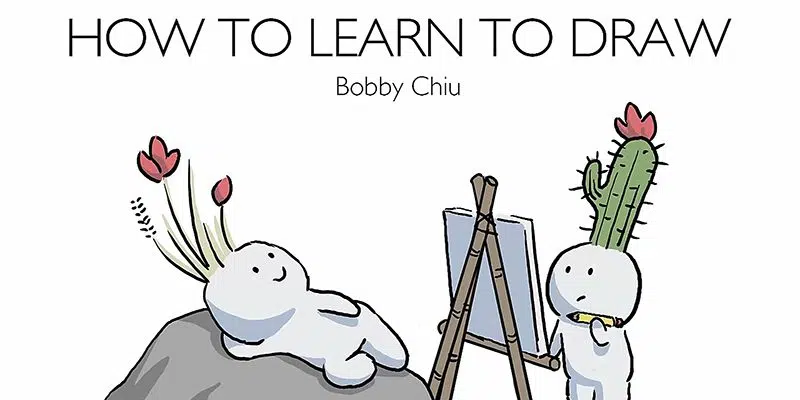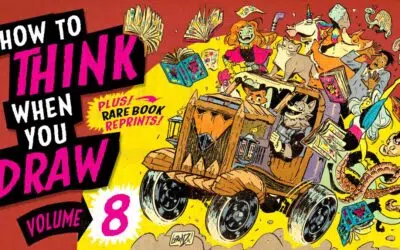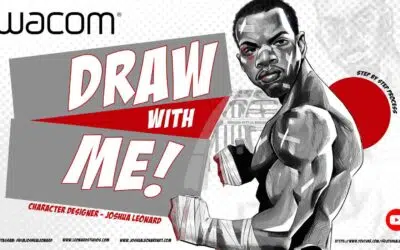Hoje, queríamos destacar um vídeo lançado em 2016, mas os conselhos nele contidos são atemporais.
Existem muitos tutoriais de desenho on-line, mas com uma baixa relação sinal/ruído: em outras palavras, pode ser difícil distinguir quem está dando bons conselhos de quem está tentando impor seu próprio estilo a você ou até mesmo afastando você de onde você quer ir com sua arte.
Então, neste vídeo, Chiu explica o básico de como aprender e praticar de forma eficaz: de uma forma que se aplique a todos os estilos (não, não apenas ao realismo clássico!) e em direção a todas as metas. Esse pode parecer um tópico impossível de abordar em dez minutos, o que é verdade, mas ele faz o melhor trabalho possível. Você aprenderá a analisar por que as técnicas que você aprendeu funcionam e como, se possível jogar desenhe devagar, você pode desenhar rapidamente, como visualizar suas linhas antes de desenhá-las, por que você deve sempre fazer aquecimentos e o verdadeiro significado do clichê: “Pratique, pratique, pratique”. Imperdível para qualquer pessoa frustrada não apenas com seu nível de habilidade atual, mas com o próprio processo de aprendizado.
Quem é Bobby Chiu?
Um artista do Concepts que não fez quase nada mais durante toda a sua vida.
Ele nasceu em Taiwan, mas é realmente de Toronto, onde ainda mora. E uma curiosidade interessante sobre isso: ele fundou o Toronto Subway Sketch Group, que se reunia na Union Station todos os domingos, pegava um trem de uma ponta a outra e desenhava todos que via. Em 2005, tinha capítulos em todo o mundo— não apenas no Canadá e nos EUA, mas no Reino Unido, França, Turquia, Índia, Austrália e África do Sul, entre outros — todos com seu nome. O original ainda está por aí. Ou foi até a pandemia, mas temos certeza de que voltará.
Em sua vida profissional, ele trabalhou em Men in Black 3 (o melhor da série, don't @ me), Alice no País das Maravilhas de Tim Burton e em muitos projetos de jogos. O estúdio que ele fundou, Imaginism, foi contratado por grandes nomes como Disney, Dreamworks, Blizzard, Riot Games, et al.
Atualmente, ele também é um ArtTuber de sucesso. (Se você por acaso viu meu perfil MerMay de Pernille Ørum, ele fez a entrevista com ela que eu apresentei.) Ele ensina pintura digital na Schoolism. E quando os contras eram reais, ele costumava desenhar demonstrações conosco nos estandes da Wacom.
E por que você deveria ouvi-lo?
Ele era um prodígio, conseguindo um emprego como designer de brinquedos para a Disney, Warner Brothers e Star Wars aos dezessete anos. Ele ganhou um Emmy. Ele publicou seis livros de arte. E, a propósito, os rabiscos no vídeo não chegam nem perto de expressar do que ele é capaz:
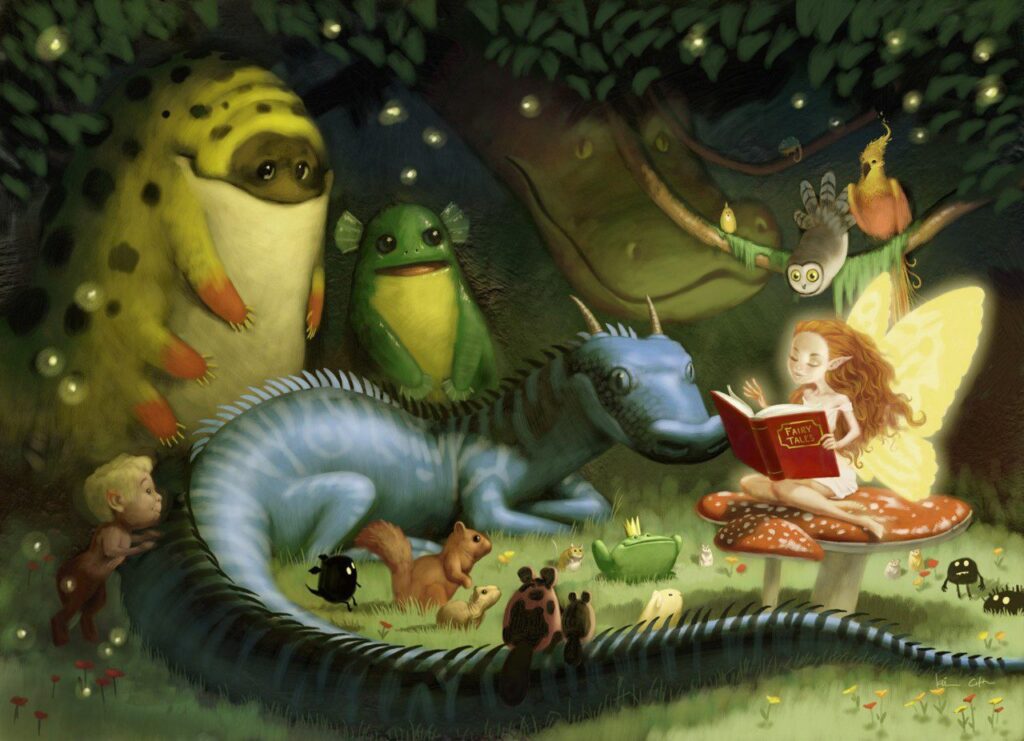

Eu diria que qualquer pessoa que sabe desenhar assim vale dez minutos do seu tempo.
__
O Twitter de Bobby Chiu é, surpreendentemente, @BobbyChiu. Seu Instagram @DigitalBobert. Sua galeria completa pode ser vista via Estúdios Imaginism. Imagem do Imaginism.
—
Sobre o autor
CS Jones é escritor e ilustrador (a 5 minutos de distância) da Filadélfia. Ele reorganizará espontaneamente seu fim de semana para conferir algumas dessas faixas. Ele criará uma árvore de links para seus outros artigos da Wacom, mas, enquanto isso, você pode conferir uma seleção extremamente desatualizada deles em thecsjones.com, ou veja seus desenhos em @thecsjones no Instagram ou Twitter.