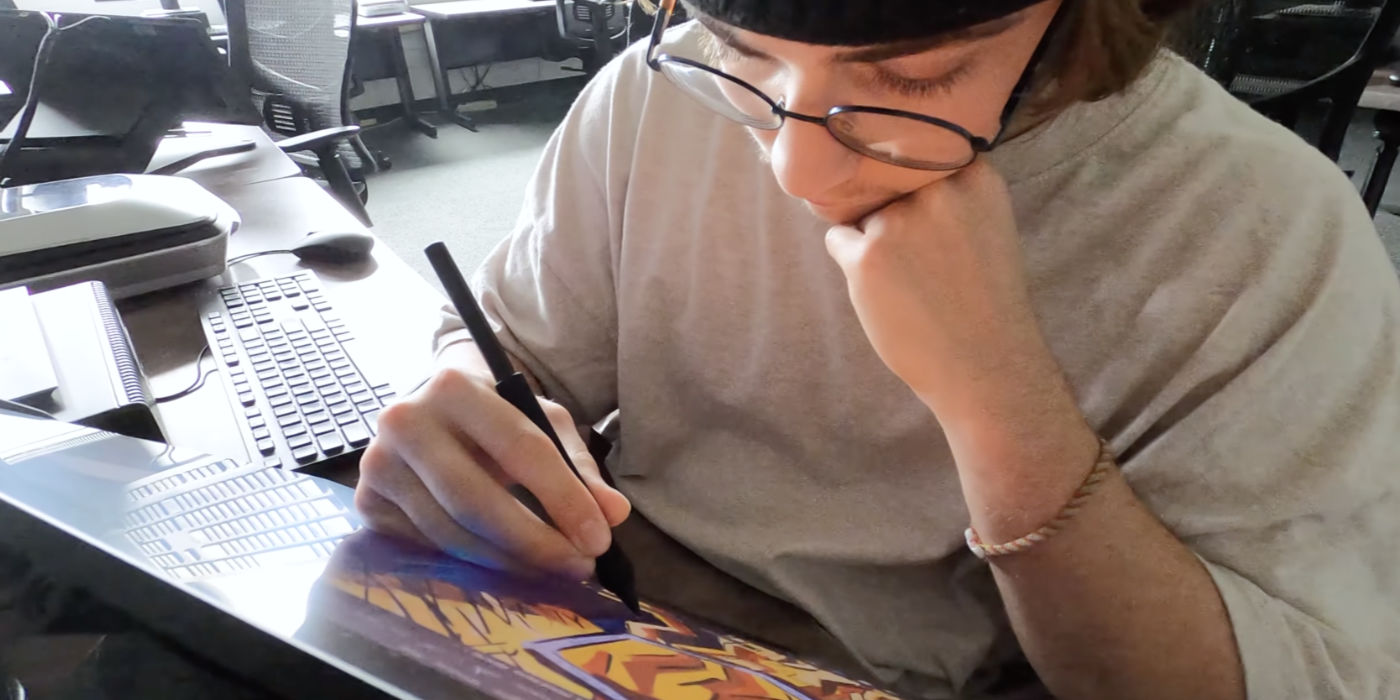Sobre a escola
A Escola de Artes e Humanidades do Governador da Carolina do Sul (SCGSAH) oferece a jovens artistas emergentes a oportunidade de explorar e refinar seus talentos em uma comunidade única e centrada nas artes. Como uma escola secundária residencial pública financiada pelo estado que atende alunos do segundo, terceiro e último ano, a SCGSAH oferece a estudantes artisticamente talentosos de todo o estado a oportunidade de receber treinamento pré-profissional em Escrita Criativa, Dança, Teatro, Música e Artes Visuais.
Com a orientação de artistas/mentores de ensino, os estudantes de Artes Visuais ganham experiência prática explorando diferentes meios e técnicas. Jovens artistas aprendem a criticar construtivamente as obras de arte de outras pessoas e também as suas, ao mesmo tempo em que adquirem as ferramentas necessárias para serem competitivos em um ambiente criativo.
À medida que estúdios profissionais de animação e desenvolvedores de jogos aumentam suas expectativas sobre o que as novas contratações trazem para o trabalho, há uma pressão crescente para que as escolas invistam em ferramentas padrão do setor que tornarão o ensino — e o aprendizado — mais eficazes.

Para a SCGSAH, preparar seus alunos para carreiras profissionais significou mais do que simplesmente disponibilizar as mais novas ferramentas criativas. A escola também queria garantir que a tecnologia em que investiam melhorasse os processos criativos e a eficiência de seus alunos. “Os produtos da Wacom ajudam a acelerar o processo de obtenção de um resultado que entusiasme os alunos”, diz Zachariah Inks, instrutor de artes visuais e animação da SCGSAH.
Parceria com a Wacom
Os produtos da Wacom não são algo novo para a SCGSAH. Intuos Pro A mesa digitalizadora foi um ativo em seu programa de artes visuais durante anos. No entanto, houve uma curva de aprendizado para os alunos com a Intuos Pro drawing mesa digitalizadora devido à falta de uma tela.
David Gerhard, presidente do Departamento de Artes Visuais, compartilha: “Com o Cintiqs, nossos alunos podem sentir a nova tecnologia de uma forma muito inata. É como desenhar com a mão. Os modelos mais antigos funcionaram muito bem, mas tivemos a desconexão com 'Estou desenhando aqui e vendo lá'. Mas agora você está desenhando diretamente na tela. A curva de aprendizado desapareceu.”

“A parceria com a Wacom forneceu ferramentas que se espera que os estudantes conheçam no local de trabalho. Ter essa experiência dá aos alunos uma vantagem em relação ao futuro.”
David Gerhard, presidente do Departamento de Artes Visuais da SCGSAH
O tempo é um recurso limitado na sala de aula, e a necessidade de fazer com que os alunos comecem rapidamente a trabalhar é muito importante. Eliminar a curva de aprendizado e fornecer uma ferramenta natural e intuitiva é fundamental. Inks afirma que a capacidade dos alunos de migrar rápida e facilmente das mídias tradicionais para o mundo digital permite que os alunos repitam com mais rapidez e obtenham resultados satisfatórios.
“Graças a ferramentas como a Cintiq, nossos alunos podem trazer muitas de suas práticas artísticas tradicionais para o programa”, explica Gerhard. “[Estamos trazendo] a tradição adiante. Então, vemos as texturas que eles estão aprendendo nas aulas de pintura, [como] e carvão sobre papel, mas podemos utilizar o Cintiq de uma forma que parece natural para um artista que talvez não se sinta confortável com a tecnologia. Eles não sentem mais esse desconforto.”
Os monitores Wacom Cintiq Pro apresentam telas 4K, excelente desempenho de cores, ergonomia aprimorada e uma experiência natural de caneta na tela na qual os usuários podem mergulhar totalmente. Todos esses recursos fizeram com que a Cintiq Pro fosse a decisão correta para a equipe e os alunos da SCGSAH.

Implantação
A escola do governador se orgulha de ser um programa pré-profissional, preparando os alunos para seus próximos passos, seja para o ensino superior ou diretamente para carreiras no setor criativo. Com uma variedade de estúdios de arte no campus, como cerâmica, fotografia, pintura e escultura, a adição dos monitores Wacom Cintiq Pro aos estúdios de design gráfico e animação proporcionou acesso a ferramentas de qualidade do setor.
A aluna Reese Wiggins acrescenta: "Fiquei muito animada quando vi que receberíamos a mesa digitalizadora de tela. Sei que isso ajudaria a elevar minha arte e me ajudaria de muitas maneiras diferentes. Poder usar a tela como monitor secundário como referência e poder usar a tela para desenhar diretamente eram coisas que eu esperava muito.”

“Percebi uma melhora na velocidade e na qualidade da minha arte”, continuou Wiggins. “Especialmente quando se trata de coisas que eu faço digitalmente, [como esculpir] no Blender. Quando se trata de esculpir, poder trabalhar diretamente na mesa digitalizadora faz com que eu me sinta como se ainda estivesse trabalhando com argila e pudesse movê-la com as mãos, em vez de me sentir tão distante dela como me sentiria sem a tela. Quando se trata de algumas das coisas 2D em que trabalho — geralmente são texturização — parece que estou trabalhando apenas com um pincel ou um lápis.”
É sempre importante encontrar o equilíbrio entre o tradicional e o digital na educação, e ainda mais nas artes. A natureza intuitiva dos monitores Wacom permite que os alunos preencham essa lacuna do tradicional para o digital.
“A Wacom Cintiq traz a natureza intuitiva”, acrescenta Inks. “Você pode deixar de trabalhar em mídias tradicionais para o Cintiq. Com os produtos Wacom, podemos preencher a lacuna entre a caneta e o papel. A sensação tátil é semelhante à de caneta e papel. Também o usamos muito no contexto da escultura digital, então, quando você está traduzindo essas técnicas de escultura para o mundo digital, também existe um paralelo. Os produtos da Wacom nos permitem passar rapidamente do mundo em que o aluno se sente confortável atualmente para o mundo digital sem muito atrito. Eles são capazes de simplesmente fazer o trabalho, focar na arte e não se preocupar tanto com a tecnologia.”
Wacom para a vitória
Desde a implementação dos monitores Cintiq Pro, o instrutor de Design Gráfico Chris Koelle afirma: "Os alunos estão adquirindo experiência com tecnologia de ponta que usarão no futuro em uma carreira profissional".
Os alunos se beneficiam muito com a inclusão dos monitores Cintiq Pro em suas salas de aula. Dos benefícios de longas condições de carreira ao aumento da produtividade em sala de aula, os alunos estão satisfeitos com a experiência e o trabalho que estão criando nos dispositivos.

“Os estudantes estão adquirindo experiência com tecnologia de ponta que usarão no futuro em uma carreira profissional”
Chris Koelle, instrutor de design gráfico da SCGSAH
“Acho que tanto a qualidade quanto a velocidade do meu trabalho artístico melhoraram, explica a estudante Ellie Strom. “Há muito menos backup com o Cintiq porque estou desenhando diretamente na tela e tenho muito mais controle sobre minhas linhas. Isso me poupa muito tempo lá. Sinto que a capacidade de resposta e a sensibilidade da caneta são melhores. Isso me permite fazer transições suaves de uma linha de espessura grande para uma linha fina. Isso me ajuda a levar a visão da minha cabeça para a tela.”
Wiggins concordou: “Isso definitivamente ajudou meu fluxo de trabalho. Isso ajuda a acelerá-lo e, ao mesmo tempo, garante que eu não perca a qualidade. Se eu estivesse usando apenas um mouse ou trackpad em um computador ou laptop, meu fluxo de trabalho ficaria completamente confuso. Eu não seria capaz de fazer o que faço.”
Outra aluna, Paige Dayton, resume os benefícios da implementação dos produtos Cintiq Pro em sua experiência educacional: "As mesas digitalizadoras da Wacom são o padrão do setor em animação. É muito conhecido. Todas as faculdades que visitei tinham a mesa digitalizadora da Wacom. Portanto, poder trabalhar nessas mesas digitalizadoras e usar esse equipamento tão cedo foi benéfico para minha educação e minha futura carreira, porque já estou familiarizado com essas ferramentas e recursos que muitos alunos do ensino médio não conhecem. Ao usar essas mesas digitalizadoras, percebi por que elas são o padrão do setor."