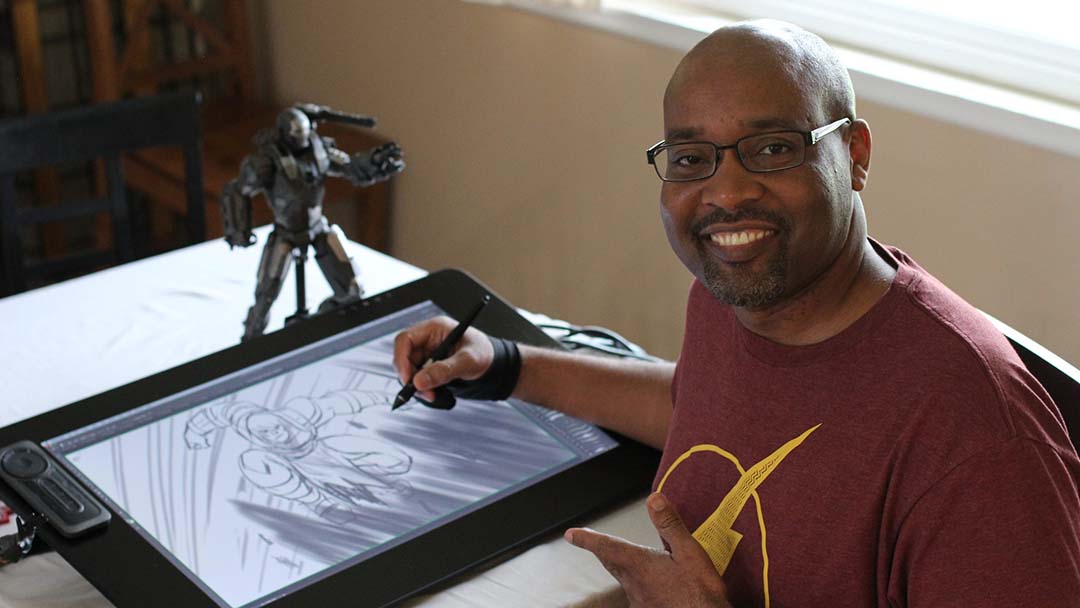Muitos aspirantes a artistas acreditam que precisam extrair tudo da memória, mas isso não poderia estar mais longe da verdade. Até mestres como Da Vinci e Michelangelo usaram modelos para seus estudos de desenho. Por que os artistas digitais deveriam ser diferentes?
No vídeo abaixo, o artista e animador Evan Burse mostra como ele usa sua estátua do Hulk como referência para criar uma pose de ação ao desenhar em sua Wacom Cintiq Pro 24. A tela grande da Cintiq 24 permite que Evan tenha suas fotos de referência à mão, ao mesmo tempo em que oferece bastante espaço de desenho para seu esboço.
1. Tire várias fotos de sua referência de diferentes ângulos.
As imagens são um ótimo material de referência, mas é melhor tirar várias fotos de um objeto 3D real para que você possa examiná-lo de diferentes ângulos. De qualquer forma, você não quer criar uma cópia exata de sua referência; você só quer se referir a ela para obter suporte.
2. Crie desenhos de gestos aproximados
Concentre-se na essência da pose e na emoção que você está tentando transmitir. Não se preocupe com os detalhes no início! Concentre-se em grandes formas e movimentos. Talvez você nem goste do seu primeiro esboço - se não estiver gostando, oculte essa camada, crie uma nova e comece novamente.
3. Refine com ênfase nos músculos
Agora, faça um esboço mais preciso e detalhado. Concentre-se em músculos grandes e linhas claras para os aspectos do desenho que estão mais próximos da “câmera”. Observe cuidadosamente sua referência para ver como os músculos se conectam. Não se preocupe com cada linha de detalhe; concentre-se apenas nas grandes. Quando estiver desenhando pés, não se preocupe com dedos individuais — apenas adquira as formas grandes e a atmosfera geral.
4. Desenhe o rosto
Embora você ainda esteja se concentrando nas formas gerais aqui e não entrando em detalhes, o rosto é muito importante — ele realmente transmite muita emoção do desenho. Certifique-se de que seu desenho facial corresponda à emoção que você está tentando comunicar com seu desenho.
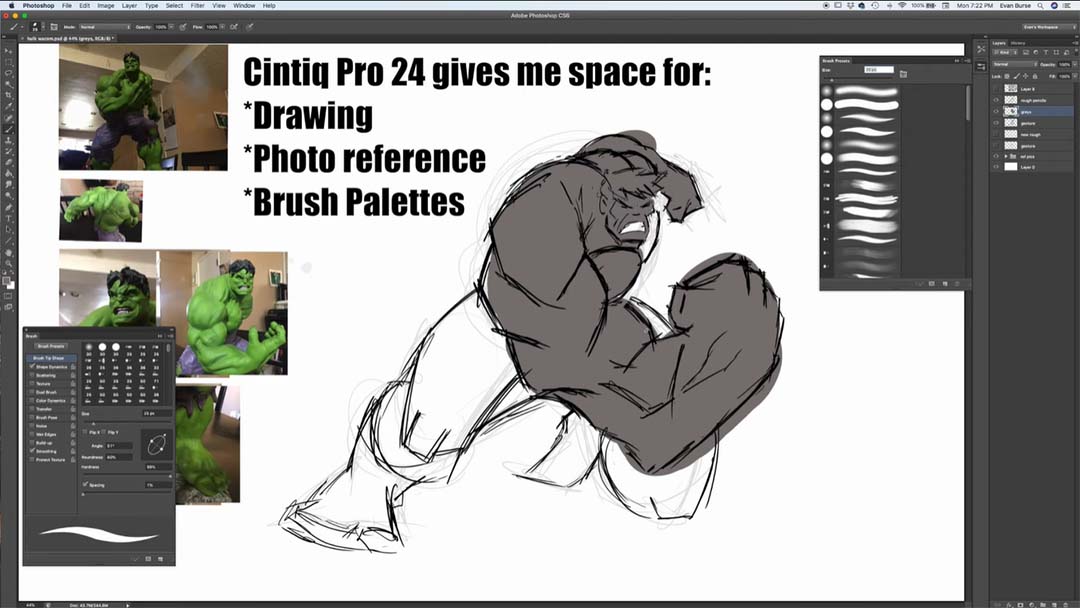
5. Use tons e destaques simples
Obtenha um pouco de cinza claro e escuro e comece a trabalhar com valor. É aqui que você deve examinar as referências para ver onde as sombras caem entre e entre os músculos. Você não quer copiar sua referência com exatidão, mas use-a para orientá-lo. Em seguida, você deve pintar de branco sobre as áreas mais claras.

Quer mais dicas e truques para desenhar super-heróis? Confira o minicurso gratuito de Evan aqui.
Sobre Evan Burse e Cartoon Block
Evan é profissional de animação há mais de 15 anos, trabalhando na Warner Bros Animation, BET Networks e Marvel Animation Studios. Ele trabalhou em programas como Batman: The Brave and the Bold, Black Panther, Marvel's Hulk e The Agents of S.M.A.S.H., e Teen Titans.
Desde 2009, Evan ensina apaixonadamente artistas aspirantes a desenhar seus personagens favoritos em seu canal no YouTube, Cartoon Block. O canal acumulou mais de 250.000 inscritos e mais de 26 milhões de visualizações. Evan gosta de compartilhar sua paixão por desenhar super-heróis e, ao mesmo tempo, inspira jovens artistas a seguirem seus objetivos artísticos. Você também pode conferir o site dele ou a página do Instagram.