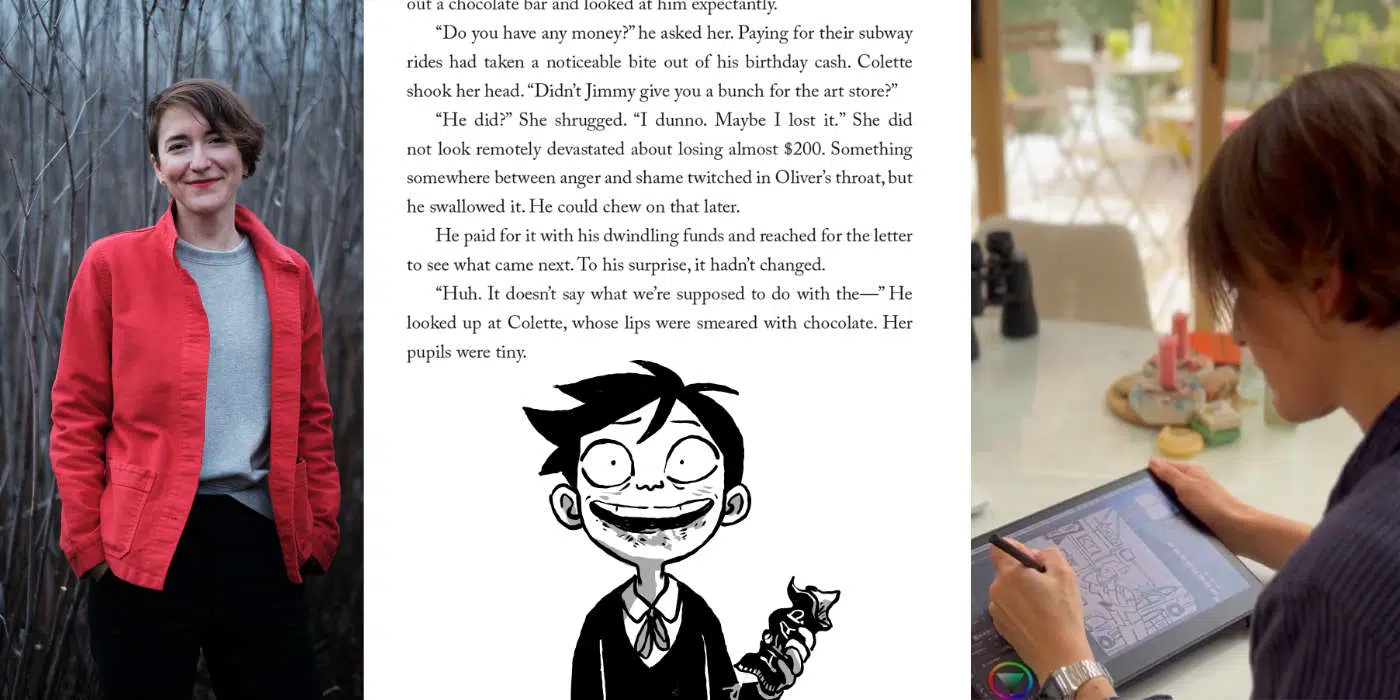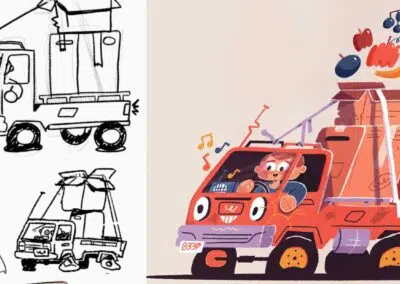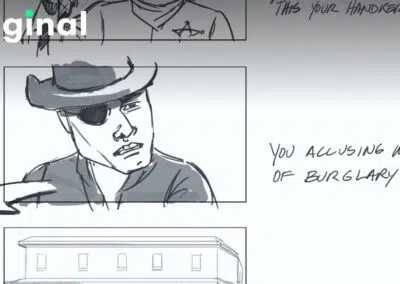Vera Brosgol is the illustrator and author behind the picture books and graphic novels Anya’s Ghost, Plain Jane and the Mermaid, and many other works and projects.
Recentemente, ela teve uma grande oportunidade: cuidar dos novos gatinhos siameses de suas amigas! Mas havia um problema: faltava apenas uma semana para as ilustrações especiais de seu próximo livro.

Como ela poderia sair com os gatinhos e também terminar o livro a tempo? Conheça o Wacom Movink, um visor com caneta verdadeiramente portátil e poderoso. Ao usar o Wacom Movink, ela pôde terminar seu livro sem precisar estar em casa, onde está sua Wacom Cintiq 24.
“Normalmente eu trabalho em uma Wacom Cintiq 24, que é bem grande. E isso significa que estou meio acorrentado à minha mesa em casa. Mas atualmente estou experimentando o Wacom Movink, que é extremamente portátil, fino e bonito", explica ela. “E achei que essa poderia ser uma ótima maneira de resolver alguns problemas! Eu posso cuidar dos adoráveis gatinhos e também posso cumprir meus prazos.”
Neste vídeo, ela nos dá sua opinião sobre o Wacom Movink, mostra seu processo de criação de ilustrações para seu novo livro e, é claro, passa algum tempo com dois dos gatinhos mais fofos de todos os tempos!
Além de possibilitar o trabalho e a tarefa de cuidar dos gatinhos, Brogsol apreciou a conectividade simples da Wacom Movink: "Algo que eu realmente gosto nessa coisa é que ela é superfácil de conectar com apenas um único cabo USB-C que vai direto para o meu laptop."
Embora ela prefira uma caneta mais volumosa do que a especial Movink Pro Pen 3 - "ela é muito fina, talvez um pouco mais fina do que eu gostaria", diz ela - ela gostou dos botões personalizáveis. E o Wacom Movink é compatível com uma caneta Wacom Pro Pen padrão ou com uma variedade de canetas de outros fabricantes.
“Eu fiz os desenhos preliminares deste livro no Procreate [no meu iPad]”, diz ela. “Porque eu não tinha um Movink na época e queria trabalhar de forma portátil. Então eu fiz meus esboços dessa maneira. Mas eu não gostei da arte final. Não gostei de nenhum dos pincéis — nada parecia certo.”
Esse não foi o único problema. Com uma mesa digitalizadora tudo-em-um, você geralmente fica preso a um sistema operacional específico, e pode ser difícil enviar arquivos. “E... foi complicado trazer os PDFs do meu designer. Era muito mais simples e intuitivo fazer todas essas coisas no [meu computador]”, explica ela. “Eu poderia simplesmente abrir o Acrobat, abrir meu material de referência, de uma forma que acho que não teria sido tão fácil no Procreate, e eu realmente amo esse pincel em particular... Não tenho nada parecido. Portanto, foi muito fácil fazer a arte final no Clip Studio Paint."
Assista ao vídeo para ouvir mais ideias e ver seu processo de ilustração pontual. E não deixe de conferir Return to Sender, que será publicado em 2025!

Sobre o Criador
Vera Brosgol nasceu em Moscou, Rússia, em 1984, e se mudou para os Estados Unidos quando tinha cinco anos. Ela recebeu um diploma em Animação Clássica pelo Sheridan College e passou muitos anos trabalhando em animação de longa-metragem, mas agora está escrevendo e desenhando livros em tempo integral.
Ela escreveu roteiros para Laika nos filmes Coraline, Paranorman, The Boxtrolls e Kubo and the Two Strings, e foi chefe de história do vencedor do Oscar Pinnochio.
Her first graphic novel, Anya’s Ghost, was published in 2011 by First Second Books and won an Eisner Award. Her first picture book, Leave Me Alone, was published in 2016 by Roaring Brook Press and won a Caldecott Honor. Her most recent graphic novel is Plain Jane and the Mermaid.
Ela mora em Portland, OR, e adora caminhar, andar de bicicleta e assar pão.