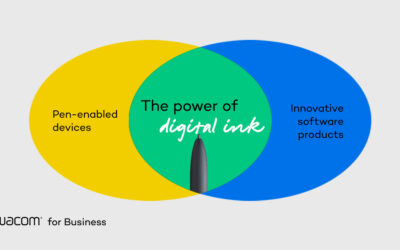Notícias empolgantes! O Wacom Bridge agora está disponível em versão beta pública com o NICE DCV. A versão beta pública está disponível para os usuários atuais do NICE DCV e do Amazon AppStream 2.0.

O que é o Wacom Bridge?
O Wacom Bridge é uma tecnologia proprietária que oferece uma experiência local semelhante para criativos em sistemas remotos. Ele garante que os criadores possam trabalhar sem problemas em qualquer lugar, permitindo o uso de mesas digitalizadoras locais da Wacom como se estivessem diretamente conectadas ao computador host.
Além disso, o Bridge faz com que alternar entre o uso local e remoto da caneta seja tão fácil quanto selecionar uma janela de aplicativo, independentemente do tamanho. E se você executar o mesmo app localmente e remotamente, as configurações específicas do aplicativo serão aplicadas automaticamente em ambos os sistemas. Um recurso particularmente interessante é o Wacom Inkline, que preenche a lacuna de qualquer latência criada por conexões de longa distância.
A força de trabalho criativa de hoje
Historicamente, as ferramentas de que os artistas precisavam exigiam que eles trabalhassem em estúdios. Mas a força de trabalho criativa de hoje está mudando. A crescente demanda global por artistas fez com que o talento fosse cada vez mais distribuído em todo o mundo. E os artistas de hoje precisam da flexibilidade de trabalhar onde possam ser mais criativos, sem estarem presos a uma estação de trabalho.
Para permitir uma força de trabalho global sem impedir a colaboração, os estúdios precisam cada vez mais fornecer aos artistas estações de trabalho gráficas virtuais que ofereçam desempenho e características funcionais semelhantes às disponíveis para os funcionários na sede do estúdio.
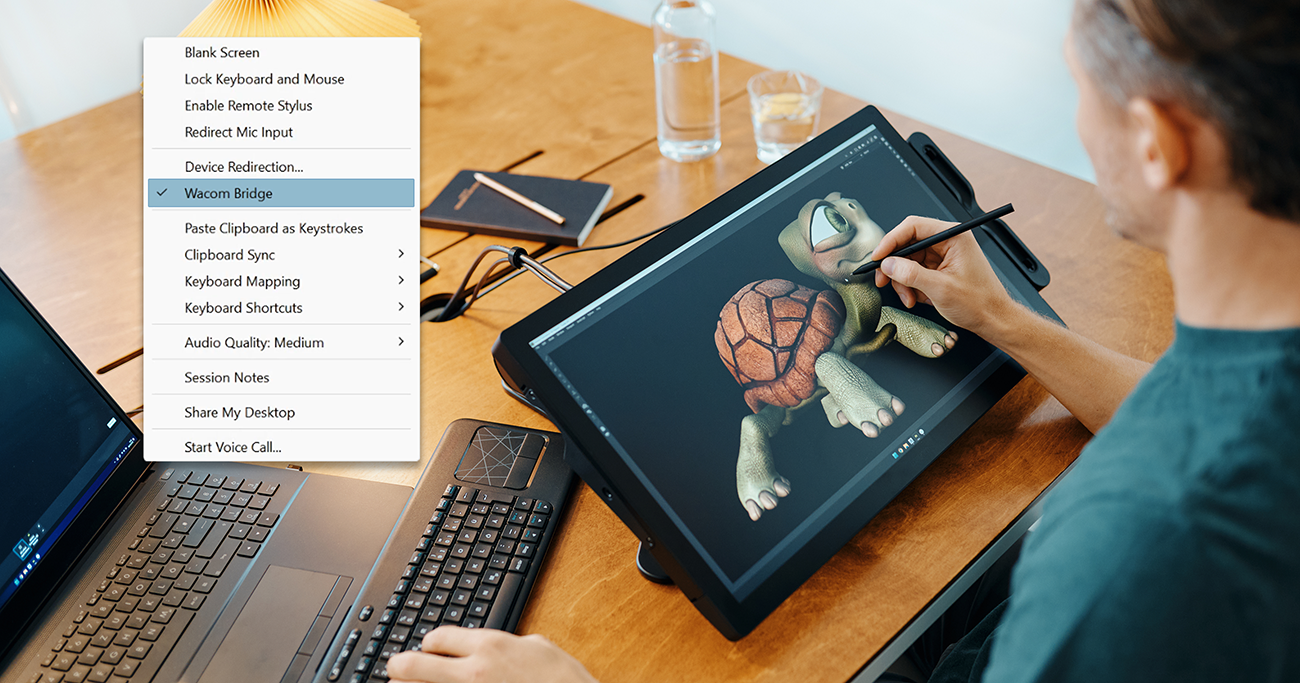
Parceria com a AWS
O NICE DCV é líder do setor em protocolos de exibição remota de alto desempenho para executar aplicativos com uso intenso de gráficos, como os do setor de mídia e entretenimento, aos quais a Wacom atua há mais de quarenta anos.
“Estamos entusiasmados em disponibilizar o Wacom Bridge para um grupo crescente de criativos em parceria com a NICE DCV”, disse Koji Yano, vice-presidente sênior de negócios de marca da Wacom. “Essa versão beta pública é uma etapa fundamental na coleta de feedback da comunidade criativa para garantir que a Wacom Bridge atenda às suas necessidades hoje e no futuro.”
“Nossa visão com os serviços de computação para usuários finais da Amazon é aumentar a flexibilidade e remover barreiras tecnológicas para profissionais modernos”, disse Muneer Mirza, diretor de computação para usuários finais. “O Wacom Bridge elimina o atrito entre criatividade e tecnologia ao oferecer uma experiência perfeita para artistas, estejam eles no escritório ou do outro lado do mundo. Essa integração revolucionária, disponível por meio do DCV, libera um novo nível de produtividade e inovação para profissionais criativos.”
Como participar da versão beta pública
A versão beta pública estará disponível para clientes existentes do NICE DCV usando as versões desktop do NICE DCV e do AppStream 2.0 sem nenhum custo (durante o beta público). Observe que é necessário um dispositivo Wacom compatível. Clique aqui para ver uma lista completa de dispositivos compatíveis.