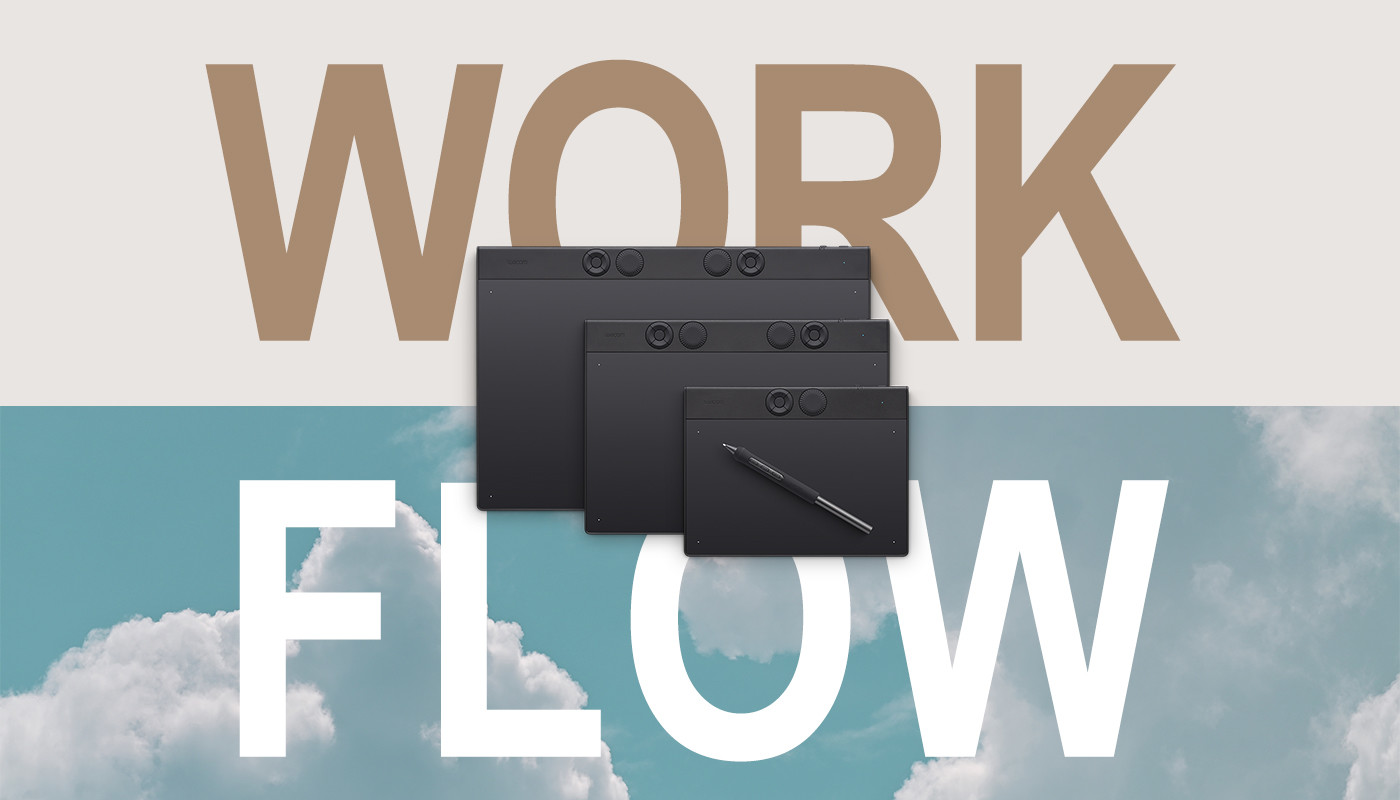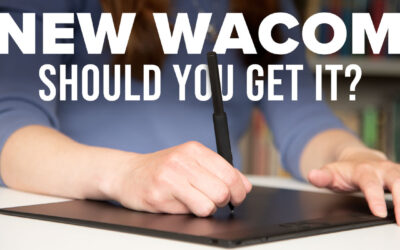Experimente a harmonia perfeita entre trabalho e fluxo com a Wacom Intuos Pronossa principal linha de mesas digitalizadoras profissionais. Eles foram completamente redesenhados para fornecer um nível totalmente novo de precisão e controle sobre seu trabalho — e uma experiência criativa intuitiva que permite que suas ideias fluam com facilidade e eficiência.
Trabalho é a forma como você cria. Fluxo é a sensação de criar.
Os fluxos de trabalho criativos são parte trabalho e parte fluxo. A nova Intuos Pro foi projetada para ajudar os artistas a realizar seu trabalho da forma mais rápida e intuitiva possível, para que possam mergulhar no fluxo criativo. A mais nova Wacom Intuos Pro permanece fiel à sua herança como a principal mesa digitalizadora para qualquer pessoa acostumada a fluxos de trabalho profissionais.

Redesenhado para precisão, eficiência e ergonomia &
A Wacom Intuos Pro tem sido uma ferramenta essencial para gerações de profissionais de criação, e esse novo design reúne 40 anos de experiência na mais moderna ferramenta de fluxo de trabalho. As opções de personalização robustas, o layout ergonômico do hardware e os recursos atualizados de conectividade e software significam que a Intuos Pro se integra perfeitamente à sua configuração para uma eficiência de fluxo de trabalho de nível superior.

Sinta seu fluxo
O layout ergonômico da roda de configuração mecânica e da tecla ExpressKey é perfeito para usuários destros e canhotos, e sua sensação tátil e mecânica proporciona uma precisão inigualável. Use-os para emular um jog wheel para edição de vídeo, zoom, mudança de tamanho de pincel e muito mais, e personalize-os para cada aplicativo em seu fluxo de trabalho.

Pro Pen 3: um golpe de gênio
A Pro Pen 3 é o resultado de mais de 40 anos de experiência e inovação técnica, para proporcionar o desempenho mais sensível, preciso e natural da nossa caneta. Wacom Intuos Pro apresenta uma velocidade de leitura aprimorada para reduzir a latência da caneta e, como sempre, a caneta Wacom não requer bateria ou carregamento. O incrível desempenho do traço não é tudo - ele também é personalizável por meio de diferentes configurações de empunhadura e botões, várias opções de ponta incluídas e um peso ajustável para que possa ser perfeitamente calibrado de acordo com suas especificações exatas.

Compatibilidade e conectividade
Independentemente de usar Windows ou Mac, com a Intuos Pro você pode realizar qualquer tarefa criativa com eficiência, consistência e desempenho confiável, sempre. Também é ultrafino, compacto, robusto e portátil — a ferramenta perfeita para estilos de trabalho híbridos e móveis.
Todos os três tamanhos de mesa digitalizadora podem ser usados com o cabo USB incluído ou sem fio com Bluetooth. E para manter o fluxo sem distrações, a Intuos Pro tem um interruptor que alterna entre uma conexão por cabo USB e um dos dois dispositivos Bluetooth emparelhados para conexão instantânea sem interrupção.

Tem mais perguntas? Quer colocar suas mãos na nova Wacom Intuos Pro?
Se tiver outras dúvidas sobre o site Wacom Intuos Pro, incluindo conectividade, software e driver, ou usabilidade, consulte esta página de suporte. Também criamos uma página que responde a algumas perguntas frequentes sobre a nova Intuos Pro, confira aqui.
Se você estiver pronto para comprar, a Wacom eStore é o melhor lugar para comprar a nova Wacom Intuos Pro! As mesas digitalizadoras de tamanho pequeno e médio já estão disponíveis, embora o estoque do tamanho grande seja limitado no momento. Como alternativa, você pode pré-encomendar todos os três tamanhos no B & H. Esperamos que haja mais estoque de todos os tamanhos e que a mesa digitalizadora comece a ser enviada em abril de 2025!