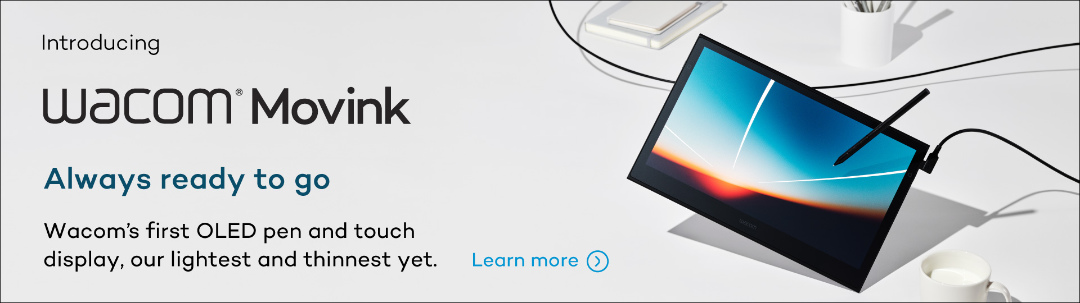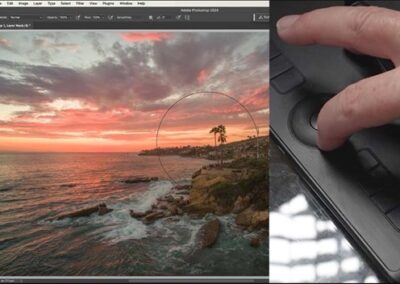5 ideas to keep productivity up when working from home
Unless you’re an essential frontline worker, odds are you will be spending a good chunk of your time working from home over the coming weeks. Just like in the office, productivity is key and this means you need to stay vigilant in making sure you are being productive!
Like most things in life, working from home boasts both advantages and disadvantages. If you have the right attitude, tools and set up you can kick some serious goals. However, it can be easy to fall into a funk and let your productivity, work ethic and output fall. A global Stanford study followed 16,000 people over 9 months, when they went from an office to working from home setting. The study resulted in an increase in productivity by 13%.
How can you be one of the success stories and get that promotion you’ve been working so hard for?
We have 5 ideas to keep productivity up (and even improve it) when working from home.
1. Get Dressed With Purpose
Whilst the idea of working on the couch all day in your PJs may seem like the dream, after you have been working from home for a while, you start to realise this can impact your headspace and productivity can suffer. Getting dressed is a much needed signal that the day has begun. Routine can help set the tone for your day, so waking up and making yourself presentable can help you remain productive, whilst you smash out those emails at the kitchen table. Clothing should be comfortable and practical for work, just like the One by Wacom, with its battery free stylus and familiar pen on paper feel, you will be signing your digital signature all over documents, with style and grace.
2. Make Time For A Virtual Commute
One of the best parts about the WFH situation is not having to cram onto a crowded train or sit in endless lines of traffic on your way to and from the office. However, this time is often used to relax and decompress before and after long days of work. You can still get all the benefits of your commute when working from home, by using that time to do something to support your mental health. Some ideas that come to mind are stretching out with some yoga, practicing some meditation and deep breathing or even blasting your favourite tunes and having a dance! Go on, it’s not like anyone is watching. The Wacom Cintiq pro 32 features a huge 32 inch screen with world class colour performance. This is just the right product to help bring some zen back into your life.
3. Stay Organised and Tick Off Those To-Do’s
You may need to start a new system of organisation now that you live in your workplace. This will also help you maintain a good work/life balance, which can be compromised when you work where you play. Writing a schedule to keep you on track is one way to ensure productivity remains strong. The Wacom One is a great tool can help, use it as a digital whiteboard to whip up a to-do list or to annotate emails and documents with reminders to keep your workflow moving.
4. Take A Break And Get Some Headspace
Want to remain productive? Make sure you take regular breaks! This time can be used to refocus and relax, maybe even some conscious colouring-in or quick sketching on the Wacom Intuos. As much a tool for graphic design, as it is an outlet for creativity. The Wacom Intuos is a cutting edge blank canvas that will have you manipulating the digital environment in a multitude of ways. From mindless doodling to sharp, precisie graphics, the Wacom Intuos will make your breaks just as productive as work time!
5. Schedule Regular Check In’s With The Team
Working from home can be quite isolating. It’s super important to try and stay connected as a team, by having regular check-ins via phone or video conferencing. It’s also a great way to prompt productivity amongst the team. A quick WIP call twice a week is a great way to stay on top of projects, deadlines and workloads. No need to make it boring though, boost the creative juices with dress up themes, hilarious background images and even team quizzes on a Friday (with a beverage in hand of course). It’s also a great time to check on your team’s mental health, with a lot going on in the world right now, it’s important we look out for each other.
Wacom has a range of products to keep your productivity high while you enjoy the ease of creative expression, in the comfort of your home. For a full range of our products, check us out here.