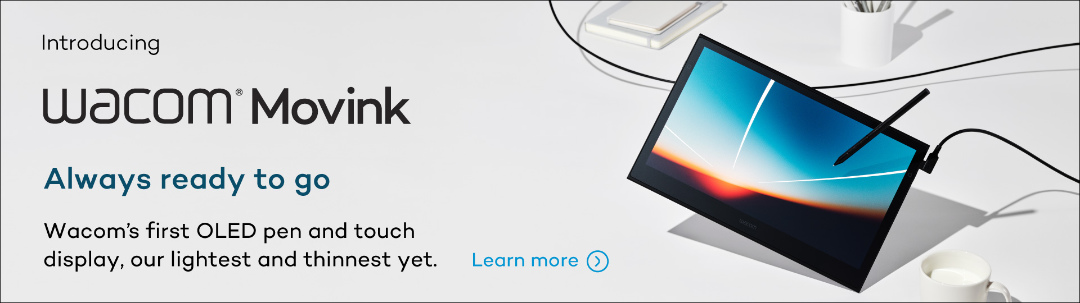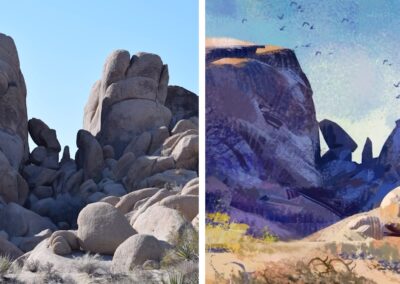Remote working arrangements are becoming increasingly common across a wide variety of industries. With the ‘home office’ becoming a permanent fixture in many households, it makes sense to put some time and effort into ensuring your home workspace is comfortable, healthy and productive.
Here are some handy tips on how you can optimise your home office and improve your well-being and productivity today.
Find an Ideal Location
Everybody uses their home a little differently, so there’s no ‘one-size-fits-all’ solution to finding the ideal home office location.
But regardless of the space you’re working with, healthy, productive home offices usually include a couple of common features.
- Plenty of natural light
- A dedicated workspace
- Some separation or privacy
Studies show that natural lighting has a huge effect on both general well-being and workplace productivity. So, setting up your workspace near a window or glass door is usually the best call.
On top of this, having a dedicated, distraction-free home office will help you stay focused during the day. A spare room is ideal, but if you don’t have the extra space, pick a nook or corner out of the way to set up.
Also, if you choose a common space like the living room for your home office, bookshelves, plants and furniture can be used as dividers to give you a touch of privacy.
Choose the Right Desk
Your office desk is most likely where you spend the majority of your work day, so it’s important to get it right!
Ideally, your office desk should be large enough to fit your workstation, along with any other materials you need for the day, without feeling cluttered. To avoid a cluttered space, you’ll also want to make sure you’ve got plenty of drawer space for your home office necessities, as well as somewhere you can stow that messy bramble of cords.
If you’re using a mouse and keyboard, it’s also important that your desk is the right height for you to sit up straight, to keep your forearms parallel to the table and your wrists aligned with them.
You’ll also want to ensure that any screens you’re looking at will be centred at or just below your eye level while keeping your neck in a neutral position. Desk elevators or adjustable computer monitor stands can help to get this just right.
Invest in a Second Screen
Incorporating a second screen into your workplace is also an effective way to optimise the potentially limited space of your home office.
The Wacom One pen display is an easy-to-use, interactive platform that you can use as a second screen for a variety of purposes.
For visual thinkers, the Wacom One is perfect for mind-mapping. It can also be used to collaboratively brainstorm from home with your colleagues while keeping your primary screen free of clutter.
The Wacom One also allows you to annotate and sign documents as easily as putting pen to paper or to produce and analyse graphics and visual assets as you need to. All in all, this flexible, tactile platform will help keep your digital workspace organised for a streamlined, smooth work day.
Make Yourself Comfortable!
Whether you’re working from home full-time, or you’re in a hybrid arrangement, you’re likely to spend many hours at your home office. So, comfort is a top priority to ensure your health and productivity.
Ensure that your office chair has ample back support and cushioning so that you can keep a comfortable, upright posture. Your feet should be resting flat on the floor, or on a low footrest, with your lower legs either straight down or slightly extended.
It’s also important to keep the ambient temperature in your home office space comfortable. If your home doesn’t have an air conditioning system, you can use a portable humidifier and space heater during the cooler months, or an air-cooling fan when it gets warm.
Also, if you’re not a big fan of sitting all day (and let’s face it, who is?) consider investing in an adjustable standing desk. Some studies show that standing more during the day can increase your energy levels, improve your mood, and may even help with productivity.
Make it Your Own
Working from home can be hard to adjust to at first. But your home office has the advantage of being, well, yours! When you work from home, you can make your workspace comfortable and pleasant in whichever way suits you.
Try introducing some greenery into your workspace. A couple of potted plants here and there can help reduce your stress levels during the working day, and there are so many easy-to-maintain indoor plants to choose from. Some common options are
- Peace Lily
- Snake Plant
- Philodendron
- Devil’s Ivy
In addition to some leafy companions, you can also make your home office your own by engaging your other senses. You can play music to accompany your work day, or even set up a scent diffuser with a stimulating set of essential oils.
With remote working arrangements growing in popularity, it looks like the home office is here to stay.
But making the most of this shift in the workplace by following these simple but effective tips can ensure your well-being and productivity at work. And a better day at work means a happier and healthier you!