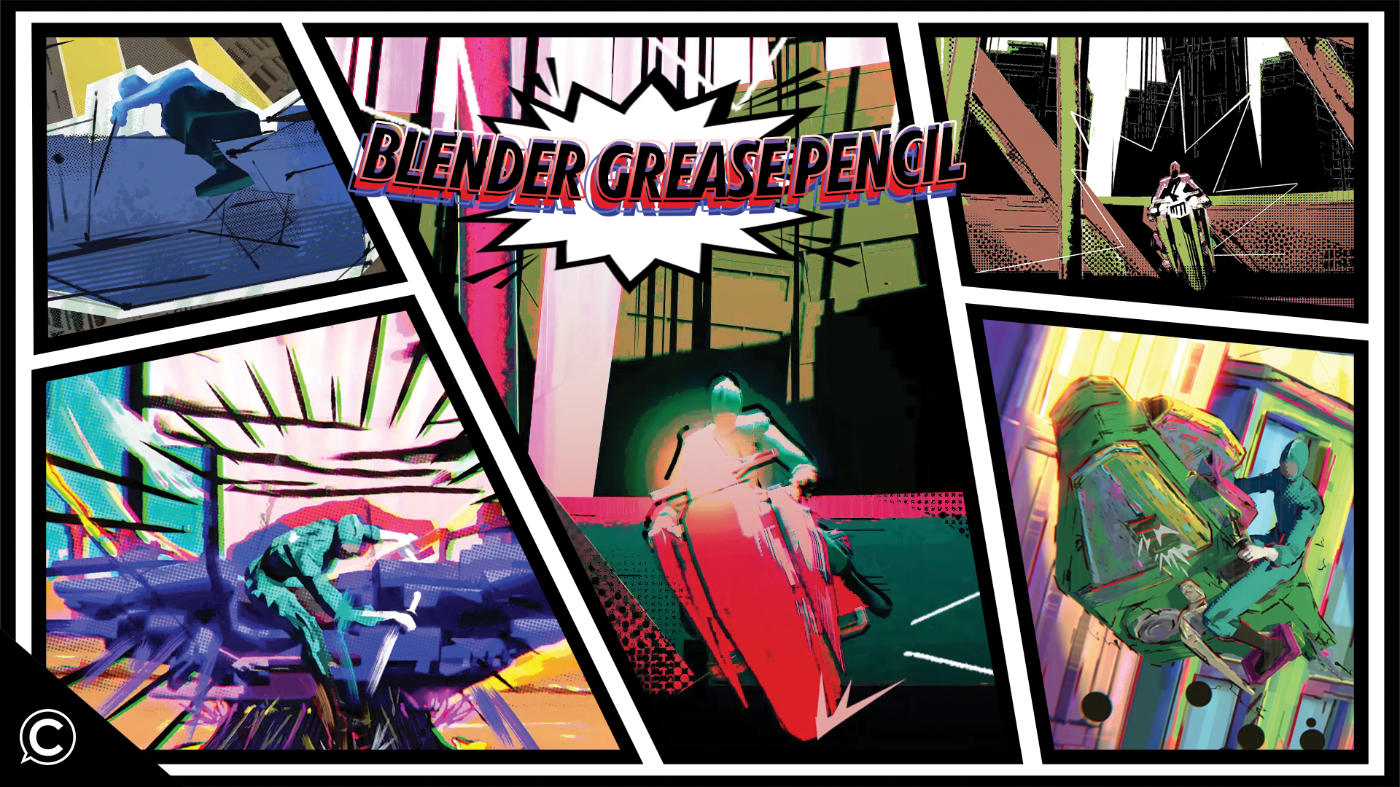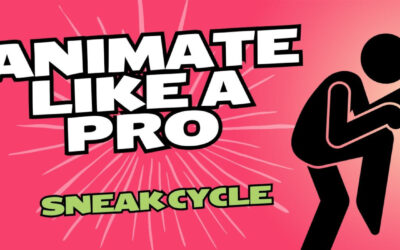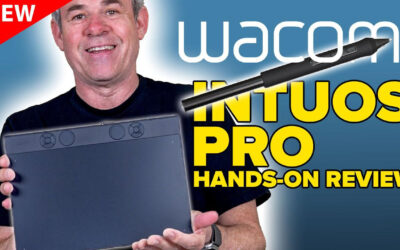Class Creatives is an online 3D and visual effects school whose goal is to empower and motivate game developers, film creators, animators, and visualization artists. They offer courses and tutorials on 3D animation, 3D modeling/sculpting, game design, music creation, business branding, and more.
They’re launching a major update to their Blender Grease Pencil Production Workflows for Beginners class, which goes over the steps necessary to design, concept, sculpt, animate, and render a professional-level project from scratch, enhanced by 2D Grease Pencil rendering. In this course, you can learn the workflows used to produce stylized renders and 3D assets for award-winning films such as Across the Spider-Verse and Teenage Mutant Ninja Turtles: Mutant Mayhem.
Like many professionals in 3D art studios around the world, they’ve long used Wacom products. We wanted to know more about how Wacom factors into their courses and their workflows, so we sent them a Wacom Intuos Pro pen tablet and a Wacom Movink OLED pen display to see what they thought.
Check out this interview with them about the new course updates and how Wacom products are essential for their work – and keep reading to the end, because they’re offering a special discount to Wacom users on the new update to their course!
Can you tell us about the Blender Grease Pencil Production Workflows for Beginners Course?
We’ve been getting a ton of questions from our students about how to learn the techniques used to make the Spider-Verse movies. Students also frequently ask whether they should learn Blender or Maya for animation, rigging, and 3D production. So we wanted to cover both of these questions in this course.
It goes over the entire process of pre-production: concept art, storyboarding, rigging, and animation in Autodesk Maya, with 3D modeling and 2D hand-drawn Grease Pencil rendering done in Blender. Lastly, we also go over mixing 2D hand-drawn “pop frames” in Adobe Photoshop to give even more stylization to sequences.
The course features a few industry veteran instructors, including Lamnho Giang (aka LalaGi), Jung Joo Kim, and OGRE Sound.

How is the course set up? What do students work on?
LalaGi, one of the instructors, created a concept art piece titled “Acheron.” We then created a short animation based on that still image, which serves as the foundation for the course. We started with the concept art for the look and feel, then created storyboards, shot video references, modeled the character in Blender, and rigged and animated the sequence in Autodesk Maya.
Essentially, we created a “proof of concept” short animated film, and the idea of the course is that we break down the Maya and Blender Grease Pencil workflows that we used to create it, so students can learn the 2D and 3D workflows by following along and replicating what we did.
The course also covers the usage of VirtuCamera Maya plug-ins to simulate a hand held camera effect, and goes over scoring of the entire sequence – one of our instructors is the legendary compositor and sound designer OGRE Sound.

New updates to the course have recently been added. Can you tell us more about what’s new?
The new updates in the course dive deeper into the process of texture painting, setting up nodes, dialing in toon shaders, creating impact frames, lighting, and integrating all of the more complex 3D rigged and animated assets from Maya into Blender for final rendering with a cityscape backdrop. We got inspiration from a trip to Japan riding the Yurikamome Line monorail across the Rainbow Bridge in Tokyo, and used that for inspiration to incorporate a cityscape with vehicles.
Our amazing technical artist Jung Joo Kim added automated mechanical moving parts to the vehicle as well, which is also covered in great detail in the course updates. Overall, the update includes over 12 hours of additional lectures, with 8 hours of uncut video recordings detailing the 2D texture painting process.

How are Wacom’s products utilized in your 3D animation workflows?
Wacom products are actually used in all of our production processes! For 3D animation in Maya, the animators use the Wacom Intuos Pro pen tablet instead of a mouse, for ergonomics and efficiency while animating. Both the Wacom Cintiq pen display and Intuos Pro were used for the Blender Grease Pencil and 2D animation enhancements in Photoshop to create the final look of all the shots.
It takes some time to get used to using a Wacom tablet instead of a mouse, but gripping a mouse for long periods can cause carpal tunnel or wrist pain, and using a Wacom tablet can alleviate that issue due to its ergonomics and flexible customization tools. Within the Wacom tablet properties, the tablet’s ExpressKeys and pen’s buttons can be fully customized to your specific workflow. This helps keep the wrist in a natural movement at all times while working in Maya as you toggle and move throughout the scene.

The Wacom Movink OLED pen display was used by our artists while on the go to communicate during brainstorming sessions, as the art team works in different parts of the world. For several years, we used iPads for draw overs and mobile work, but it never felt quite as precise or natural as Wacom’s industry-standard, high-quality products. With the Movink, we get a high quality OLED screen, so colors and contrast are solid. The surface of the screen is natural and very similar to a Cintiq, but in a smaller form and is extremely light. It also comes with Pro Pen 3, which we really enjoyed using. So it was great for travel.
The combination of the Wacom Intuos Pro for 3D animation and the Movink is the ultimate duo to help our instructors animate.

In one section of the short film you’ve based the class around, you mixed key shots inspired by the legendary anime Akira, but in the Spider-Verse style. Can you explain the thought process behind that concept and why you included it?
We wanted to make sure the course demonstrated some unique workflows. We used various types of shots for video reference for inspiration. Both live action and iconic shots from movies show students how to use different types of video reference to bring their own spin to their projects. It seemed very fitting to capture the classic Akira motorcycle slide, mixed with Spider-Verse techniques with our vehicle rig, so we animated a few shots in the project to visually explain how to create the stylized effects like this and how to use inspiration in your work.
What’s next for the Blender Grease Pencil Production Workflow for Beginners course?
The latest update contains a lot of new material, but there’s much more to come. We plan to continue finishing up the short animation while covering additional techniques and styles, to give our students insights into unique workflows to add to their personal or professional projects. All future updates to the course will be included in cost of the course, so enrolled students will automatically get these updates at no additional cost. So the course is kind of a “living” course that will continue to expand over time!

Want to learn more? The Wacom community gets an exclusive discount on this course!
Class Creatives is an online school whose goal is to empower and motivate game developers, film creators, animators, and visualization artists. They offer courses on 3D animation, 3D modeling/sculpting, game design, music creation, business branding, and more. Their award winning online courses have elevated the skillsets from beginners to experienced creatives in the industry. Check out their website to see all of their offerings. If you’re interested in the Blender Grease Pencil Production Workflow for Beginners course, using the code wacom20 will get you an exclusive 20% off the cost of the course!