
Wacom One – See where it takes you
Introducing the newest members of the Wacom One family. Step into a realm of boundless possibilities with the upgraded and revitalized Wacom One series of creative pen displays and tablets. Whether you’re diving into the world of digital sketching, painting, image enhancement, note-taking, or collaborative ventures, your creative potential knows no bounds
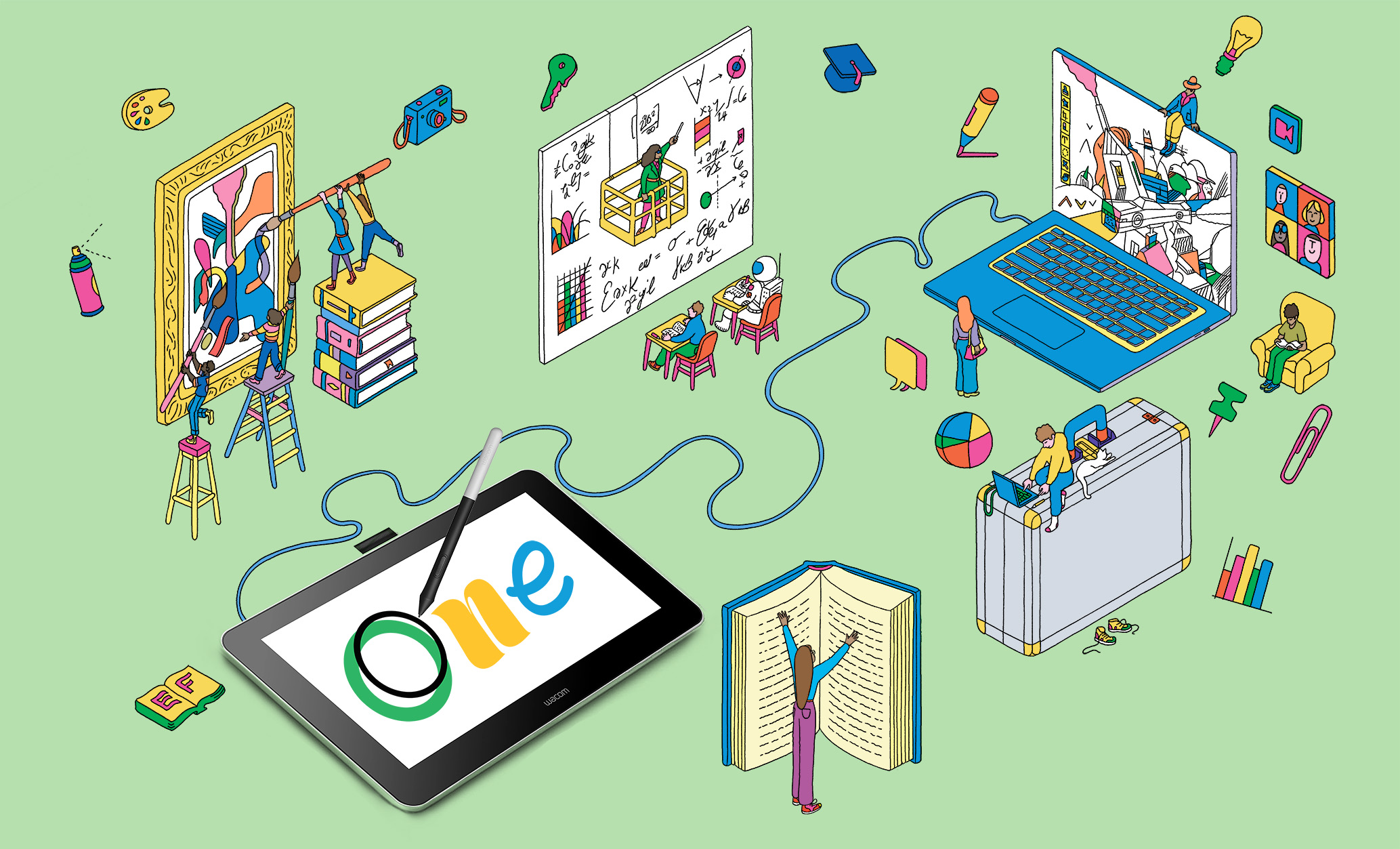
What is Wacom One?
Wacom One stands as your ultimate creative confidant, ushering you into a realm of fresh self-expression. Fueled by Wacom’s pioneering digital pen technology, it streamlines the transition of your ideas, thoughts, and artistic imaginings from your mind to the digital canvas with unmatched ease.
Yet, Wacom One extends beyond its exceptional functionality. The journey it embarks you on is a treasure trove of additional delights, encompassing complimentary software, enlightening tutorials, and immersive community experiences poised to elevate your creative journey.
Pick the device that suits you
With two creative pen display sizes and two creative pen tablet sizes to choose from, you can find the ideal Wacom One for your needs.

Wacom One 13 touch pen display
- 13.3″ Full HD (1920×1080)
- Wacom One Pen & Multi-touch
- USB-C single cable connectivity to computer
- Windows, Mac, Android, Chrome

Wacom One 12 pen display
- 11.6″ Full HD (1920×1080)
- Wacom One Pen
- USB-C single cable connectivity to computer
- Windows, Mac, Android, Chrome

Wacom One medium pen tablet
- 8.5 x 5.3″ (drawing or active area)
- Wacom One Pen
- Wireless Connectivity (Bluetooth 5.1)
- Windows, Mac, Android, Chrome

Wacom One small pen tablet
- 6.0 x 3.7″ (drawing or active area)
- Wacom One Pen
- Wireless Connectivity (Bluetooth 5.1)
- Windows, Mac, Android, Chrome
Why Wacom One?
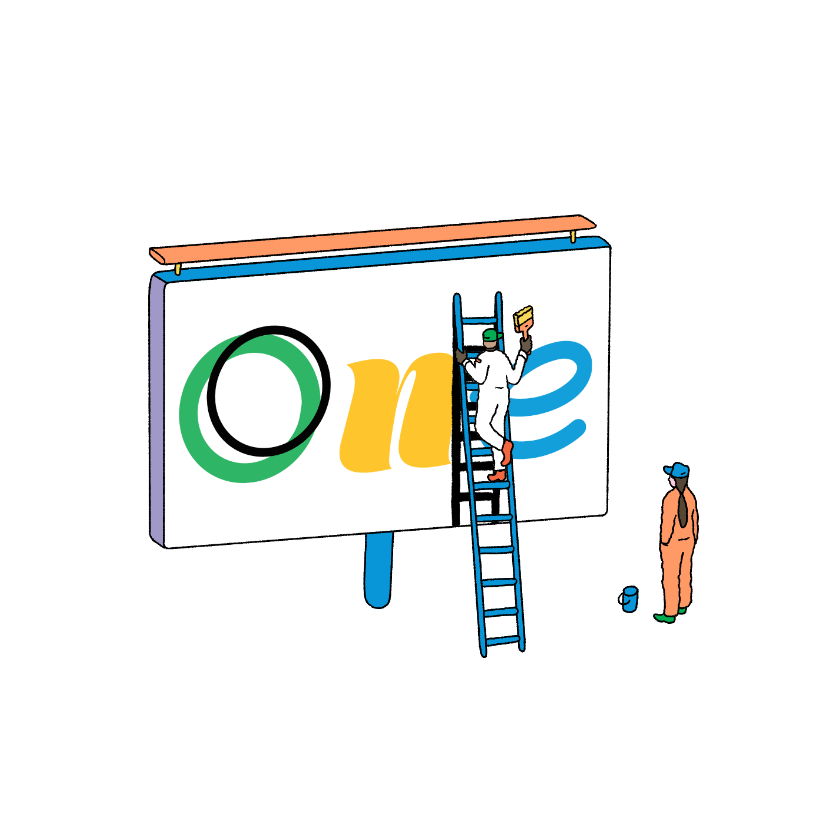
A name you can trust
We’ve been pioneering digital pen technology for 40 years, so you can enjoy an authentic writing and drawing experience to express yourself.
More eco-friendly design
We have prioritized the use of sustainable materials in the product and packaging making them products and their transportation more eco-friendly.
Everything you need to get started
Wacom One is not just a pen display or pen tablet. All models come with everything you need to get started in your creative hobby including free downloadable software, training, and access to ongoing fun and inspiring content to help you get the most out of your product and your creative hobby.
Join the exciting community
Engage with the Wacom One community for videos, articles, activities and training to inspire and excite your imagination and help you get the most from your Wacom One. All you need to do is register your new Wacom.
Easy to set up
Get started anywhere, anytime. Just connect Wacom One to your PC, Mac, Chromebook or compatible Android device, and you’re ready to go*.
*Driver download required for Windows & MacOS.
Make it yours
There are so many ways to personalize your Wacom One. Choose a color for your Wacom One Pen or pick your favorite digital pen from LAMY, Staedtler, Dr Grip or Kaweko. Add the Rear Cover* and the Stand*. You’re sure to find the right option for you.
*Only for Wacom One 12 & 13 touch.
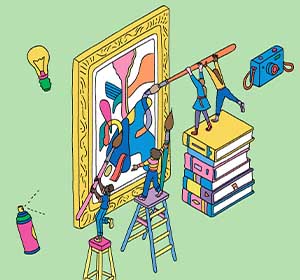
Draw and paint
Digital art has never been so simple and seamless. Draw, paint, doodle, edit photos, draw comics, and much, much more — with the familiar feel of pen on paper.
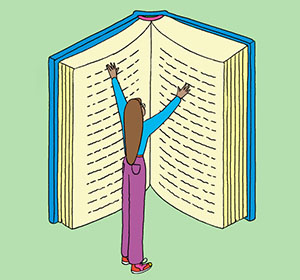
Interact and annotate
You’ve never taken notes like this. Mark up documents, take full advantage of PDFs, ebooks, and digital materials, and file everything away digitally for safe-keeping and easy recovery.
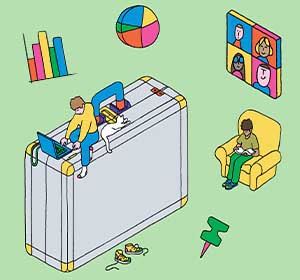
Ideate and collaborate
Collaborating online, or across the office? Share your plans, ideas and presentations in a more natural and efficient way with a digital pen, and take your presentations to the next level.
A device that teaches you how to use it
When you buy a Wacom One, you get more than just a pen display or a pen tablet. You gain access to loads of free resources that will supercharge your skills and keep you creating more efficiently than ever before.

Bonus software
Explore a range of free software options* designed to help you live your passion.
*To get your complimentary software you need to sign-in with or create a Wacom ID and register your Wacom One.

Grow your skills
With a Wacom ID, you become part of the community. With loads of tailored content and support available, you get more out of your device.
Your device, your way
Wacom One isn’t one size fits all. Just as you want to put your own mark on your work, now you can put it on your device, with different pen colors and a variety of accessories.*
- Choose your size: from 11.6” and 13.3” for pen display models or from Small and Medium for pen tablet models to suit the scale of your creations. Availability depending on region.
- Personalize your pen. Choose from a variety of Pen Case colors*.
- Create your own Rear Cover** to add that personal stamp.
- Add the Wacom One Stand** and the Carry Case*.
- Compatible with third party pens (such as LAMY and Staedtler) if you have an old favorite.
*All accessories are available to buy separately from the Wacom eStore. **For pen displays only.
Upgraded and redesigned
The first version of Wacom One was a major step forward in making our industry-leading creative pen display technology more accessible than ever before. But we never stop innovating: the new Wacom One pen display and pen tablet family is better than ever.

Improved connectivity
Two USB-C ports means Wacom One has USB hub functionality, and an extremely simple, easy-to-connect, plug-and-play single cable connection means you can get everything hooked up seamlessly. Plus, if your computer requires it, there’s still the option of using our 3-in-1 cable.

Thinner, cleaner, and lighter
The new Wacom One displays are thinner and lighter, with a larger active area – and now there are two sizes to choose from.
The new brand-new Wacom One pen tablets are our thinnest and lightest pen tablets, but they still maintain the rugged, long-lasting build quality Wacom products are known for.
Pick the device that suits you
With two creative pen display sizes and two creative pen tablet sizes to choose from, you can find the ideal Wacom One for your needs.

Wacom One 13 touch pen display
- 13.3″ Full HD (1920×1080)
- Wacom One Pen & Multi-touch
- USB-C single cable connectivity to computer
- Windows, Mac, Android, Chrome

Wacom One 12 pen display
- 11.6″ Full HD (1920×1080)
- Wacom One Pen
- USB-C single cable connectivity to computer
- Windows, Mac, Android, Chrome

Wacom One medium pen tablet
- 8.5 x 5.3″ (drawing or active area)
- Wacom One Pen
- Wireless Connectivity (Bluetooth 5.1)
- Windows, Mac, Android, Chrome

Wacom One small pen tablet
- 6.0 x 3.7″ (drawing or active area)
- Wacom One Pen
- Wireless Connectivity (Bluetooth 5.1)
- Windows, Mac, Android, Chrome
Previous generation model available
Wacom One Gen. 1 (DTC133)
Whether you’re just starting in digital creation, want to add a twist to your visual thinking or looking to improve your digital expression, Wacom One delivers a great experience.
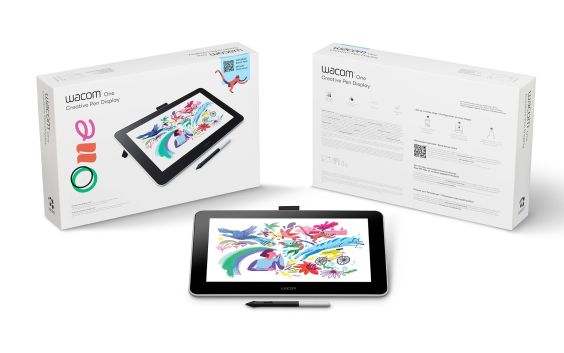
Connect with Wacom on Social
Attention #LBX2023 attendees!
Stop by our selfie station today from 4:30-6pm at Booth 907 to help us celebrate #40YearsofWacom! We`re having a double party with @toonboomanimation so there will be cupcakes and a chance to win some Wacom gear. Don`t miss it! @lightboxexpo
#WacomEvents #WacomNews

Dark looking Decatty by @tyler_grayson_ellis. 🐾📍
Ty has an awesome line of odd and eerie renditions of Pokemon we encourage you to check out on his page!
#MadewithWacom #digitalart #art #illustration #Pokemon #fanart #FanartFriday

🎃 The spooky palette is here!
Halloween is around the corner, and we`ve created something special for YOU!
A Halloween-inspired color palette that`s perfect for adding a touch of creepiness to your designs!
Swipe to explore the colours! ➡️
And don`t forget to tag us in your creations. We`re dying to see what you conjure up! 🦇
#MadewithWacom #HalloweenPalette #ColorPaletteinspo #spookyart #halloweenart

Attention #LBX2023 attendees!
Please join us for a double celebration recognizing @toonboomanimation 30th Anniversary and Wacom’s 40th anniversary! 🥳🍾🎉
When? Friday October 27th / 4:30 – 6:00 pm
Where? Lightbox Expo Exhibit Hall at Wacom Booth 907 & Toon Boom Booth 914!
Grab a cupcake, take a photo with the first Wacom tablet, demo Harmony 22, and dance to your favorite 80s and 90s hits.
See you at @@lightboxexpo!
#WacomNews #WacomEvents @lightboxexpo #40yearsOfWacom

The Wacom Cintiq Pro has been designed with the needs of the most demanding Creative Professionals in mind, for them to create an immersive experience for digital creation with a comfortable, pleasurable and natural interaction.
Take a look at some of the main features that makes it the top choice for creative professionals around the world. 🚀
Learn more about the new Cintiq Pro Family in the link in bio! 💫
#CintiqPro17 #CintiqPro22 #EngineeredForHarmony

Hello @lightboxexpo attendees! We`re heading to Pasadena!
Join us October 27-30 at Booth 907 to talk art, celebrate #40YearsofWacom, test new products, party with our team, and show off your skills on our latest Cintiq Pros!
Check out our in-booth event lineup and stay tuned on @WacomEdu for our live takeover! More details through the link in our bio!
Thank you @victoriaying, @maggieschan, @oksana_nedavniaya, @jasonscheierart, and our partners @msius & @magma_com for their support!
#WacomEvents #WacomNews

The Daughter of Darkness, Shadowheart, illustrated by @alexineskiba. 🖤⛓️
Is Shadowheart part of your party in Baldur`s Gate 3? 👀 If not, who`s your favorite companion?
#MadewithWacom #digitalart #art #illustration #Shadowheart #fanart #BG3 #gaming

Happy International Artist Day! 🎨
To the creative souls painting our world with imagination: We see you ❤️
We understand that behind each creation lies hours of practice, patience, and persistence. Each line, shade, and texture tells a story of dedication and passion.
Art isn’t just about the final piece; it’s about the journey, the late nights, the “almost-there” drafts, and the joy in every breakthrough.
So, here’s to celebrating YOU today. Cheers to every artist out there! 🥂
#InternationalArtistDay #Artistslife #Wacomartists #CreativeInspiration

With Blender, Photoshop, and their Wacom tablet artist @nasser_box creates abstract, surreal art that gives us that creeping chill that reminds us that Halloween is quickly approaching. 😈👻😨
#MadewithWacom #digitalart #art #3Dmodel #3Dart #Halloween #monster

The secret workout routine of digital artists 🏋️♂️💪
We are getting fit with this amazing exercises #MadewithWacom by @emma.ae ❤️
#Cintiq16 #MadewithWacom

Serene studying session with a witch and her adorable companions. 📖😌✨
This botanical library scene was illustrated by @artofmaxinevee, expert in quaint, fantasy artwork! 🌱🧙♀️
#MadewithWacom #digitalart #art #Halloween #witch

With the new design of the #WacomOne, every stroke feels more natural than ever.
Whether you’re sketching your next masterpiece, editing your favourite photos, or embarking on a digital art journey, the Wacom One is your canvas for endless creativity.
Swipe ➡️ to see all you can do with the new Wacom One family!
#WacomAdventureProgram #WacomOne

