
Media arts & entertainment


7 Music Videos That Blow Our Minds with Their Art Direction

A Studio of One: Nick Shaheen’s Motion Capture and Visual Effects Process With Wacom Movink

Venom Meets The Spider-Verse: Zach Mulligan’s Innovative Animation Experiment

Where Pixels And Daydreams Collide: Nick Shaheen’s Motion Capture Journey with Rokoko and Wacom

Tracks and Layers, with Scan Pro Graphics, review the Wacom Movink OLED Pen Display

An Emmy Nomination for VFX Artist Liyana Mansor — with support from Wacom and Boris FX

Professional Creativity and Collaboration Without Limits: Wacom Bridge Now Available for General Use with Splashtop

Creativity-Centered Technology Innovation: Wacom at CES 2024

Storyboarding in Unreal Engine with Praxinos and Wacom
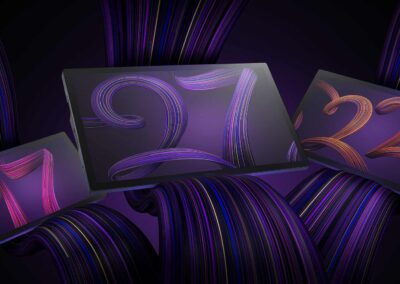
Elevating Local Music: The Impact of Video Production Tools

Using RED Cameras with Wacom Cintiq Pro

Using Wacom Cintiq Pro with Adobe Premiere Pro and After Effects
You might like

Setting up and controlling LED walls on set with Wacom Cintiq Pro

Using the Wacom Cintiq Pro 27 in a dailies colorist workflow
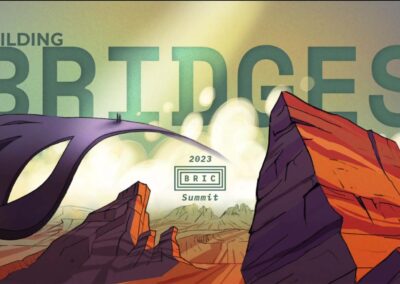
Diversity in the entertainment industry: Current issues and how to move forward

Creating the VFX of Everything Everywhere All At Once with Wacom

Wacom in the world of virtual production

Inside the Virtual Art Department with Narwhal Studios

Using Wacom Cintiq Pro on-set for cinematography

Moving the moon from the dark side of Earth: Wacom Cintiq Pro at Orbital Virtual Studios

Using Unreal Engine, Touch OSC, and Wacom Cintiq Pro in animation with HaZ Dulull

Blurring the Line Between 2D and 3D Sketching with Mental Canvas

Powering Virtualized Media & Entertainment Workflows With Wacom
Find the Perfect Wacom Tablet for Your Creativity
Not sure which Wacom tablet is right for you? Our expert guide breaks down the best options for artists, designers, and beginners alike. Whether you are sketching, editing, or illustrating, we will help you find the perfect creative companion. Explore key features, compare models, and choose the best tablet for your workflow. Start creating with confidence and find the right Wacom tablet for your needs today.
Wacom Movink pen display
Wacom's lightest and thinnest pen display ever
Enjoy the freedom of working wherever you feel creatively inspired with Wacom Movink OLED pen display, our lightest and thinnest pen display yet. As thin as 4mm* and weighing just 420g, Wacom Movink pen display is 55% lighter than Wacom One 13 touch and 66% thinner. Connect it to your Mac or PC, and you'll have all the processing power you need for your professional work.
*4mm is measured at the thinnest part.
Follow Wacom on YouTube
Wacom’s YouTube channel is your home for all of Wacom’s video content – tutorials, interviews, process videos, new product releases, product guides, technical support, and more, including recordings of live webinars and events like our annual Connected Ink event.
Check out this enlightening interview with Nobu Ide, Wacom's CEO, at the recent Dokomi 2024 event!




