
Seize the moment with the Wacom Movink OLED drawing display. A professional tool that’s always ready to go.
Wacom Movink is our lightest, slimmest, and most portable professional-level creative pen display ever. With its innovative OLED screen, unprecedented compatibility and connectivity, and enhanced functionality in a truly portable package, Wacom Movink empowers you to bring your studio along no matter where your creative journey takes you.


Professional power in a portable package
As little as 4mm thick, weighing less than 1 lb, and with an extremely slim bezel, every inch of Wacom Movink’s 13.3″ full HD screen is used to powerful effect. This level of performance has never been so portable.
The OLED experience
OLED is lighter and thinner than LCD, but that’s not all – the pen-on-screen experience is upgraded in every way. It has no visible parallax, a higher pen detection height, and its faster response time lowers pen latency below 1ms. All-in-one tablets rarely deliver this kind of performance.
The screen also has better contrast, making pure blacks deeper, and it produces a wider spectrum of colors than LCD, making your creative work as vibrant and true-to-life as possible. Its anti-glare surface also offers resistance to color distortion, no matter how powerful your pen pressure gets.
Because OLED works without a backlight, Wacom Movink has no light leakage. This has also allowed us to reduce harmful blue light, earning Movink’s certification as an “Eye Care Display.”

Seamless connectivity
A single, flexible USB-C cable makes connection as simple as possible. Compatibility with Windows, MacOS, ChromeOS, and some Android devices means you can plug in and get right to creation whenever and wherever inspiration strikes. It also works with whatever software you prefer, and with its Wacom Bridge support, remote desktop workflows are intuitive and efficient.

Universal pen compatibility
Wacom Movink comes with Wacom’s updated Pro Pen 3, featuring integrated nib storage, but also supports multiple pen technologies including Wacom Pro Pen 2 and third-party EMR pens from Pilot Dr. Grip, LAMY, and STAEDTLER.

Universal pen compatibility
Wacom Movink comes with Wacom’s updated Pro Pen 3, featuring integrated nib storage, but also supports multiple pen technologies including Wacom Pro Pen 2 and third-party EMR pens from Pilot Dr. Grip, LAMY, and STAEDTLER.
Customize your creativity
Our touch technology means customizing your gesture controls to fit your workflow. The tablet button allows easy toggling between functions such as the on-screen display menu, turning touch on/off, or using ExpressKeys™, and two customizable touch keys extend productivity and personalization even further.


Key features
- Ultra-bright, high-contrast, full HD, 13.3″ OLED screen
- Only 4-6mm thick, weighs under 1 lb
- Updated Pro Pen 3 with integrated nib storage
- No visible parallax or color distortion, < 1ms pen latency
- Enhanced multi-touch gesture control technology
- Single USB-C cable for simple connectivity
- Customizable ExpressKey™ shortcuts, touch keys and tablet button
- Comprehensive bundle of free software trials included
It’s not just a pen display. With professional-grade color gamut coverage for commonly used color spaces in the creative industry, pre-calibrated profiles like Rec.709, and the option to manually calibrate the display yourself and store those profiles on the Movink itself, it’s basically the reference screen in your pocket
Alexander Wätzel
High-end Photo retoucher & Video Editor
@dgtlcraft_postproduction
@NotebookcheckReviews

Corning Gorilla Glass
Durability Meets Creativity
The Wacom Movink 13 boasts the resilience of Corning Gorilla Glass, ensuring durability without compromising on style or functionality. Crafted with precision, this innovative pen display merges sleek design with robust materials, making it an ideal companion for your creative endeavors. With the strength of Corning Gorilla Glass, the Movink 13 withstands the rigors of daily use, offering peace of mind as you bring your ideas to life. Whether you’re working on-the-go or in the comfort of your studio, rest assured that your Movink 13 is built to last. Enjoy the ultimate blend of form and function with a display that not only performs flawlessly but also adds a touch of sophistication to your workspace.

Forget about Parallax
Parallax-Free Precision: Wacom Movink Delivers
Experience creativity like never before with minimal parallax, ensuring your pen strokes are accurately translated onto the screen with unmatched precision. The Movink’s ultra-thin display enhances your workflow, providing a seamless canvas for your artistic endeavors. Say goodbye to distracting glare and fingerprints with the Anti-Glare (AG) Glass and Anti-Fingerprint (AF) Coating, allowing you to focus solely on your creativity without any interruptions. With the Wacom Movink, every stroke is fluid, every detail is precise, and every creation is brought to life with unparalleled clarity.
Wacom Movink OLED drawing display is for…

Professional creatives on the go
Designers and artists who operate beyond their traditional workspace – whether on set locations, in partner studios, collaborating with various teams, or working remotely from home – can rely on the Wacom Movink. This full-fledged, high-end display, despite its compact form factor, seamlessly integrates with multiple PCs, ensuring versatility and productivity regardless of the setting.

Freelancers in various creative industries
Juggling multiple clients and transitioning between one’s own studio, a client’s set, or another studio is seamless with the Wacom Movink. This portable display ensures effortless transitions between workspaces, while maintaining professional studio-quality visuals at all times.

Creative students
As creative students navigate between different work and school environments, they require reliable performance to support their growth. The Wacom Movink offers unparalleled pen performance while remaining compact enough to fit into a backpack. Plus, it doesn’t need an additional power supply when connected to a PC, ensuring flexibility and convenience wherever they go.
Bonus Creative Software Trials Included:
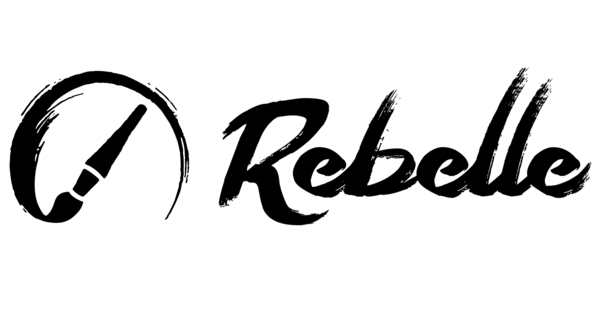
Get a 90-day complementary trial* of Rebelle 7, an award-winning painting software known for phenomenal oils, watercolors, and various wet and dry media supported by state-of-the-art technology. The pigment color mixing, oil thickness, watercolor diffusion, and NanoPixel technology convincingly mimic how natural media interact with the canvas on your Wacom device.
*To begin 90-day complimentary trial of Rebelle 7, registration with Escape Motions is required. Terms and conditions apply. To get your complimentary software, you need to sign-in or create a Wacom ID with your personal data and register your Wacom Movink.


Work less and create more with a full suite of editing features and AI tools that take care of time-consuming tasks with Capture One Pro and your Wacom device. Fast tethered shooting right into your computer. Seamless collaboration with teams and clients no matter where they are in the world. Expertly-designed presets for instant looks. Plus, mind-blowing colors and image quality. All made to work the way you want.
Get a complimentary 3-month trial of Capture One with purchase.

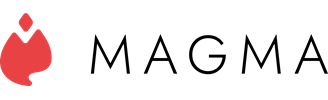
Magma has all the features that you expect from a professional drawing & painting tool, with one major difference – it works directly in your browser. Optimized for Wacom devices, enjoy the power of instant creativity without needing to install a single thing.
Get a free 3-month Pro subscription of Magma with your new Wacom device.


MASV is the fastest and most reliable way for video and creative pros to transfer large, time-critical files. Professional-grade videos created on your Wacom Cintiq Pro, Wacom Cintiq, or Wacom Intuos Pro with software like Adobe Premiere Pro, Adobe After Effects, and Boris FX Suite result in huge files. MASV is designed for just that— 100+ GB files —the kind of volume that chokes other services.


Unleash your inner artist with Clip Studio Paint EX – the all-in-one solution for illustration painting, manga and comic creation. With its emphasis on drawing and painting you can design just as you would on paper or canvas while accessing the best features of digital painting. Take your creativity to new levels with Wacom Movink and get a 3-month trial of Clip Studio Paint EX included.

Accessories you can take anywhere to give yourself more creative freedom
The accessories for Wacom Movink are designed to be easy to carry and use, from the Wacom Movink Tablet Sleeve to the Wacom Foldable Stand (both sold separately). For even more convenience, both items are included in an all-in-one accessory package*, along with the Wacom Rollup Case (not available individually) for storing everything.
*All-in-one accessory package available soon.

