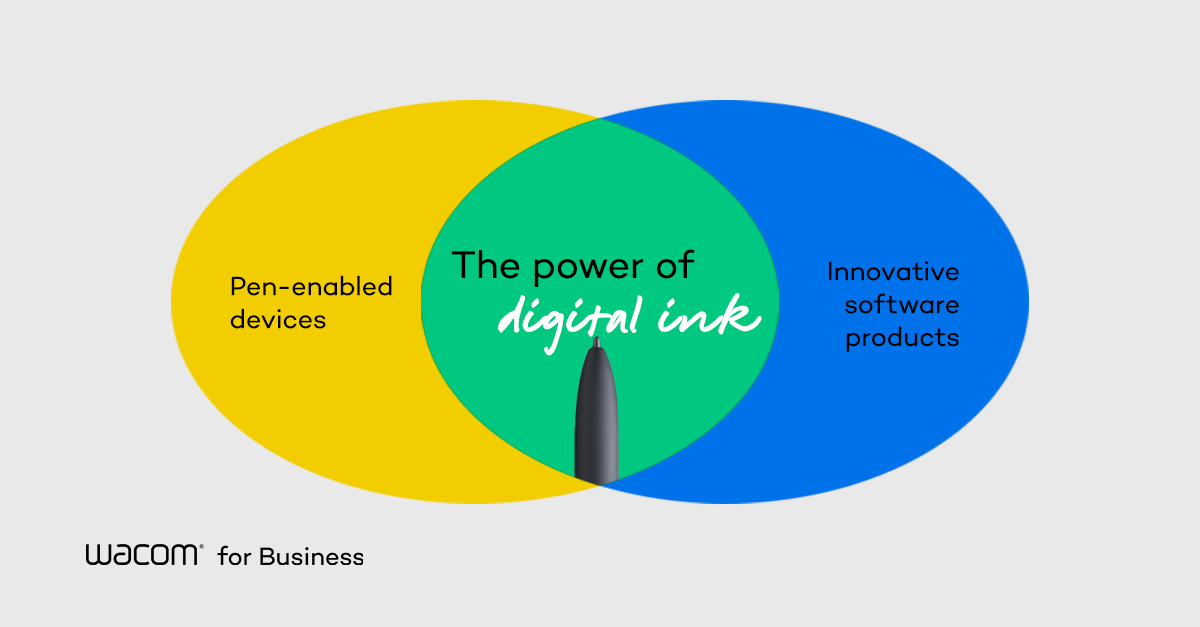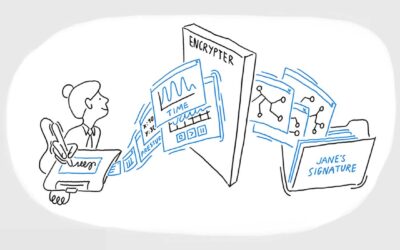Speeding up workflows with digital document review
Innovative tools such as a well-crafted Wacom pen display, or even just electronic signature software built into a thoughtfully created digital workflow, can enable users to annotate, edit, and interact with digital documents as naturally as they would with pen and paper, offering a tactile, intuitive experience. Let’s explore how this technology accelerates workflows, reduces errors, and boosts employee satisfaction.
Accelerating workflow with intuitive interaction
Traditional document review processes often involve multiple steps, including printing, manual annotation, scanning, and digital editing. This can be time-consuming and prone to errors. Wacom pen displays streamline this process by allowing users to write, draw, and sign directly on the screen, with biometrically accurate and true-to-life digital ink, in a comfortable user experience with rugged and simple to use hardware.
For example, sales staff or administrative employees can highlight terms and signature fields before a customer uses the integrated electronic pen to enter their information. Doctors can annotate medical records or draw quick sketches to illustrate aspects of a condition or treatment. Presenters can annotate and highlight slides in real-time to make documents, presentations, and workshops more interactive.

Enhancing accuracy and reducing errors
The precision of Wacom pen displays minimizes the risk of misinterpretation and errors during document review. The ability to annotate directly on digital documents ensures that all changes are clear and easily understood, reducing the likelihood of mistakes that can occur with traditional methods.
While specific statistics on error reduction with Wacom pen displays are not readily available, the enhanced accuracy and clarity provided by direct digital input can lead to a decrease in errors associated with manual document handling.
Boosting Employee Satisfaction
Access to advanced digital tools like Wacom pen displays can significantly impact employee satisfaction. A study on the effects of digitalization on workers’ job satisfaction found that digital tools can increase productivity and make work more interesting, leading to higher job satisfaction.
By simplifying complex tasks and reducing the time spent on manual processes, Wacom pen displays contribute to a more engaging and efficient work environment.
Examples by Industry
Wacom pen displays are versatile tools that can be utilized across various industries:
- Legal and Public Sector: Lawyers, court employees, and other skilled administrators can annotate legal briefs and contracts, making revisions faster and easier.
- Healthcare: Doctors and nurses can fill out forms, annotate medical records, and provide precise input during diagnoses.
This broad applicability ensures that Wacom pen displays can meet the needs of diverse teams and roles.
Potential Benefits
Adopting Wacom pen displays aligns with sustainability goals by reducing the need for printing and scanning documents, thereby cutting down on paper waste. Additionally, minimizing errors and improving workflow efficiency directly translates into cost savings, as less time is spent correcting mistakes or revisiting incomplete tasks.
For more information on how Wacom pen displays can benefit your organization, visit Wacom’s official website.