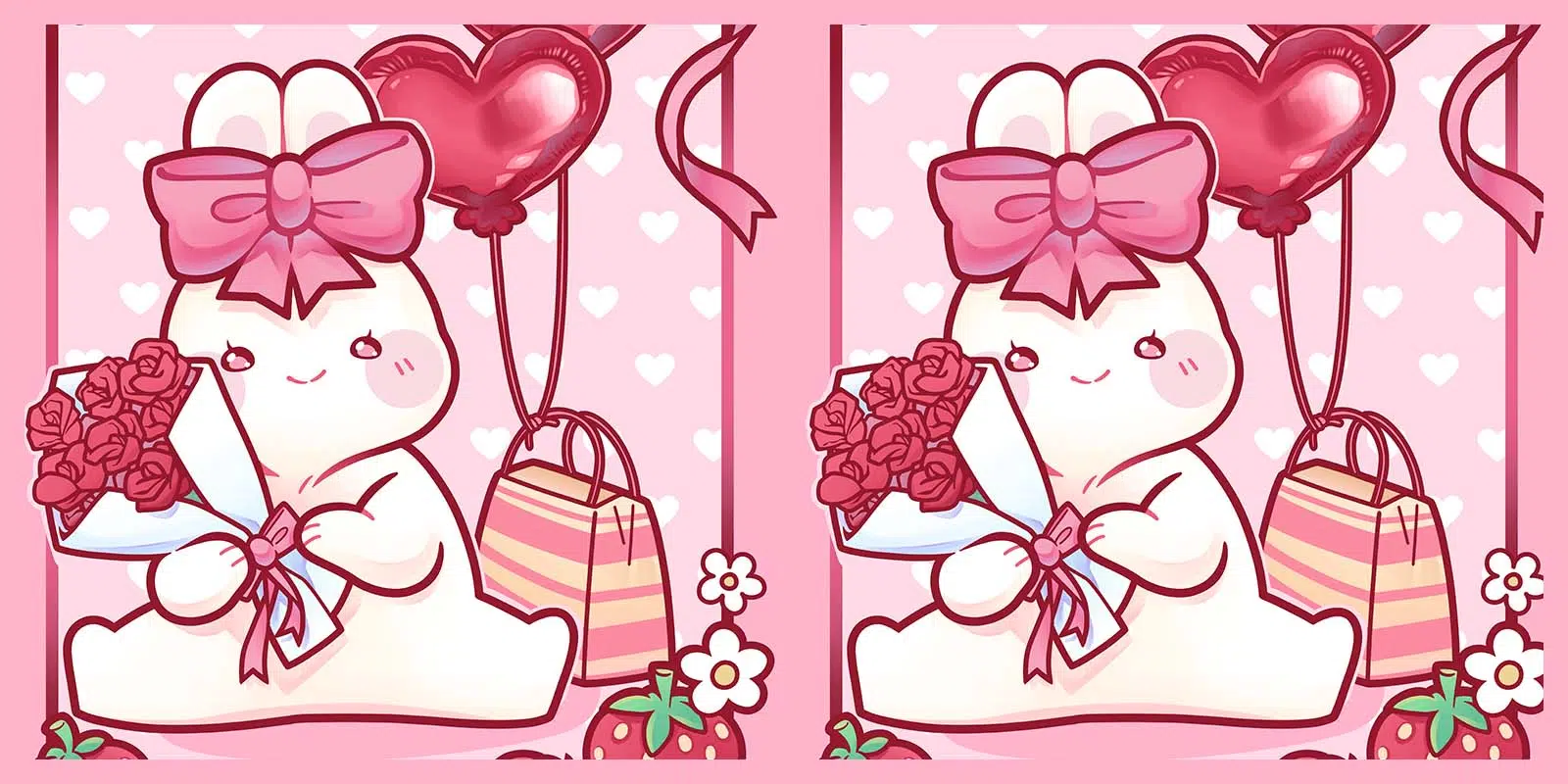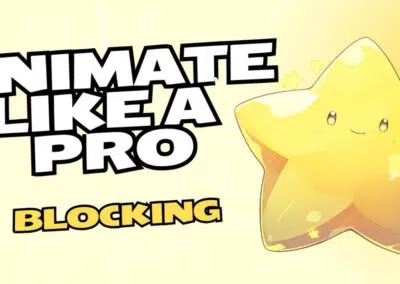Lina Vork is the owner of The BunBun Shop, an independent small business based in Schleswig-Holstein, Northern Germany. She’s passionate about creating cute, high quality products including stickers and wrapping paper, bags, stuffed animals, enamel pins and more.
She designs and illustrates her work on a Wacom Cintiq, and recently showcased her process for creating an extremely cute Valentine’s Day postcard for us! Check out the video below, or read on for Lina’s full explanation of how she created it.
Hello, my name is Lina and I’m an artist and small business owner from Germany! Today I want to show you how I made my new BunBun Valentine’s Day prints with the help of Wacom. To create it, I used my trusted Wacom Cintiq 27 QHD, an absolutely amazing tablet that has been with me for more than eight years now.
All of my digital art is drawn on my Cintiq, and I’ve created hundreds of different products and artworks with it over the years. When I create a new artwork, I start out by drawing thumbnails, which are small pictures that should only take a couple of seconds to sketch, showing what the idea that’s in your head would look like on paper. Once I like an idea, I transfer it to a new canvas and make a rough sketch, mainly focusing on if I like the composition of the artwork as a whole. This always looks like a mess, but normally I would also not show this to anyone!
Afterwards I will draw my sketch, starting to include more details in the artwork. Since my art is very illustrative, I don’t color on top of the sketch, but make very clean outlines first. I love that the screen of my Cintiq isn’t slippery at all, so I have a lot of control while drawing my outlines.
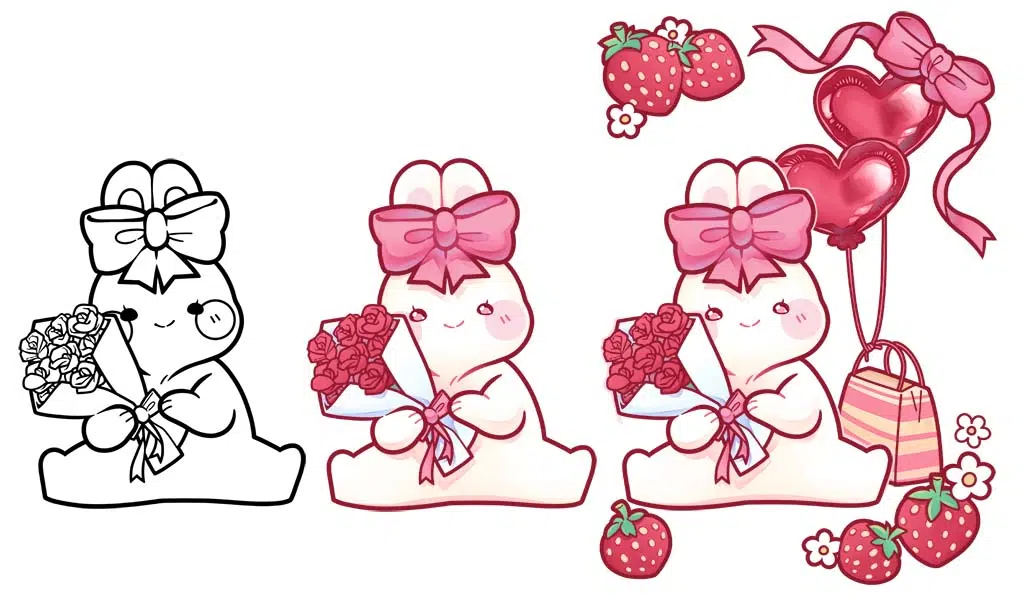
Once the outlines are done, I can finally start coloring. Since this is a Valentine’s Artwork, I want to make sure to include a lot of pinks and reds, but also some yellow to make the artwork look warm-toned and inviting!
I know when I work on a new product, colors are always super important. And I can trust my Cintiq to make my colors look almost true to life. I’m not going to lie, I’ve always had issues with monitors having the weirdest kinds of settings. They’re either too light, too dark, or too saturated. As a digital artist this can be so, so annoying – especially if you want to make your artworks into physical products like stickers or prints. But personally, I can say this big boy has never let me down.
After a few more touch-ups, we are actually already done with our artwork! Let me show you the finished products:
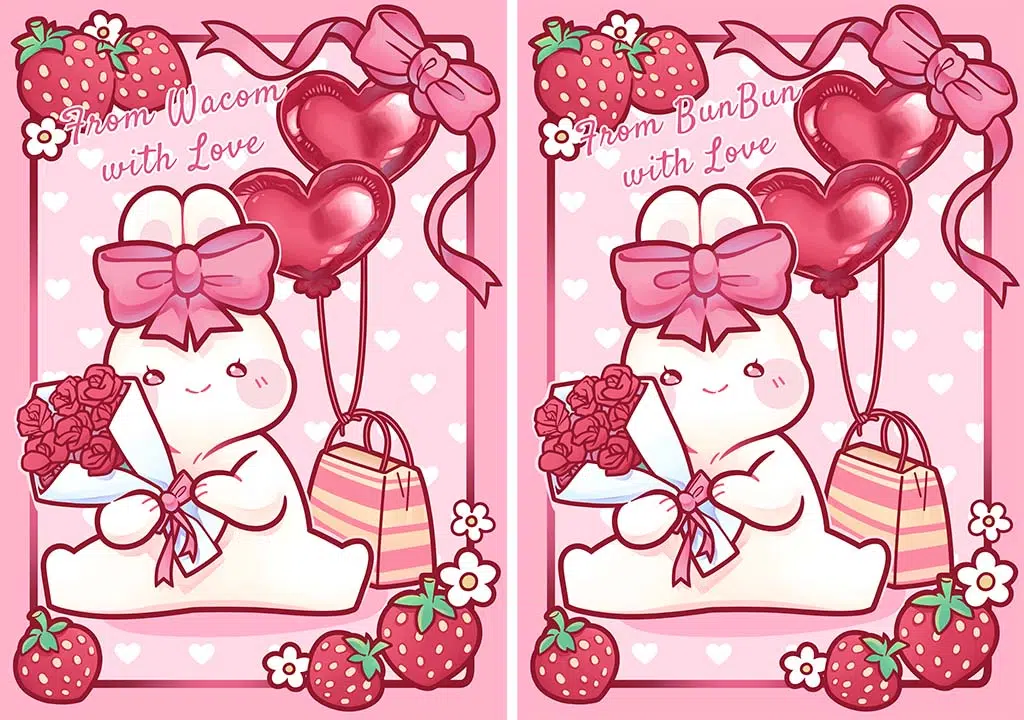
Thank you for following along. I hope you like how my Bun Bun Valentine’s artwork turned out just as much as I do!