
YouTube Videos


The Art of Animation with Aaron Blaise – Character Design & Storytelling

Wacom Create More | Storytelling Illustrator Guy Shield Interview

Live Stream: Character Design

Live Stream: Friday the 13th

Disney 100th Birthday Live Stream! • Part 1
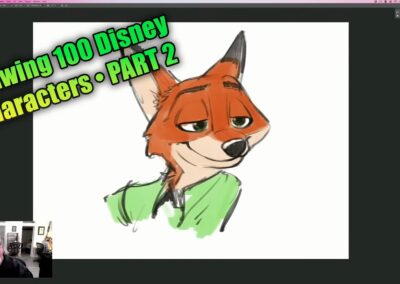
Drawing 100 Years of Disney Characters – PART 2

Meet Jan Wischermann | Wacom One

Let’s Draw Some Critters TOGETHER at the L.A. Zoo! + My Lightbox Schedule (Thurs, October, 26th)
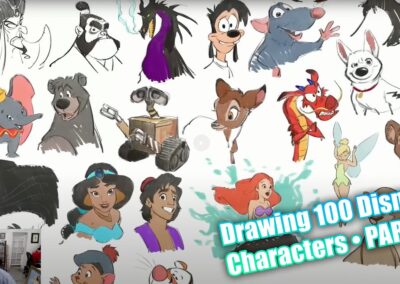
Drawing 100 Years of Disney Characters – PART 3

Connected Ink 2023 w/ UPenn

Drawing 100 Years of Disney Characters – PART 4
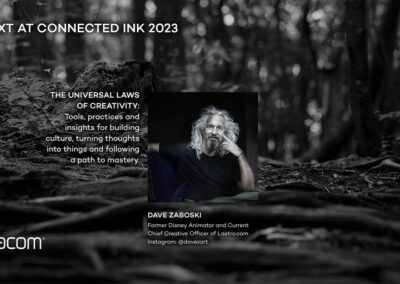
Connected Ink 2023 w/ Dave Zaboski
You might like

Wacom Intuos Pro – Sheet Replacement

Wacom Intuos Pro – Nib Replacement
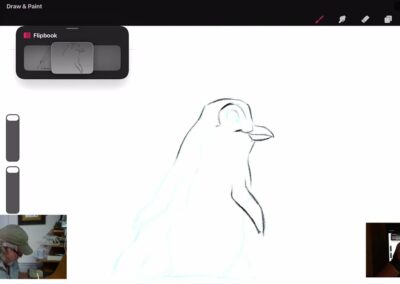
LIVE STREAM – PROCREATE DREAMS
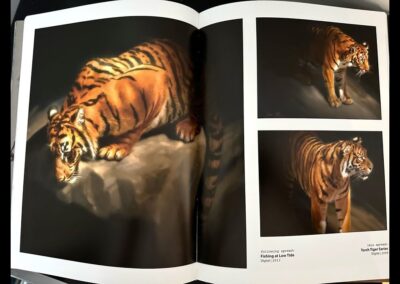
LIVE STREAM – Book Tour and Drawing in Books!

Procreate Dreams Live Workshop Announcement – February 24th | Spots are Limited!

LIVE STREAM – Creature Drawing (a Dragon!)

Wacom Movink OLED pen display unboxing and setup Chromebook

LIVE HOLIDAY STREAM!

Wacom Movink OLED pen display unboxing and setup Android

Wacom Movink OLED pen display unboxing and setup Mac

Wacom Movink driver installation mac
Find the Perfect Wacom Tablet for Your Creativity
Not sure which Wacom tablet is right for you? Our expert guide breaks down the best options for artists, designers, and beginners alike. Whether you are sketching, editing, or illustrating, we will help you find the perfect creative companion. Explore key features, compare models, and choose the best tablet for your workflow. Start creating with confidence and find the right Wacom tablet for your needs today.
Wacom Movink pen display
Wacom's lightest and thinnest pen display ever
Enjoy the freedom of working wherever you feel creatively inspired with Wacom Movink OLED pen display, our lightest and thinnest pen display yet. As thin as 4mm* and weighing just 420g, Wacom Movink pen display is 55% lighter than Wacom One 13 touch and 66% thinner. Connect it to your Mac or PC, and you'll have all the processing power you need for your professional work.
*4mm is measured at the thinnest part.
Follow Wacom on YouTube
Wacom’s YouTube channel is your home for all of Wacom’s video content – tutorials, interviews, process videos, new product releases, product guides, technical support, and more, including recordings of live webinars and events like our annual Connected Ink event.
Check out this enlightening interview with Nobu Ide, Wacom's CEO, at the recent Dokomi 2024 event!




