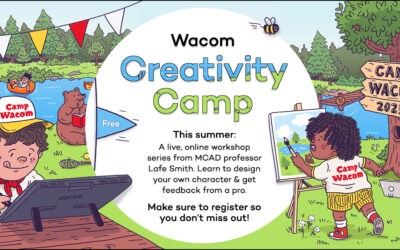For more than 40 years, Wacom technology has helped power digital art, popular culture, and designs for the products we rely on. As we celebrate our 40th anniversary, we honor our company’s mission, and look forward to a future that will bring even more integration of digital creativity into our lives.
We’re excited to bring our newest products to CES 2024, including Wacom Cintiq Pro and Wacom One. As a bonus at the event, we will also feature our digital rights management software Yuify, and introduce Wacom Bridge, which enables a seamless remote collaborative workflow for studios.
User-inspired technology
Wacom builds hardware and software that meets the needs of today’s artists and exceeds the desires of tomorrow’s creators. All our products are designed based on feedback, observations, and insights from our users. For our latest product launch, we worked with creative professionals in virtual production, VFX, CG, animation, and beyond to create our newest line of products in the Wacom Cintiq pro family, which includes the Wacom Cintiq Pro 27, 22 and 17.
The entire Wacom Cintiq Pro line was designed from the ground up, by thinking of our users’ current needs as well as their desires for the future. We focused on virtual production, top-level color management, customization, and remote collaboration.
Wacom in the world of virtual production
Virtual Production is an aspect of the rapid evolution of cinema, brought about by a serendipitous convergence of new technology and demand for streaming content — at a pace no one could have anticipated. Virtual production grew in popularity due to the COVID-19 pandemic but has continued to grow because of the efficiency and flexibility it offers.
Studios are finding is that with the right upfront planning and investments, movies can be made at the same or higher quality, in a fraction of the time and with minimal post-production, with the use of digital assets, photogrammetry, and virtual sets.
Wacom tools have been prevalent in the filmmaking process for years and remain the tool of choice in nearly every studio on the planet. We already power some of the best virtual production workflows, and the precision and best-in-class color fidelity of the new Wacom Cintiq Pro 27 takes our pro line to the next level. Click here to learn more about how the Wacom Cintiq Pro 27 is a powerful tool for virtual production workflows.
Wacom’s high color performance
Color accuracy is a big part of efficiency in virtual production workflows, which is a major reason why the Wacom Cintiq Pro 27 features 100% Rec. 709 and 98% DCI-P3 color accuracy. Its 4K display, with 10bit color, shows clear and crisp content with a high color performance and calibration options.
For a colorist, a setup would traditionally include a full-size color calibrated computer screen, a scientific color accurate monitor, SDI breakout/conversion, and a whole mess of cables. The Cintiq Pro 27 reduces this footprint without compromising performance, as it combines everything in one simple, color accurate 4K touch-screen interface. Click here to learn more about the Cintiq Pro 27 and its color accuracy performance.
Engineered for harmony
Customization was a key element when developing our new line. The new Wacom Pro Pen 3 was ergonomically improved and redesigned to fit different user preferences, with customizable wright, grip thickness, pen buttons and center of balance. For a more tailored and harmonious workflow, the Cintiq Pro 27 has eight easily accessible Express Keys. In addition, its multi-touch screen enables users to interact with their content in a truly immersive way by using natural gestures like panning, zooming and rotating.
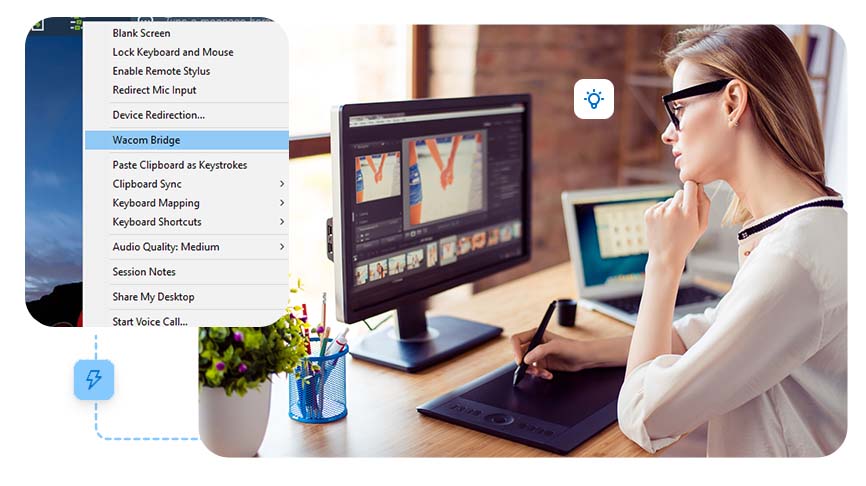
Wacom Bridge
Remote and hybrid work environments for creatives are the new normal – and the future. But unfortunately, a lot of technology isn’t optimized for the artist’s experience We believe creative teams shouldn’t be hindered by remote desktop limitations, so we worked with partners AWS NICE DCV and Splashtop to develop an innovative technology solution that radically improves working with our products on supported remote desktop connections: Wacom Bridge.
Wacom Bridge enables artists, designers, and developers to take full advantage of pen and touch input on both their local and remote machines. Using Wacom Bridge, switching between local and remote use of a Wacom pen is as easy as selecting an application window, no matter what size. Plus, if the same app is used locally and remotely, the application specific settings will automatically apply on both systems.
The redesigned and upgraded Wacom One family
When Wacom first launched the Wacom One in 2019, it was a major achievement — it was the first truly affordable creative pen display complete with Wacom’s industry-leading digital pen technology. It made digital creativity accessible to beginners, art students, and budget-conscious hobbyists like never before.
But we never stop innovating, so we redesigned and upgraded the Wacom One line for better performance, more options, and near-limitless opportunities for customization.
The Wacom One line offers more than just the ideal pen display or pen tablet, it comes bundled with free software and gives users access to the Wacom Adventure Program, where we bring our community tutorials and exciting learning experiences.
The Wacom One line offers two creative pen display sizes and two creative pen tablet sizes to choose from: Wacom One 13 and Wacom One 12 displays, and Wacom One Medium and Wacom One Small pen tablets.
Protecting artists and their creative work
Our commitment to Improving user experience goes beyond optimizing our hardware. Wacom also wants to help artists protect and maximize the value of their creations. Our answer to protect the intellectual rights of artists is Wacom Yuify, a service that allows artists to protect their artwork, manage usage rights, and establish legally binding license permissions. Yuify enables artists to secure their exports by embedding a unique digital ID with a permanent record of registration, which can be used to trace it back to the artist who registered.
Yuify is meant to act as a digital rights management platform where creators can conveniently manage their authorship records and sign licenses and contracts.

Learn more about Wacom at CES 2024 | January 9-12, 2024
We’re excited to present our newest technology and ventures at CES 2024, and hope you can join us to learn more about how we’re helping ensure that the future of digital ink remains exciting, promising, and accessible to everyone!