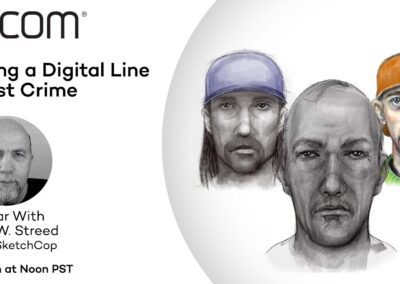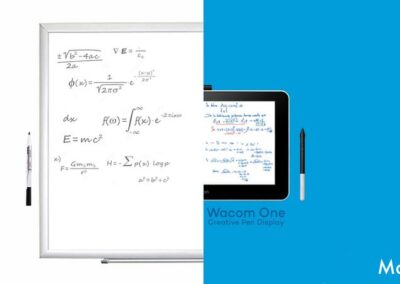Recently, we talked about some benefits a larger screen would bring to how we use our smartphones. Missed it? Check out here. Nowadays, that many of us also use smartphones, mostly Android devices on a global level, at work or for work purposes, the Wacom One becomes a true booster in terms of efficiency and productivity. How? The following are just some examples of the many ways, in which the Wacom One can improve your everyday at work. Maybe these give you an idea of how you would benefit from an Android compatible creative pen display.
Improve collaboration with digital annotation using your Android smartphone
Visual annotation is a true time saver when it comes to working together. Especially, when you are dealing with visual outputs and texts, the Wacom One makes it easy to annotate your input. Simply highlight the “pain-point” and write your note right next to it. And because the Wacom One isn’t choosy when it comes to operating systems, you can do that on with your Android devices as well. Just open the document with the Wacom One connected on your Android smartphone, make your annotations as intuitively as with pen on paper, save and send it back. This is a real time-saver and productivity booster.
Writing down notes, especially, when getting a training on a new program, might be quite helpful as well. You could simply doodle some sketches, or take some photos to provide the proper context if necessary. Then, when looking at your notes later from your smartphone or at your desktop, you will instantly remember. In that sense, the Wacom One doesn’t only boost your productivity, but also your learning. And, if you’re lucky and you got some digital training material ahead, simply open it and write down your notes on the document – pretty useful for students in lectures.
Sign documents digitally right away – wherever you are
Have you ever tried to get a digital version of your signature? Then you know what a challenge this could turn out to be. Even if you successfully managed to do so, you could search for the file every time and insert it into the document at hand, but that is not quite the same as signing the document, right? With the Wacom One, you don’t need to worry about that. Just open the document, on your desktop device or Android smartphone, connect it to your Wacom One and sign the document, whenever you need to sign a document. If you’re a person, who needs to sign many documents, the Wacom One will definitely increase your productivity and improve your everyday.
Bring “drag’n’drop” to a new level and edit presentations more intuitively
What people in desk jobs also have to do frequently is, preparing presentations. Having a laptop with a mouse or a trackpad at hand is quite convenient for this matter. But, if you had a device like the Wacom One, you could perform this task more intuitively – the Wacom One brings “drag’n’drop” to a new level (as well as your productivity). Additionally, you’re able to add a personal touch, with handwritten notes or highlights.
Discover the secret superpower of a digital notebook using the Wacom One
Bamboo Paper is one of the free software solutions, that come with the Wacom One. It works like a digital notebook that you could access and edit anywhere with any device. Of course, using the Wacom One will make it a lot easier.

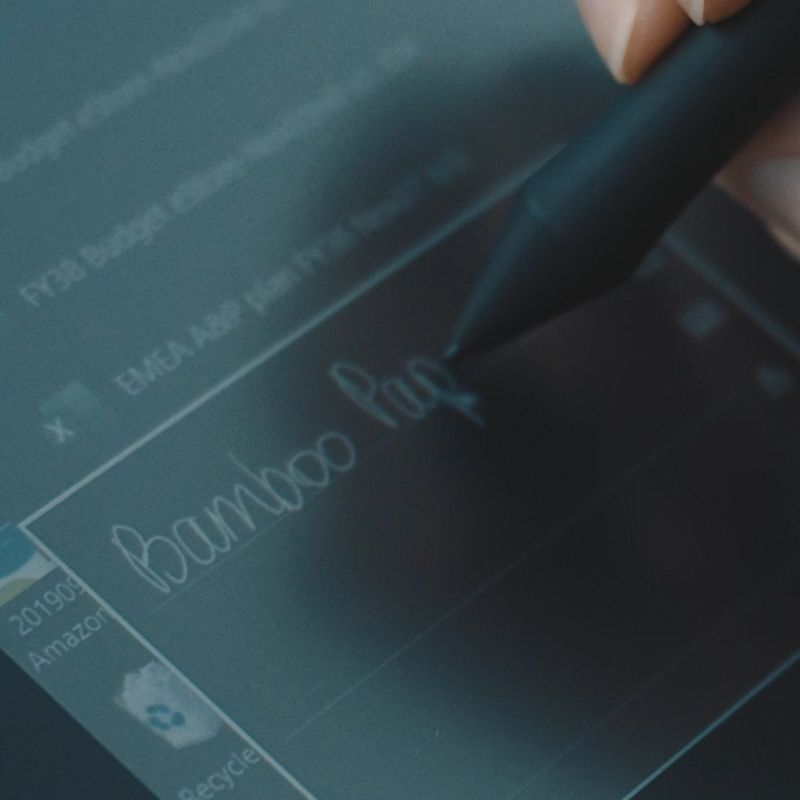
Using Bamboo Paper with the Wacom One, will reveal its secret superpower. When brainstorming in a meeting, simply sketch your ideas with the Wacom One directly on your smartphone and share it with the team. Teamwork has never been that easy. Step up your productivity now and improve your everyday with a Wacom One creative pen display.
Boost your productivity & improve your everyday.
– with the Wacom One creative pen display –
Get yours now.