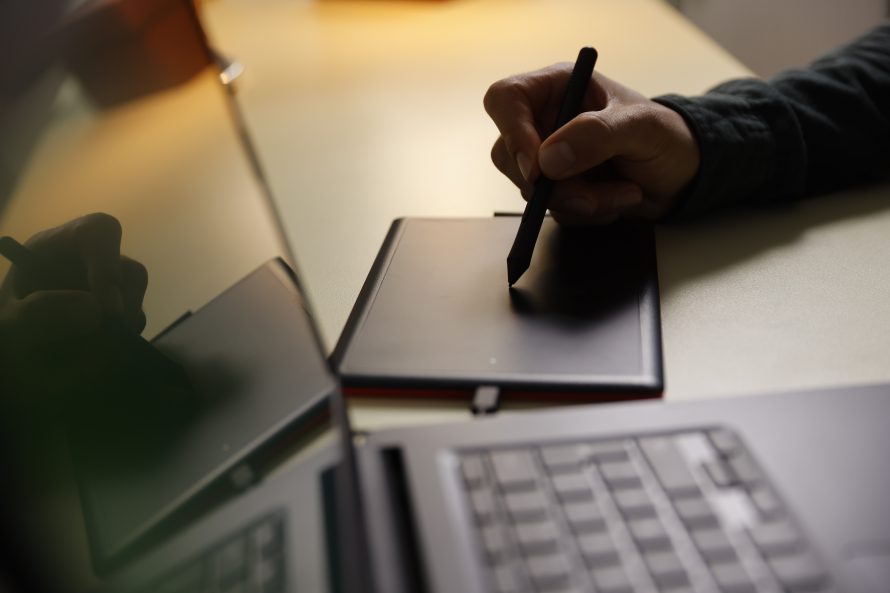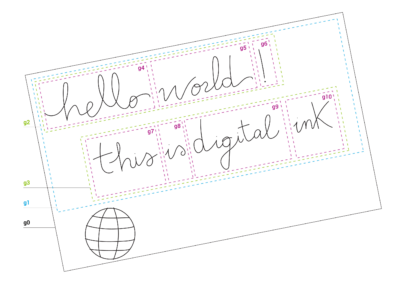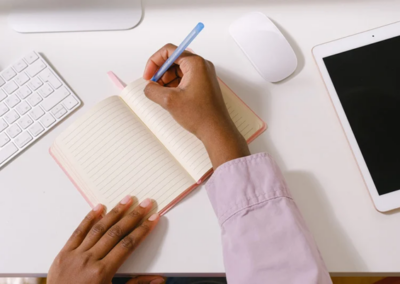Today’s Era seen through digital ink
The rise of multiple devices and platforms has created a need for applications that should be cross-platform compatible and be used seamlessly across different operating systems. In the ever-evolving realm of digital innovation, the WILL SDK for ink emerges not just as a tool for today but as a strategic investment for the future. Its commitment to interoperability, cross-platform compatibility, and adaptability positions developers to navigate the dynamic landscape of technology seamlessly.
Power of innovation
As we move forward, the WILL SDK for ink stands as a testament to the power of innovation, empowering developers to shape applications that transcend boundaries and provide an unparalleled user experience. WILL SDK for ink is a powerful digital ink tool. It enables developers to build and deploy advanced ink features to their applications. It is the developer’s foundation for flexible inking solution. WILL is known for its robust set of capabilities, including interoperability. This is critically affecting developers looking to integrate ink SDK into their applications. It ensures that apps. can be used by a wide range of users on a variety of devices and platforms. The WILL SDK for ink is designed to meet this need.
Significance of cross-platform compatibility
Users expect to be able to access their applications ANYTIME, from ANY DEVICE at ANY LOCATION. To meet these expectations, apps. must run on a variety of platforms – Windows, Linux, MacOS, iOS, Android. Developers can ensure that their applications will be accessible to a wide range of users, regardless of their device by integrating WILL. Furthermore, it is also important because it allows for a consistent user experience across different platforms. Applications can run in the same way, regardless of the operational system. Thus, developers can ensure that their apps. provide a consistent user experience across different platforms by integrating WILL SDK for ink. In addition, interoperability can also help increase the reach of an application. Therefore, developers can reach a wider audience, and increase their user base or potential for revenue.
What’s more in the future?
Additionally, cross-platform compatibility ensures the future-proofing of applications. As new devices and platforms are introduced, developers can be confident that their applications will remain accessible to users, thanks to the compatibility afforded by the WILL SDK for ink. This feature provides developers with a strategic advantage, allowing them to adapt to technological advancements without the need for significant overhauls or redevelopments. As new platforms and devices are introduced, developers can be confident that their application will continue to be accessible to users, as it will be compatible with the latest platforms and devices.
Achieve your goals with WILL SDK for ink
In conclusion, the interoperability offered by the WILL SDK for ink is a critical factor for developers seeking to integrate ink technology into their applications. Whether the goal is to enhance collaboration, boost productivity, or provide an improved user experience, the integration of the WILL SDK for ink serves as a pivotal step in achieving these objectives.
And now what?
Developers can explore more about WILL by visiting the official website, gaining access to the SDK, documentation, sample code, web demos, and support resources. Staying updated in the world of digital ink is made easy through subscriptions to the Wacom Ink newsletter, articles on customizing ink tools, and following on social media platforms like Twitter and LinkedIn. As technology continues to advance, the WILL SDK for ink stands as a reliable companion for developers navigating the dynamic landscape of digital applications. If you want to learn more about WILL , visit the website to get access to the SDK, documentation, sample code, web demo and support. Stay tuned! If you want to stay updated in the world of digital ink, subscribe for Wacom Ink newsletter here, read our article on customizing ink tools here or follow us on Twitter and LinkedIn.