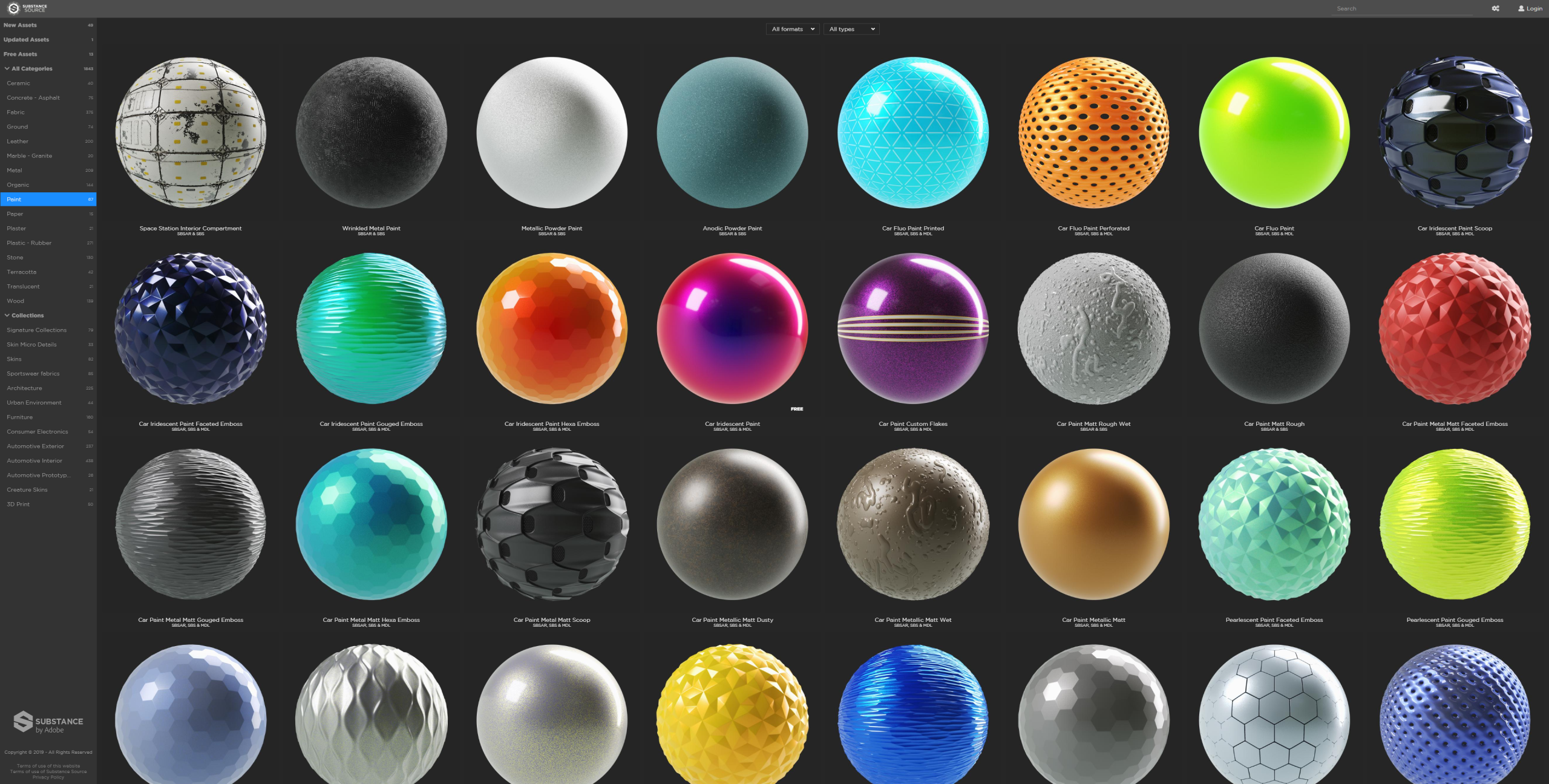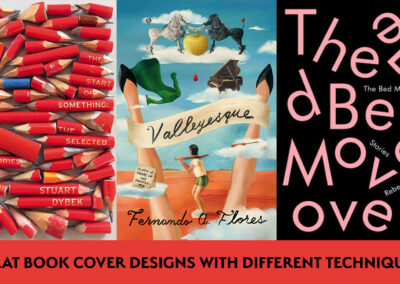Like many others, we fell in love with Pixar´s SparkShorts Kitbull. It is a wonderful story and you know it’s great when you can get emotionally invested in under 10 minutes. It sure isn’t Pixar unless you cry at the end!
Pixar also released a nice behind-the-scenes showcasing the use of Wacom pen tablets and pen displays. Enjoy watching it or read about it below.
2D and hand-drawn
“I have always loved the charm of a hand-drawn image. No two artists will draw the same way and no two drawings are going to be exactly alike.” – Rosana Sullivan, Writer & Director ” Every frame is hand drawn and painted. And while we did draw on computers, everything was directly from the artist´s hands onto the screen.”
“Kitbull is a 2D animated short which is different from what Pixar normally does.” – Kathryn Hendrickson, Producer “So, that posed many challenges early on. Trying to figure out how to tell the story with the resources from the studio. Then taking this 2D project and getting it to fit back into the normal 3D process at Pixar.”

Character animator working on Wacom Cintiq at Pixar
Layout and background
Rosana: “We created our own pipeline. I worked with my director photography Arjun who layd out all the shots.”
“Layout is the phase in production where we place the camera and we figure out the staging and the framing for all the shots.” Kathryn says “When Arjun was done, we would take those shots and render them all out. Then those renders became the templates for our background painters. The animators were hand-drawing the characters. And they were on… you could say a layer and the backgrounds were all painted on a layer. And our compositor was able to stitch those two together.”
Rosana: “For the backgrounds, we opted for a mix between impressionistic, kind of loose, fast painting but also still grungy and gritty.”

Pixar putting the painted layers together
The world of Kitbull
Rosana: “The world of the short is in the Mission District in San Fransisco. That is actually where Rosana first lived when she came to San Fransisco. So, it is a very special place for her.
Because there is so much going on in the Mission and there is so much to look at for the main characters. There is this kitten who prefers to be alone. She uses a lot of the setting, like street signs and shadows to stay invisible.”

A digital painter working on Wacom Intuos Pro at Pixar
Rosana: “As far as the characters go, they´re not overly detailed. The kitten is very cartoony and almost abstract in some ways. It was just so personally rewarding and fun just to draw the kitten. And I think for people who joined the crew later on as animators say they gelt the same way.”
Rewarding work
Kathryn: “What´s so rewarding is getting to see every single person on the crew come on and really have an impact.”
Rosana: “Working with people and coming up with ideas and seeing this evolve into something more than… if I were to just do it on my own, was the most rewarding aspect of this whole process. I loved just working with people, people, people who I could trust and be blown away by.”

The Kitbull team at Pixar reviewing their work