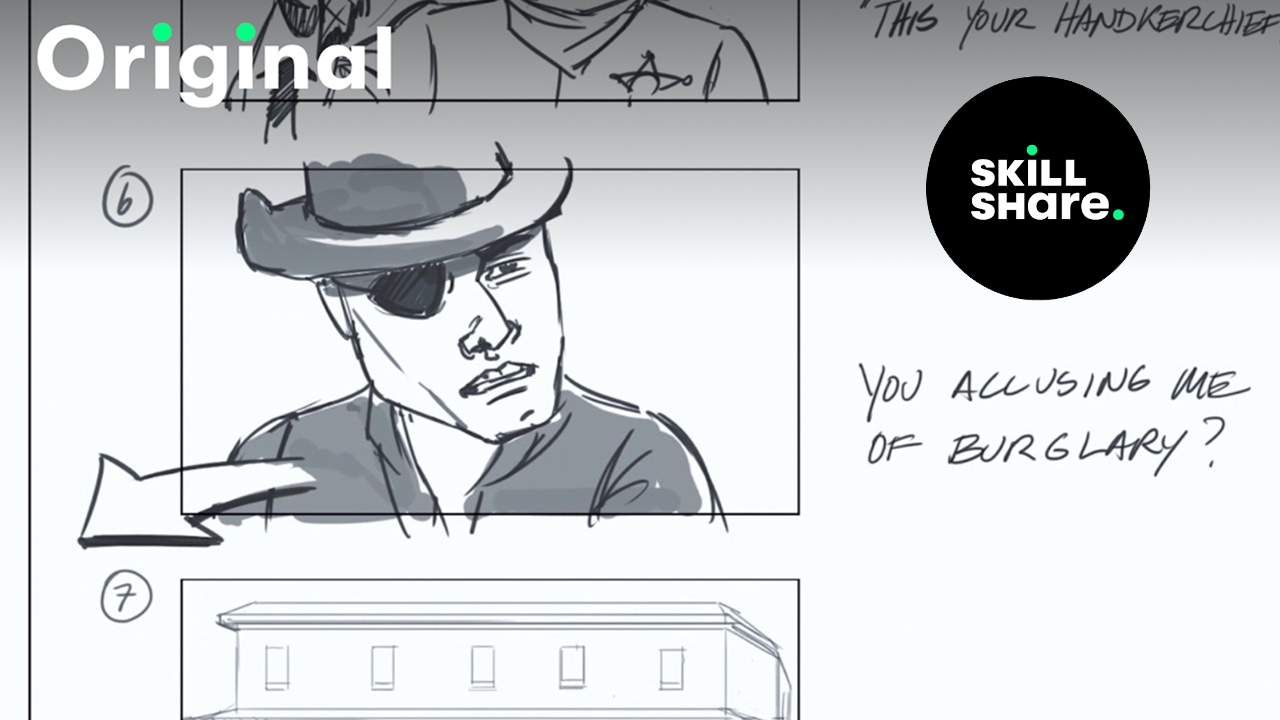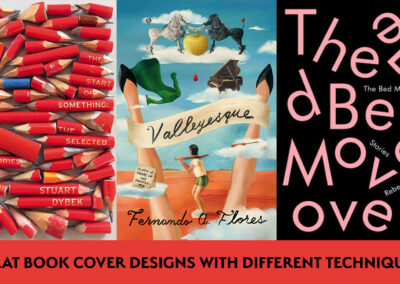Have you always wished to learn storyboarding, but never knew where to start? You’re in the right place!
We brought together some great storyboarding courses for you that are on Skillshare. Through these courses you can not only expand your skill set, but also bring your ideas to life or collaborate with others.
Prepare your notebooks, you’re starting to learn one of the most important skills in the world of filmmaking and animation.
Storyboarding for Film or Animation by Siobhan Twomey
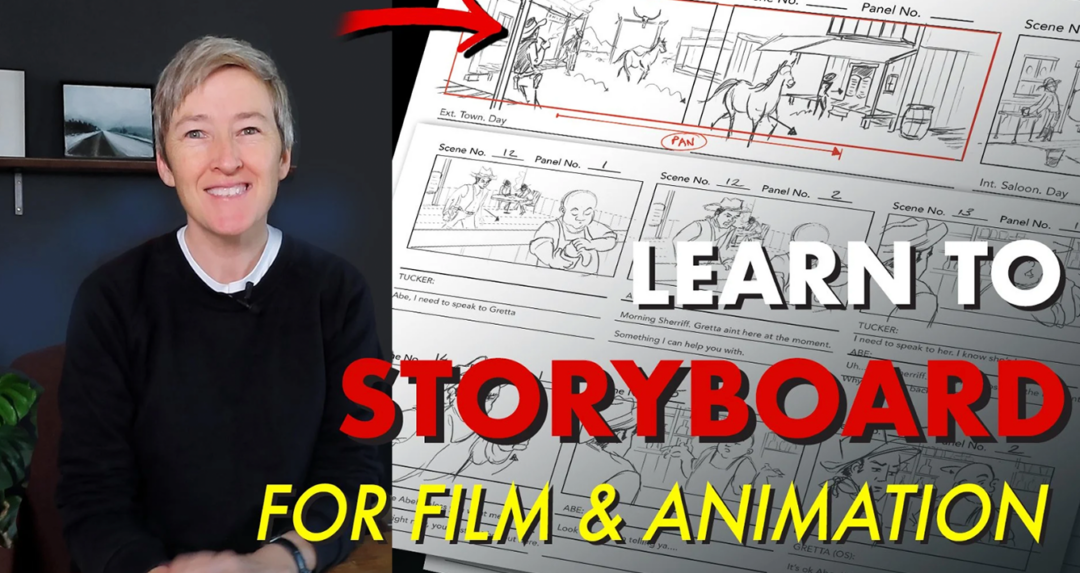
Siobhan Twomey’s course on storyboarding for film, TV, or animation is a comprehensive guide for the artists who want to master the skill of storyboarding. With over 15 years of experience in animation, Twomey is your guide to learn storytelling through drawings. Throughout the course, you’ll dive into fun topics like drawing characters, playing with perspective, and crafting awesome camera shots. Whether you’re dreaming of creating your own animated series or designing epic comic book adventures, this course has got you covered.
But of course, there is more. The class project is your chance to unleash your imagination and bring your ideas to life. Grab the script provided and let your creativity run wild as you sketch out thumbnails and craft your very own storyboard. With Twomey’s encouragement, you’ll add your own special touch, including cool camera moves and helpful notes. By the end, you’ll have a fantastic storyboard ready to amaze the world with your storytelling skills.
Creating Storyboard Animations in Photoshop by Michelle Tran

Are you excited to dive into the world of animation and storytelling? Then this course is just what you need! With a simple story idea, Photoshop, and a tablet, you’ll be on your way to creating your very first storyboard animation. Perfect for beginners and seasoned artists alike, this class focuses on storytelling rather than technical skills. You’ll learn everything from setting up your Photoshop document to adding sound effects and music, all while expressing your unique vision.
Plus, with a practice project to get you started and plenty of support along the way, you’ll feel confident and inspired to unleash your creativity. Join a welcoming community of fellow storytellers and share your progress in the Class Project Gallery – like Tran says, “we’re all in this together!”
Storyboarding for Filmmakers and Content Creators: For Non-Drawers by Carl Marchant

You are a filmmaker or a content creator, you don’t draw, but are looking to streamline your pre-production process and bring your film or video project to life? Look no further than Carl Marchant’s engaging course on storyboarding. Whether you’re a seasoned filmmaker or just starting out, this course will help you to learn the powerful tool of storyboarding for visualizing your vision and sharing it with your crew, cast, or clients.
Through this course, Carl demystifies the art of storyboarding and shares valuable insights gained from his own experiences in the film industry. From famous directors like Martin Scorsese to Carl himself, storyboarding has been a key component in bringing cinematic visions to reality. With Carl’s friendly and approachable teaching style, even those with limited drawing abilities can unlock the full potential of storyboarding and elevate their film and video production process.
Through practical project instructions, you’ll go on a journey of creativity and exploration, creating your own storyboard sequence tailored to your script or film project. From applying composition and staging to dynamic shot creation and camera movement, you’ll learn to harness the power of storytelling through drawing.
Storyboarding for Animation: How to Illustrate and Design for Successful Motion by Sarah Beth Morgan

If storyboarding for animation is what you’re looking for, you should check out Sarah Beth Morgan’s educational course on Skillshare. You may be an experienced freelancer or you may be a beginner, Sarah Beth’s lessons will elevate your creative briefs to the next level. Through her tried-and-true process, you’ll learn to develop beautiful mood boards, transform brainstormed ideas into great looking style frames, and choose the perfect colors to bring your animations to life. With each lesson building upon the last, you’ll go from concept to clear storyboard in no time, gaining essential skills for success in the world of creative planning.
No matter where you are in your freelance journey, Sarah Beth’s course offers valuable insights and practical demonstrations to help you maintain a competitive edge. From sharing inspiration and sketches to crafting complete briefs, you’ll have the opportunity to showcase your work and connect with a supportive community of fellow creatives.
Storyboarding For Motion Graphics: An Introduction to Main Titles by Maggie Tsao

I really wanted to include this course on this list, because it is a bit different than movie making or animation. With Maggie Tsao’s insightful course, you will learn storyboarding for motion graphics.
As an art director and designer, Maggie brings a wealth of expertise to the table, offering a comprehensive introduction to animation foundation through design principles. This class is for everyone, beginner or experienced alike. With a focus on conveying style and tone through photography and typography, Maggie guides students through the process of building a strong storyboard using Adobe Photoshop CC. While basic knowledge of Photoshop is required, Maggie provides clear instructions and resources to help learners navigate the software effectively.
Designed for aspiring motion graphics enthusiasts, this class offers a hands-on opportunity to design a main title for the acclaimed film “Gone Girl.” Drawing inspiration from the movie poster, students will transform design concepts into captivating title sequences, honing their skills in visual storytelling along the way. With class resources readily available for download, including final PSDs and project instructions, students have everything they need to embark on an exciting journey of motion graphics exploration.
Storyboarding for Film: Illustrating Scripts and Stories by Ryan Falkner
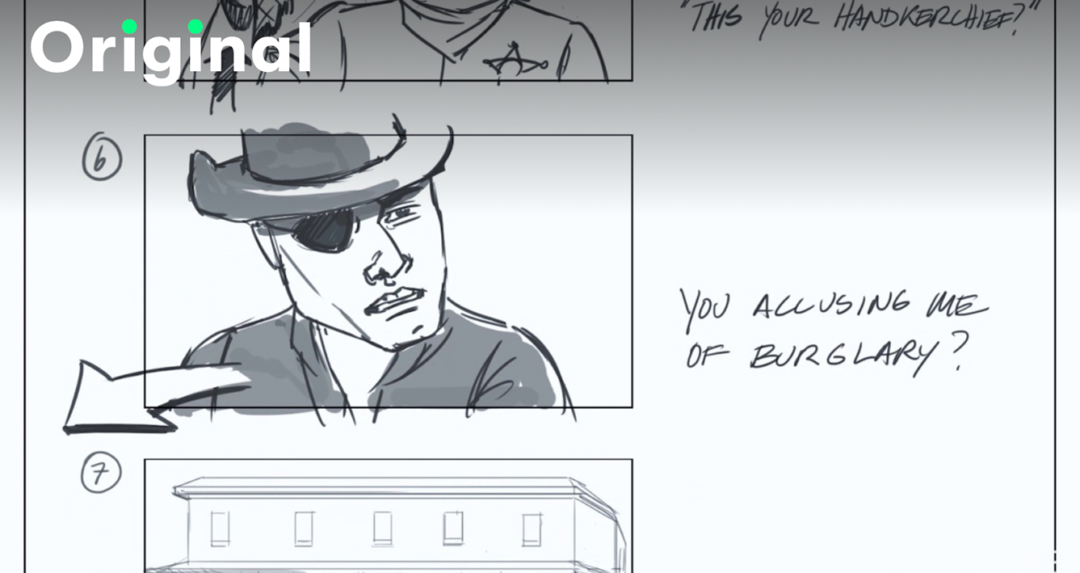
Ryan Falkner’s course is perfect for artists, writers, filmmakers, and creative storytellers of any skill level, and this one-hour class offers valuable insights into the art of visual storytelling. Ryan covers essential concepts of cinematography and camera angles, demonstrating how storyboards and scripts play a crucial role in filmmaking. With a focus on thinking like a storyboard artist and “seeing like a camera,” students will learn to illustrate a short script from start to finish, gaining key insider tips along the way. With a treasure of downloadable additional resources, including warm-up exercises, annotated scripts, storyboarding templates, and helpful reference charts, this class provides a comprehensive toolkit for anyone who is passionate about storytelling.
For the project assignment, students are invited to storyboard a new ending to their favorite film, offering a creative opportunity to reimagine familiar narratives. Whether changing or keeping the plot intact, students will showcase their understanding of visual storytelling by selecting key scenes, drawing storyboards, and reflecting on their artistic choices. With practical guidance and inspiring exercises, Ryan empowers students to use their creativity and develop essential skills for success in the world of storyboarding.
Learn to Storyboard: The First Steps of Visual Storytelling by Leo Matsuda

In this introductory class, Leo Matsuda shares valuable insights and practical tips for anyone who is eager to explore the world of storyboarding. With a focus on understanding the fundamentals of storytelling and structuring your ideas, Leo guides students through the process of developing a compelling storyboard from start to finish. Drawing from his extensive experience in the industry, Leo’s approachable teaching style and relatable anecdotes make learning both enjoyable and informative. He makes sure that this class is open to anyone of any skill level.
Through engaging project instructions, learners are welcome to storyboard a favorite story from their own lives, offering a personal and unique twist to their narratives. From setting up tools and brainstorming story ideas to executing final passes of the storyboard, Leo provides step-by-step guidance to ensure success. With practical exercises and insightful reflections, students will gain valuable skills in visual storytelling and leave the class equipped to tackle their own storytelling projects with confidence.
As you can see through the list of these courses, you can be at any skill level and start sketching your ideas and set off your journey of becoming a storyboard artist any time. If you want a change of career, or just starting on your freelancer life, at least one of these courses can offer you a lot.
While we’re on the topic, have you checked our pen displays and pen tablets? Our products are exactly what you need when it comes to storyboarding. Check out what we have in for you and choose the best tablet that would suit your needs!

About the author:
Zeynep Alpay is a freelance multidisciplinary artist and illustrator based in Köln, Germany. Their work encompasses illustrations, animations, paper cut-outs, and traditional artwork.
For more information or to see more of Zeynep’s works, check out their portfolio, their Instagram, or their Linkedin.