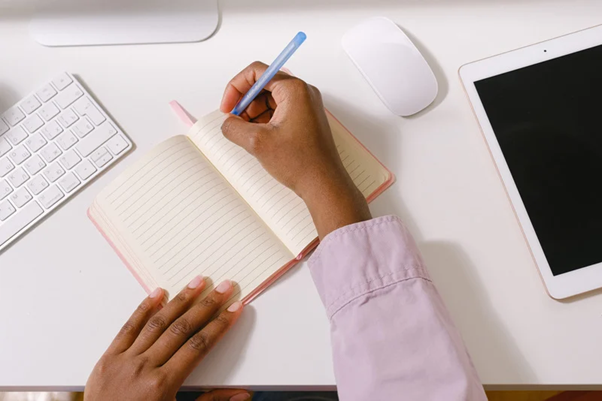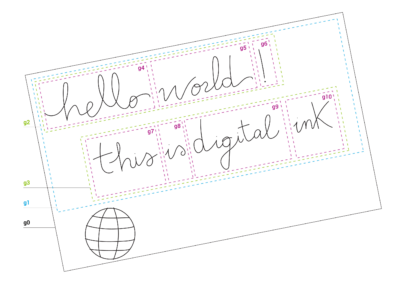Education and professional development have evolved and so has digital note-taking. This type of note-taking has solidified its place as a top tool for enhancing collaboration. That not only streamlines the process of capturing and organizing information but also facilitates deeper engagement and feedback exchange. In this blog post, we will delve into the advantages of integrating digital note-taking platforms into academic and professional settings and explain why digital note-taking can significantly boost efficiency and understanding when collaborating. But first, let’s explain what digital note-taking is.
What is Digital Note-Taking?
Digital note-taking involves using electronic devices such as computers, tablets, or smartphones to capture your thoughts and information. It offers versatility in how content can be captured – it can be captured by typing, handwriting on touch screens, voice recordings, and photographs. These methods of capturing content with digital note-taking make it highly effective.
The Rise of Digital Note-Taking in Academic Collaboration

Digital note-taking platforms have transformed traditional note-taking by providing dynamic, flexible, and collaborative spaces. Tools like Google Docs allow users to work synchronously, viewing and editing notes in real-time. This enhances the quality of feedback and makes it instantaneous. This shift from passive to active collaboration in note-taking helps foster a more engaged and interactive relationship between students and advisors, mentors, fellows, and teammates.
Wacom Notes – Premium digital note-taking app for Communication and Feedback
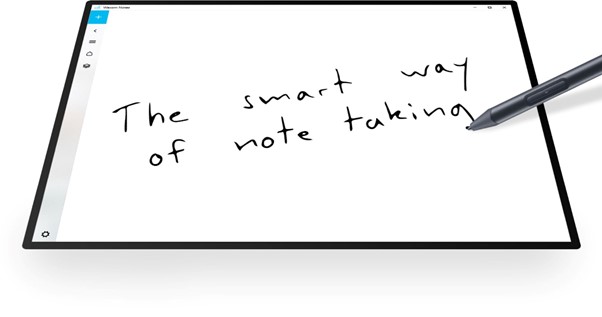
Wacom’s digital note-taking app, Wacom Notes makes taking handwritten notes digitally as easy and fast as it is on paper.
Some of its key features include:
- Easily search and organize your notes with a few keystrokes and your digital pen
- Share your notes across multiple formats and devices
- Access contextual information as you write using the Semantic Ink feature – no browser needed
Wacom Notes enables you to take fast and easy handwritten notes digitally. Additionally, it makes sharing and using them across different documents easy which helps enhance collaboration and feedback when collaborating. What’s more, it has features that let you work even more efficiently. The app lets you fully focus on efficient, organized and hassle-free note-taking.
Notes taken with Wacom’s app never get lost – every note you’ve ever written is saved quickly and is completely searchable. There is no tagging and no manual cataloguing needed and you will never forget details and lose important ideas which will help you communicate your ideas more easily with advisors, mentors and fellows.
The organization feature of Wacom’s app is also impeccable – it lets you organize notes your way by utilizing topics.
One extremely useful feature of Wacom Notes is the Semantic Ink feature. It recognizes what you write and gives you access to additional information with a single pen tip: Related words and phrases link to deeper details from Wikipedia. There is no need to switch to a browser – everything’s right there for you in your document. In short, the Semantic Ink feature just makes your notes smarter.
Wacom Notes turns digital ink into typed text with the click of a button, lets you export and share your notes in flexible formats like .txt, .doc, .pdf, .jpeg, .png, or .svg formats and makes you notes accessible from anywhere by storing and syncing them online which makes it easy to access and use them from on a range of Wacom and Windows/Android-powered devices.
The applications of Wacom Notes could be used for both education and work.
To learn more about Wacom Notes and to download the app on Google Play or from Microsoft, click here: https://www.wacom.com/en-us/products/wacom-notes
Key Benefits of Digital Note-Taking Collaboration

Enhanced Clarity and Understanding
Digital note-taking ensures that students, mentors and fellows from the same working group are on the same page. This shared space helps clarify expectations and academic goals, reducing misunderstandings and aligning efforts more closely with the desired outcomes.
Immediate Feedback
The real-time capability of digital note-taking tools means that instant feedback can be provide on students’ ideas and inputs. This immediate response is crucial for timely guidance and for reinforcing learning or correcting misunderstandings quickly.
Accessibility and Organization
Digital platforms offer the convenience of accessing notes from anywhere, at any time. This is extremely beneficial in today’s hybrid educational environments. Additionally, these tools often include features for organizing content, making the retrieval of information quick and efficient.
Research on Collaborative Note-Taking
Research by M. Brielle Harbin suggests that collaborative note-taking can “level the playing field for students entering the classroom with wide-ranging levels of prior preparation” and provide “a consistent access point for evaluating student comprehension and learning.” It can also improve student outcomes when used with individual note-taking strategies.
Strategies for Effective Digital Note-Taking Collaboration

Cocreated Notes
Just as teachers and students can co-create notes to enhance learning in the classroom, advisors and advisees can co-create documentation of meetings, research plans, and other academic or professional activities. This not only increases engagement but also ensures that both parties contribute to and agree on the content.
Feedback Loops
Incorporate structured feedback loops into the note-taking process. Mentors and coworkers can use comments or dedicated feedback sections within the digital platform to suggest improvements, ask clarifying questions, or propose new ideas, which students can then review and respond to in the same document.
Revision and Reflection
Digital note-taking platforms facilitate easy revision and reflection of notes and strategies based on ongoing feedback and evolving project needs. This adaptability is crucial for academic growth and for precise research or study processes.
Implementing Digital Note-Taking Tools
Choosing the right digital note-taking tool depends on specific needs and the nature of the working or studying relationship. Tools like Wacom Notes offer robust organizational capabilities, making them ideal for complex projects involving extensive research and multiple subtopics.
Challenges and Considerations in Digital Note-Taking
While digital note-taking offers numerous benefits, there are challenges to consider. To use digital note-taking effectively, everyone has to be proficient with the chosen platform for note-taking. Managing access rights to protect privacy and intellectual property and avoiding the potential for digital overload of shared information are also challenges that have to be taken into account.
Conclusion
As educational and professional environments continue to evolve, the role of digital note-taking technology in shaping productive relationships can’t be underestimated. Digital note-taking tools like Wacom’s app – Wacom Notes offer a unique combination of accessibility, immediacy, and flexibility, which are essential for effective communication and feedback in academic and professional settings. By choosing appropriate platforms and strategies, mentors, fellows, coworkers and students can enhance their collaboration to achieve the best possible educational and professional outcomes.
In need for more information or interested in hardware devices or software solutions, please feel free to contact us. You can also subscribe for Wacom newsletter here, read our articles here or follow us on Twitter and LinkedIn.