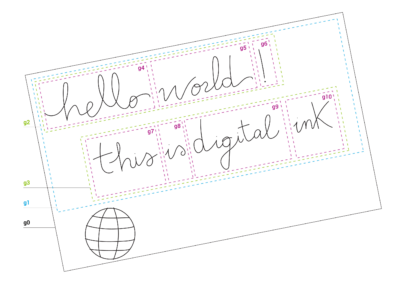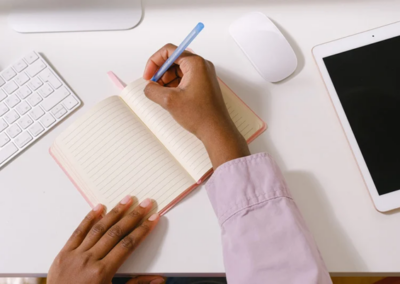We often encounter two words that are used interchangeably: Digital Ink and E-paper. They both aim to digitally imitate the satisfaction of reading and writing on paper. Though they share this common goal, their technological foundations, use cases, and user experiences vary extensively. In this blog post, we will discuss the differences between Digital Ink and E-paper, as well as their distinctive features and applications.
Looking into Digital Ink
Digital Ink embodies a broader concept, incorporating technologies that let users write, sketch, and interact with devices in ways that closely mirror the experience of using actual ink and paper. It extends beyond display technology, including input and interaction and prioritizing a seamless and intuitive user experience.
It has been the reason why Wacom created a digital ink software development kit – WILL™ SDK for ink. This SDK is a cross-platform technology that enables ink in ways that benefit end users and it enables maximum creativity for developers in creating premium digital ink applications. It supports a variety of input technologies, generates the highest quality, most attractive digital ink outputs.
Unravelling how Digital Ink works
The technology has both hardware and software components. The hardware usually comprises a stylus, a pen tablet, a pen display or a digital pen equipped with pressure-sensitive sensors, providing fine control over the digital lines generated on the screen. Wacom’s hardware stands as a pinnacle in the global market for digital sketching, digital drawing, painting, and graphic design. Wacom offers variety of hardware to best suit your needs.
The software component of digital ink technology plays a crucial role in interpreting the intricate movements and varying pressure applied by the stylus. These digital inputs are transformed into ink that not only flows seamlessly but also mimics the responsiveness and texture of real ink on paper.
The WILL™ SDK for ink provides developers with tools to integrate digital ink functionality into their applications. This SDK allows for the capture and manipulation of ink, enabling features like handwriting recognition, annotation, and drawing. Regarding metadata storage and transfer, the Wacom Ink SDK provides methods for capturing not only the ink strokes themselves but also additional metadata associated with those strokes. WILL gives the ability to store ink sensor samples along with the visual representation of ink as well as semantic metadata. As a result it is now possible to make a loss-less conversion of the saved format to other existing formats. Users can use the WILL file format (.will) to exchange ink content between applications and platforms.
The WILL™ SDK for ink provides platform-specific packages for iOS, Android, Windows UWP, Windows WPF and Web. These packages provide deep integration with the hosting platform by using native packaging and programming techniques and by providing platform-specific language bindings for all modules in the software library. It is very adaptable. Its modularized architecture allows each module to be configured, replaced, or omitted as required by the specific application, providing with superior flexibility.
The Importance
Digital Ink has been utilized in various applications, from note-taking and artistic creation to user interface design and electronic signatures. It introduces a degree of expressiveness and interaction that traditional input methods like keyboards and mice can’t replicate, personalizing digital devices to a great extent.
What is more, Bamboo Paper is another app that turns your mobile device into a paper notebook with precise inking technology. It gives you the best drawing and writing experience available and lets you easily exchange your notebooks between Bamboo Paper on other mobile platforms without any loss of quality or ability to edit.
Decoding E-paper
Better known as electronic paper or Epaper, this technology recreates the visual appeal of conventional ink on paper. Outperforming traditional bright displays, Epaper reflects light identical to paper, offering a prolonged and comfortable reading experience, even under harsh sunlight. It’s primarily associated with Ereaders, where there’s a strong emphasis on enduring battery life and superior readability. The versatility of Epaper extends beyond just Ereaders, finding potential in various display applications where a paper-like reading experience is desired.
The E-paper Mechanism
Electrophoretic display is the most prevalent type of Epaper technology. The technology employs little microcapsules filled with positively and negatively charged particles suspended in a transparent fluid. The application of an electric field drives these particles to the surface, forming patterns that manifest as text and images. This display retains an image without a constant power supply, remarkably lowering energy usage.
Where Is E-paper Applied?
Benefitting from its low power consumption and readability under sunlight, ePaper has earned its popularity in e-Readers, electronic shelf labels, digital signage, and even wearable tech. Its ability to maintain an image without a continuous power supply makes it perfect for applications that require sporadic updates.
E-paper vs. Digital Ink and their Contrasts
Although Epaper and Digital Ink might appear similar initially, they serve different objectives and use different technologies:
Technology and Purpose: Epaper, a display technology, strives to resemble the look of paper, making reading digital content more convenient and pleasant. Digital Ink focuses more on interaction, enabling users to generate and manipulate digital content naturally and intuitively.
Energy Usage: Epaper displays aim for extremely low power consumption, capable of retaining an image without power. Digital Ink devices, although efficient, require continuous power for the sensor and display technology responsible for capturing and presenting the ink. Because of its efficiency, digital ink devices tend to be more desired by designers, managers in education and enterprise businesses.
Applications: Epaper mainly appears in reading devices and static displays where the primary goal is content consumption. Digital Ink has more applications – it excels in content creation settings, such as digital art, note-taking, and interactive presentations, where the user’s input is central to the experience.
User Experience: Epaper provides a passive experience targeting readers desiring a paper-like reading experience without the glare and strain associated with traditional displays. Digital Ink offers an active, imaginative experience, catering to users who desire more dynamic interaction with their devices.
Additional Advantages
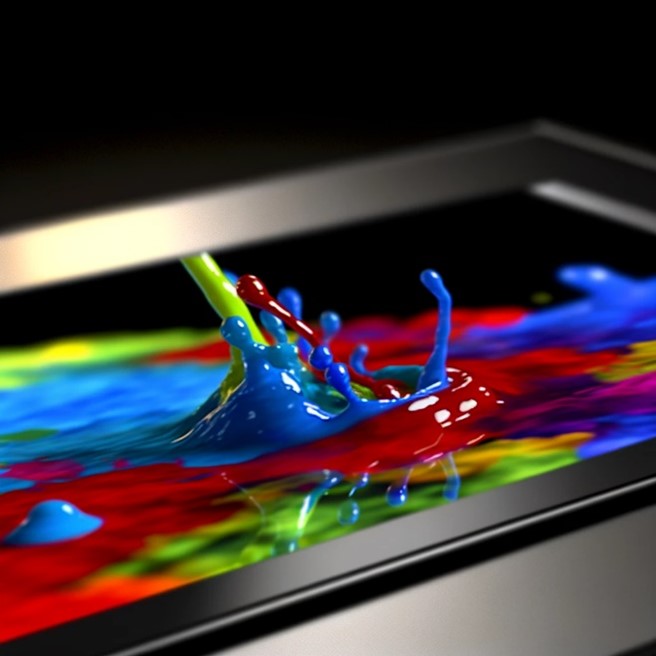
Global Accessibility in Learning
Digital education has become the new way to learn and is going to become more and more prevalent as time passes, so the shift to it is no surprise. Digital Ink can easily be incorporated into digital education by providing people with access to many educational resources that might have previously been unavailable. It could be also used for the creation of countless educational apps, helping people academically all over the world.
Adaptive Learning
Because digital ink can be used to create numerous educational apps, it opens a world of possibilities as to how learning can be approached. This adaptive learning can be used for more precise analysis of individual learning styles, which can make it easier for teachers to tailor content to the unique needs of each student.
Cost-Effectiveness
Digital ink enables education to become as cost-effective as possible because there is no need for paper, ink and textbooks. This can significantly improve the budget of schools, colleges and universities – meaning they have more resources to put towards other areas such as technology itself.
Real-time Updates
Apps, created with the help of an SDK for digital ink are very responsive to changes and real-time updates. That makes the learning process more rapid for both the teachers and the students, thus further increasing the efficiency of digital ink devices making them much more desirable than plain epaper displays.
Enhanced Engagement
A big problem of the 21st century is the attention span of both little and older children and teenagers. Digital ink apps tend to solve this issue through interactivity which captures students’ attention more easily than monotonous traditional learning methods. Even students who have never liked studying before, start having genuine enthusiasm to study with their digital ink apps! Education with digital ink becomes like a game.
Representing and manipulating digital ink data
Wacom has developed a Universal Ink Model which is a language-neutral and platform-neutral data model for representing and manipulating digital ink data. It can essentially be used to exchange ink content between applications and cross-platform which means that your activities on a platform/application will be stored in the model’s memory so that you can use them later on in a different setting according to your needs.
Collaboration and sharing
Digital ink lets users share their notes and annotations effortlessly. By using digital ink, multiple users can collaborate in real-time on shared documents which is ideal for brainstorming ideas, remote work and group projects. This ability to provide direct feedback on digital documents further increases interactiveness and cooperation and facilitates great communication.
Wacom has an app, called Wacom Notes which offers all of the mentioned note-taking features plus more – all in one application! For more information on how Digital Ink impacts notetaking, check our article on Digital Ink and notetaking.
In Conclusion
Both Digital Ink and Epaper technologies come with their distinctive features and address different user necessities. Epaper’s strength is to offer a comfortable and long-lasting reading experience, making it ideal for users focusing on content consumption. Digital Ink, centering around interactivity and creativity, revolutionizes the way users interact with digital content, presenting a more natural and intuitive method to create and collaborate. Wacom has been utilizing digital ink technology to revolutionize the way people create and express their ideas across various digital platforms.
As technology keeps evolving, we might witness an intersection of these two, with future devices possibly incorporating both, capturing the best of both worlds. However, comprehending their differences is key to choosing the optimal technology based on your requirements, regardless if you’re a passionate reader, a digital artist, a designer, an enterprise business, or someone who cherishes the tactile sensation of writing on paper.
In need for more information or interested in hardware devices or software solutions, please feel free to contact us. You can also subscribe for Wacom newsletter here, read our articles here or follow us on Twitter and LinkedIn.