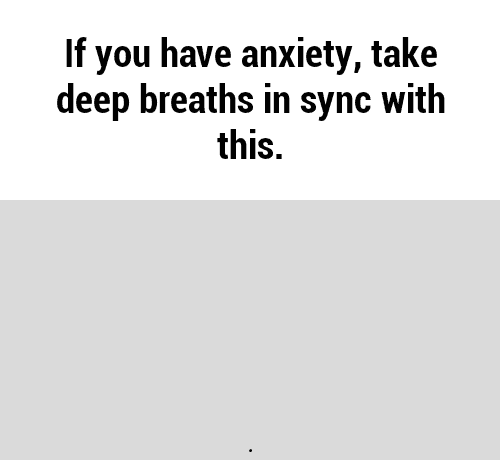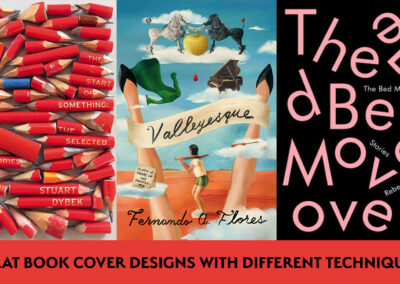DentalCAD now seamlessly connects to Wacom’s Cintiq Pro pen displays to offer dental designers space, freedom, and precision they require for an intuitive and efficient workflow.
exocad GmbH recently announced the new release of DentalCAD 2.3 Matera- a new version of its leading dental CAD software. This new update of the most advanced and complete CAD/CAM software for dental applications features a wide range of improvements.
One of the highlights is the full support and seamless integration of Wacom’s professional pen displays. Dental designers can now benefit from Wacom’s leading pen technology and customizable driver settings when working in DentalCAD on a Cintiq Pro pen display.

“With Wacom devices, the DentalCAD workflow enhances significantly. The user can freeform more naturally by using a Wacom pressure sensitive pen and the intuitive touch gestures make navigation even easier,“
said Akira Schüttler, Systems Integration Engineer exocad GmbH. For IDS 2019, exocad and Wacom have teamed up to demonstrate the advantages of using Wacom’s professional pen displays for an intuitive and more efficient workflow without compromising on precision.
The Wacom Cintiq Pro pen display features 8,192 levels of pressure sensitivity, natural tilt support and virtually no lag or parallax and, together with the multi-touch gestures, offers dental designers an enhanced, intuitive and more natural freeform experience. The direct shortcut integration of the Wacom ExpressKeys and the quicker and more precise pen movements allow for a faster workflow compared to working with a mouse.
For a better understanding of the final restoration colour and tooth shading, dental designers can rely on the brilliant 4K resolution and high colour accuracy (99% Adobe® RGB) of the Cintiq Pro display. And to improve ergonomics even during long working hours, the optional Ergo Stand lets users raise, tilt and rotate the pen display to easily adjust the viewing angle and find the most natural position.
The Wacom Cintiq Pro is fully compatible with exocad DentalCAD, ChairsideCAD, and exoplan. With the Wacom MobileStudio Pro, a powerful and precise Windows-based pen computer, exocad software systems can even be used in mobile environments.