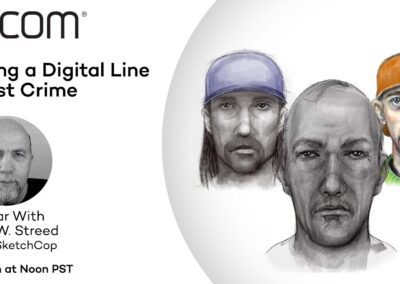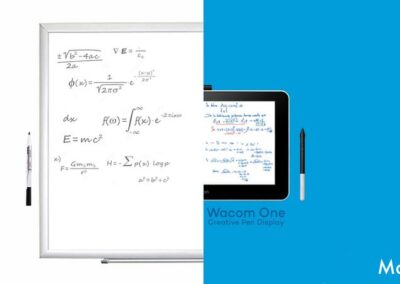The Wacom One is not just a remarkable gadget to enlarge the screen of your smartphone at home or outdoors while boosting your productivity at work. It is also the ideal second screen device for digital creative professionals and helps digital art newbies to bring their talent to a new level and enjoy pure freedom of creation. Connected to your PC, laptop or Mac it unleashes your creativity with whichever creative desktop software you prefer. But, with the Wacom One, you’re not limited to your desk. You do not even have to have your laptop with you. With a compatible Android device, all you need is an appropriate adapter and a power bank and it brings a desktop experience to you. Just think about all the possibilities – get creative with your smartphone anywhere.

Intuitively edit images with more precision and share them directly on social media
Our smartphone is with us almost everywhere we go. We use it to communicate and stay up to date with our friends, to browse the web and shop online and we spend a significant amount of time on social media. Some of us just want to consume what other people post while others are keen to share their own experience. And, let’s be honest, most of the times we share with intention: we want to impress, right? We love to get likes and we’re willing to put in some extra effort, to reach more people and get even more likes.
This natural social behavior probably was the origin a new stream of business: influencer. Impressing peers has a positive effect on their buying decision. Ok, maybe you have no ambition to become an influencer, but you want your images to look their best. The Wacom One will help you tackle this task with ease. On a larger screen you can view more images at once to find the best one. You can edit with higher precision and do a lot more than adding filters and overlays: You could add personal touches with handwritten notes or hashtags. Or you could doodle a sticker and simply put it on top. Just think about all the possibilities.
For instance, if you were a photography hobbyist, or even a professional. What would you do, if you spied something inspirational you wanted to capture and edit right away, but you don’t have your camera with you. No need to carry around all your photography and post-production equipment for this occasion. The Wacom One, a power bank, an adapter and your Android smartphone, provided it’s compatible, is all you need to capture this moment and make it shine.
Bring more precision to the videos you shoot and edit via smartphone right away
Listen up, social media gear seekers. How do you create the videos you publish on your favorite platforms such as Instagram, TikTok, YouTube and the like? In case you use your smartphone to shoot and edit material, how about a bigger, full HD screen that eases creation with the precision of a pen? Using the Wacom One will make video editing on your Android smartphone so much easier and faster, if compatible. In case you always wanted to post or create your own video but never knew how, now’s the time to learn and get active. The Wacom One comes with 2 months of Adobe Premiere Rush for free. What are you waiting for? If not now, then when?
Illustrating on your smartphone? New possibilities come with the Wacom One.
You’re more into sketching, drawing and illustrating than into image and video editing? Then you’ve probably checked the app store for an adequate solution. Even if you have a pen to go with your smartphone – drawing on your smartphone has its limitations: the screen size to start with, the grip of the pen and the drawing feel in general. The Wacom One opens a world of new possibilities for you and the creative apps on your smartphone. Among other features, it provides a larger screen to draw on, comes with a pressure sensitive pen that never needs to be charged and the drawing experience is more intuitive. It feels as if you drew with pen on paper. Only you don’t need a paper, just your compatible Android smartphone, an adapter and a power bank.
Enjoy pure freedom of creation & improve your everyday
with the Wacom One creative pen display.
Get yours now!