Take the next step on your Adventure
Get the most out of your new Wacom One with Wacom’s Creative Adventure program. Throughout this page you’ll find informative training, engaging activities, and creative inspiration.
Come back often – we’ll be updating frequently with new content for you.
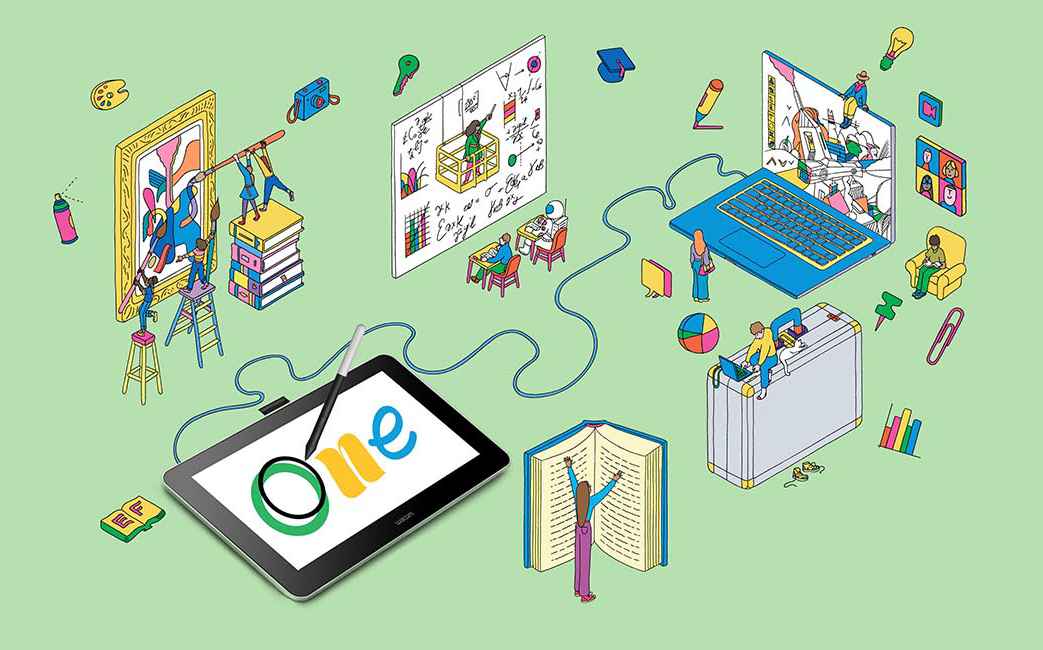
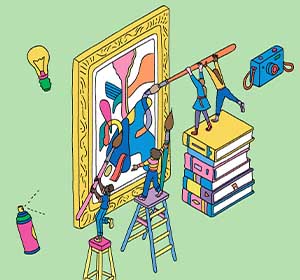
Drawing & Painting
Tutorials and tips from expert Wacom users to improve your digital sketching, drawing, and painting.

Manga & Comics
Learn to draw your favorite characters, and create your own comic, manga or webtoon.
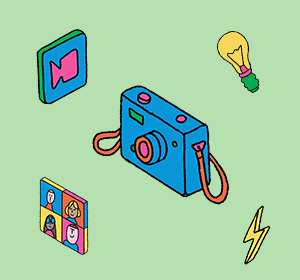
Photography & Photo Editing
Learn to improve your photo editing skills with the precision and control of a Wacom pen.
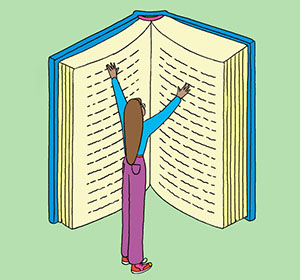
Wacom One for Education
Wacom One is an amazing and versatile tool for learning art or nearly any subject in a digital world.

Claim your bonus software
Wacom One pen displays and tablets come with software to help you start your adventure.
Everything you need to get started
Wacom One equips you with everything you need to kickstart your digital journey, including guidance on setting up your device, mastering your new pen, and maximizing your included software’s potential. You can watch the getting started videos here.

Improve your digital drawing and painting
From sketching and drawing to digital painting and illustration, discover new techniques, hone your craft, and unleash your artistic potential with comprehensive tips and tutorials from Wacom professionals. The resources below will help you follow your creative journey — and grow your skills with their expert guidance.
Introduction to Trent Kaniuga’s Art Lessons: Drawing and Coloring a Treasure Chest
Lesson 1: Drawing a Treasure Chest – Construction and Perspective
Lesson 2: Coloring and Lighting a Treasure Chest

How to try an Adobe Illustrator brush study on the new Wacom One pen tablet, with Joli Noelle David

Creating a Magical Midnight Forest with the Wacom One 13 Touch: Taylor Yingshi’s Digital Art Journey

8 Artists on Behance to Follow for Fashion Illustration Inspiration
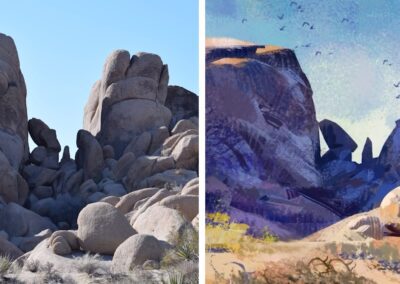
Digital painting basics for beginners – from simple forms to complex paintings

Get started with the basics in Corel Painter 2023
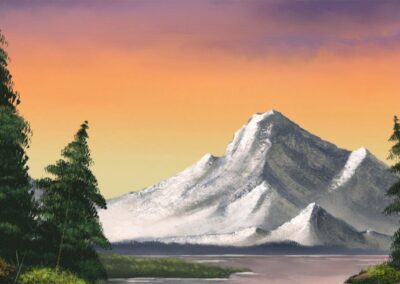
Get started with digital painting in Rebelle 6
Explore the world of manga
Learn to draw your favorite characters from comics and anime — or design and develop your own comic strip, manga series, or webtoon. In this section, you’ll discover new techniques and methods to transform your artistic concepts and ideas into compelling visual narratives and bring your ideas to life.
Introduction to manga artist Mayu Sakai’s manga lessons
Lesson 1: How to color vibrant eyes with manga artist Mayu Sakai
Lesson 2: How to paint hair with manga artist Mayu Sakai
Wacom's Commitment to sustainability
Wacom is striving to reduce our environmental impact and create a more sustainable future. We have prioritized the use of sustainable materials in the Wacom One product and packaging, making the products and their transportation more eco-friendly.

Edit photos like a pro
Retouch, manipulate lighting, enhance colors, or combine multiple photos into one – in other words, unleash your creative photographic vision. Here’s where you’ll learn how to transform ordinary images into stunning works of art with the power and precision of the Wacom pen and Wacom One.
Meet the professional beauty/hair, fashion and commercial retouch artist Jan Wischermann
How to Enhance Your Profile Picture by Jan Wischermann
How to Remove Objects from your Photos by Jan Wischermann
How to Bring Color Into Your Holiday Pictures by Jan Wischermann
Introduction to Colin Smith’s photo editing lessons: manipulating light in photographs
Day to night transformation in Photoshop with Colin Smith
Painting with shadow and light in Photoshop with Colin Smith

How to remove your ex from a photo: Adobe Photoshop tutorial

How to set up a Wacom tablet for photo editing

Photographers, it’s time to swap your mouse for a tablet

Creative color grading in Adobe Photoshop

Skylum Luminar + Wacom Intuos: AI-powered photo editing
Customize your Wacom One
Personalize your Wacom One for your own style and way of working. Choose a color for your Pen or select an alternative digital pen from LAMY, or Staedtler. Add a stand if you prefer working at an angle or a clear rear case that you can personalize with your artwork.

Unleash your educational potential
Wacom One is an incredibly versatile tool for fostering creativity, electrifying engagement, and enhancing learning, whether in art class or academic subjects — or in higher education. Below, explore endless possibilities for students and educators alike to revolutionize their educational experiences with Wacom One.
Navigating Career Choices
by Glen Southern
Pitching and Producing Unique Stories
by Triggerfish Animation Studios
Art of Business
by Darek Zabrocki
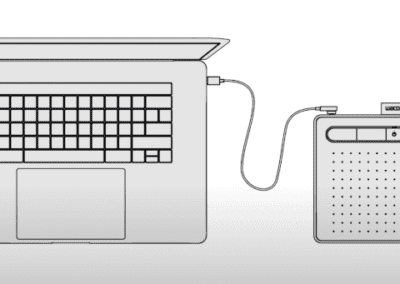
Using Your Wacom Pen Tablet with PowerPoint

Teaching Online has never been easier with Wacom and its software partners!

Should you go to art school? Expectations vs. realities

Life after art school: should I freelance or get a job at a creative agency?

Life after art school: Five creative careers you may not have considered

5 Essential Tips for Art Students
Built on 40 years of innovation and refinement
Wacom was founded 40 years ago to create harmony between creators and their computers. Creative technology should be natural and intuitive to use – it should make getting ideas from one’s mind to one’s “canvas” as seamless as possible.
Our products come from four decades of experience in designing digital pen and ink technology. Our expert engineers constantly incorporate valuable feedback from users to create the highest-quality, most advanced creative technology. That’s why Wacom is recognized for delivering a level of unparalleled excellence our customers have come to rely on.

Software trials included with every purchase
Explore the range of free software trials included with every Wacom One purchase.* Whether you want to draw, paint, create comics, or edit photos, we have you covered.
* Registering your Wacom One and signing in with a Wacom ID is required to access software.
Connect with Wacom on Social
#TBT to when @doughism took us #backtoschool 🍎✏️🗒️
#wacom #madewithwacom #wacombacktoschool #digitalpainting #characterdesign

Let`s break down the character design process with @_jocelynshort tomorrow during Wacom Creativity Camp! Jocelyn is a fantasy, sci-fi and horror genre artist working in comics, video games and films. It`s gonna be a fun-filled session, so don`t miss it! Sign up for camp through the link in the bio ☝️
#wacomcreativitycamp #wacomedu #wacomforeducation #digitalart #characterdesign #madewithwacom

We were so excited to talk with Tomotaka Shibayama, director of the anime film My Oni Girl, currently available on Netflix 🎬💫
Join us while we chat with Tomotaka Shibayama about the display he used during the production, Wacom Cintiq Pro 16 ✍️
#MyOniGirl #CintiqPro16

We hope you channel the power and energy in this beautiful @wenjun.lin creation ☁️🌬️
#madewithwacom #Digital2D #Illustration #Anime #Manga #CharacterDesign

@dokomi_expo was a BLAST ❤️ We are already missing the inspiring vibes from our Otaku community 💫
We really enjoyed meeting you and sharing thoughts at the event 😎
Now, here’s a question for the comments section: With what MANGA character will you swap jobs? 👇
#WacomAtDokomi #Domoki2024

Wacom Adventures with @lplucas 🥸☁️☁️☁️☁️
Here are 3 ways to draw clouds as a pro artist in #ClipStudioPaint
@clipstudioofficial @graphixly✌️
#MadeWithWacom #DrawingTips #DigitalArt #illustration #artistsoninstagram #digitaldrawing #cloudart #WacomCreativityCamp

Let`s go "camping" with @lukeymcgarry this week at Wacom Creativity Camp! During this virtual campfire of sorts, Luke will walk us through his creative process, share art tips, talk about his favorite tools and shortcuts to make his comics, and tell us all about how to stay creative while also avoiding the sun this season. ☀️☀️☀️☀️
Join us July 11 at 4:30 PST.
Sign up for camp through the link in bio ☝️
#wacomcreativitycamp #wacomedu #wacomforeducation #digitalart #freewebinar #madewithwacom

We had a blast at @dokomi_expo 2024! 🎉
Thank you to everyone who joined us at the Wacom booth.
From epic art battles and interactive product demos to truly inspiring talks by Wacom’s CEO Nobu Ide and Celsys’ CEO Kei Narushima, this was an unforgettable experience! 🙌🏻
#Dokomi2024 #WacomAtDokomi #Manga

Learn to draw a manga page from scratch with @whytmanga during Wacom Creativity Camp on July 9th. Odunze will show how to go from idea to execution, covering all necessary steps and a few special personal tips to save time and level up your game on Clip Studio Paint.
Sign up for camp via the link in bio ☝️
#wacomcreativitycamp #wacomedu #wacomforeducation #digitalart #freewebinar #manga #madewithwacom

💥 Breaking News, Artists! 💥
We are beyond excited to announce Wacom Yuify Open Beta! 🚀✨ A groundbreaking new service designed to protect and secure your authorship while managing the digital rights of your artwork.
How Wacom Yuify Works?
🔏 Micromarking: Our advanced micromarking technology embeds an invisible, unique digital ID into each piece of artwork. This micromark helps trace back your creations to you and helps prevent unauthorised use.
🔍 Digital Link: Thanks to the micromark, anyone can scan your digital artwork with our Yuifinder tool to be directed to the authorship record and its details in Yuify.
📜 Simplified licensing: Create and manage licenses effortlessly, set terms and permissions for your work. Yuify streamlines the process of licensing and managing usage rights.
Whether you’re using Clip Studio Paint (@clipstudioofficial), @photoshop or Rebelle (@escapemotions), Yuify integrates seamlessly to support your creative workflow.
Join us in embracing the future of digital rights management!
👉 Get started now and register for free in the link in our bio!
*Wacom Yuify is a free service currently in its open beta stage available in the US, the European Union, the UK, Switzerland, and Norway.
*Wacom constantly monitors and improves the robustness of the technology during beta phase.
Thanks for your feedback.
#WacomYuify #DigitalArt #CreativeRights #Yuify

Celebrating all love. All together. All the time. ❤️🧡💛💚💙💜
#MadeWithWacom by @i.amgaby_ using Wacom One 12
#LoveIsLove #PrideDay

Artists when no one is watching. 🙈🥸
Thank you @lplucas, for making us all feel seen.
#artistsofinstagram #artistlife


